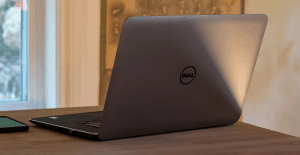Antivirus software that emphasizes email security is essential these days. Emails are the gateway to phishing attacks and all kinds of viruses, malware, or trojans that webmail providers fail to spot and block through their detection engines.
So, when you’re considering your security options, make sure you closely look at the email protection features that each antivirus software offers. You might see it advertised as email security, attachment scanning, phishing protection, or anything similar.
Do your own research while keeping an eye on this particular aspect. Or first, take a look at the following 10 best antiviruses for email protection that I’ve compiled below, and see which one meets your overall needs.
Soon enough, you’ll notice that the top-rated products that also score high in terms of email protection actively scan incoming and outgoing emails. Some of them even let you choose how high or low to set the bar for filtering spam, with multiple pre-configured modes to choose from.
You can be sure that if you use your email a lot, any of the following AV programs from below will have your back. Without further ado, here they are:
1. Bitdefender Internet Security
Bitdefender is widely known as one of the antivirus options with the broadest range of features. When it comes to email protection, you’ll appreciate its real-time integration.
As part of its Real-Time Protection, the Bitdefender Shield will actively scan every file or email attachment as soon as you try to access it. The simple built-in spam filter will guard your POP3 account, easily integrating with Outlook and Thunderbird. So, you will get a toolbar to flag or unflag spam messages easily.
What’s more, it can store your email credentials within the Password Manager, which means you can now set stronger passwords for enhanced security without worrying you’ll forget it.
Take the time to go through their packages. You’ll notice how Bitdefender focuses on both the consumer and business side, with Bdconsole being a prominent server-side tool for the enterprise mail servers.
A product from a company that isn’t shy to support large businesses with email protection should also serve you well.
2. Norton 360 Life Lock
One of the much-appreciated features of Norton 360 is automatic email scanning. This antivirus can automatically scan and block malicious attachments before reaching your inbox on POP3 or SMTP configured accounts.
It can’t block threats with SSL accounts before it downloads the file into your inbox because of the encryption. Nevertheless, thanks to the Auto-Protect feature, if an infected file reaches an account configured for SSL, it will be detected and removed when you try to open it.
If you’ve made it this far, you must know by now that most antivirus programs don’t get to scan malicious items before they download, which puts Norton in a superior position. The separate AntiSpam tool it integrates with Outlook and Windows Mail makes it stand out even more.
3. ESET Internet Security
With ESET installed on your PC, not only do you get email protection but also access to configuring the spam filters if you feel like tweaking the default settings.
Expect it to whitelist the contacts with whom you communicate most often automatically. And, of course, you can manually add other addresses to this whitelist or the blacklist!
With the Internet Security solution from ESET, you benefit from email scanning for advanced malware protection and the comfort of knowing that it filters both POP3 and IMAP accounts.
If you’re nostalgic after Outlook or Windows Mail, you’ll appreciate this antivirus even more since it integrates with both of them.
4. BullGuard Internet Security
Email protection has its special place within BullGuard’s main Antivirus settings. You have the “Scan e-mail” option that you can activate or deactivate with one click.
Even though their dedicated spam filter solution was discontinued because they prefer to leave spam filtering in the email client’s care, according to AV-Test, the built-in BullGuard email protection does work like a charm. It got a 100% rating for protection against email threats and zero-day malware attacks.
So, rest assured that their Internet Security package continues to focus on scanning emails for malware and threats and does a good job.
5. McAfee Total Protection
The spam filter provided by McAfee may not handle IMAP account filtering, but it does work very well with POP3 and Exchange accounts.
What’s more, it comes with an unusual number of anti-spam levels. You don’t just get two or three modes, but five: Minimal, Limited, Balanced, Aggressive, and Restricted.
To top it off, it can even tap into your webmail account to weed out the spam, provided you give it your email password.
6. AVG Internet Security
Thanks to its behavior-based scanning processes, AVG intentionally looks for malicious email attachments and puts great emphasis on both web and email protection.
I’ve mainly picked the Internet Security option because it can monitor an unlimited number of email addresses as opposed to free protection.
But the Web & Email option left aside, this antivirus will also wow you with its payment protection that keeps an eye on any potential scam email. Considering that it easily integrates directly with your web browser, you can count on it for continuous protection.
Without a doubt, this AV will guard you when surfing the web, with reliable internet and email protection aimed against both spam and scam – any kind of phishing attempt.
7. Avast Free Antivirus
With Avast Free Antivirus, email protection is part of the deal. Not only will it prevent infected emails from reaching your inbox if you’re using Outlook or Thunderbird, but it will also protect your contacts by preventing your device from sending infected emails.
The email shield that this antivirus provides offers you more than decent protection levels against phishing attacks. And if you’re pairing it with the Avast Secure Browser, you get access to the Hack Check, from where you can check if an email address showed up in any data breach.
8. Avira Antivirus Pro
If you’re a fan of Avira and are specifically looking for email protection, you will have to upgrade from the free to the Pro version. This one includes everything you get with the free account, plus web and email protection, and can be used for 1, 3, or even 5 devices.
The main interface will simply display the Mail Protection and allow you to turn it On/Off. However, if you go to the Settings window, you’ll get to see what this module scans and what adjustment options you have.
Mainly, the Mail Protection from the Pro edition will scan incoming POP3 and IMPA account emails and let you activate the automatic scanning of outgoing SMTP emails.
9. G DATA Internet Security
With two independent virus scanners and their famous Outbreak Shield instant protection, G DATA is ready to keep your email account secure at all times. Pick the Internet Security package to enjoy an automatic anti-spam function and have your emails scanned for malicious content.
As mentioned, aside from the actual scanning, the OutbreakShield will match whatever it finds while scanning your emails against the results from an online database with lots of viruses and spam email patterns.
Suspicious emails and infected attachments should no longer concern you once you rely on G DATA for email protection.
10. Kaspersky Internet Security
When you activate the Kaspersky Internet Security, it checks emails coming from both POP3 and IMAP accounts.
While disabled by default, you can activate the spam filter from the basic settings and choose between Low, High, and Recommended modes.
If you get to the Advanced Settings, you can manually configure a list of obscene words or blocked phrases, as well as a list of blocked/allowed senders.
From spam to phishing emails, Kaspersky’s mid-priced security solution will have your back with reliable protection.
***
So, there is no shortage of options for antivirus software that pays close attention to email protection. Still, you’ll want to pick an antivirus with high overall scores in terms of security, performance, and usability, like the ones I have reviewed above.
If you think that the actual email protection features don’t seem to vary a lot from one antivirus solution to another, it may be true. But you have to consider how your chosen antivirus handled independent tests (think of how AV-Test or AV-Comparatives rated it so far) too.
It’s not just about spam filtering and attachment scanning, but also phishing detection, in particular, and malware detection capabilities, in general. How often the antivirus updates its signatures and what kind of detection mechanisms it relies on also matter. In the end, email protection is just one piece of the puzzle.