
Security solutions are not perfect. No matter how much an Antivirus company tells you that you are 100% protected from cyberattacks using their products, that is not true. Sure, they will provide 100% more protection than not using an antivirus, but no security suite will protect you from all online harm. This software is made by people and other people as smart as the developer or smarter than them can crack their way in and infect your computer.
But hackers don’t need to break your antivirus software to infect your pc or scam you. They can call you, text you, email you with all sorts of scary things. Did you ever receive a call about your Social Security Number being annulled, or did you ever receive an email from your ‘Bank’ or ‘PayPal’ say that your account was hacked and you need to change your password? When you looked at the sender, it was a bogus email even though it looked legit.

All of those can mean that you were hacked and your information is now in the hands of the wrong people. But how did that happen? It is simple. As I said, your Antivirus (if you have one) or Windows defender didn’t protect you 100%. Or one of the apps you are using on your phone or computer is selling your information.
Did you know that antivirus software is not running periodic scans? They offer real-time protection, which will monitor your pc constantly to check for threats. This seems to be better than periodic scans, in theory. Real-time protection can fail, and running a periodic scan can only help you see if you have any cracks in your PC security. In this article, I will write about the most common symptoms of an infected PC, so you’ll know that you have to run a manual scan if you have an antivirus or install one.
1. Your Computer is Slow
Over the years computers tend to get slower and slower not because it is infected:
- Components get old and not as efficient
- Your storage unit is wearing out if you have an HDD
- Your CPU’s thermal paste is drying and is overheating
- Dust
- Bloatware.
- Apps are getting more and more thirsty if resources
But this kind of slowness is a process. Is not happening overnight or in a short period of time. I am talking about 3 years for a laptop and 5 years for a desktop on average.
If you notice that your computer is getting unusually slow after a few months or a year, you might have an infected pc. Open up your Task Manager( CTRL + SHIFT + ESC ) and look into the processes tab. Are there any programs that are using a lot of resources and you don’t recognize them? Close them immediately and run a full scan on your PC.
IF you don’t have an antivirus use Windows Defender:
- Go to Settings -> Updates and Security -> Windows Security -> Open Windows Security
- Click on Virus and Threat Protection
- Click Run a Quick Scan
If Windows Defender detects any threat, it will let you know. If you still experience slowness, consider using antivirus software or antimalware software.
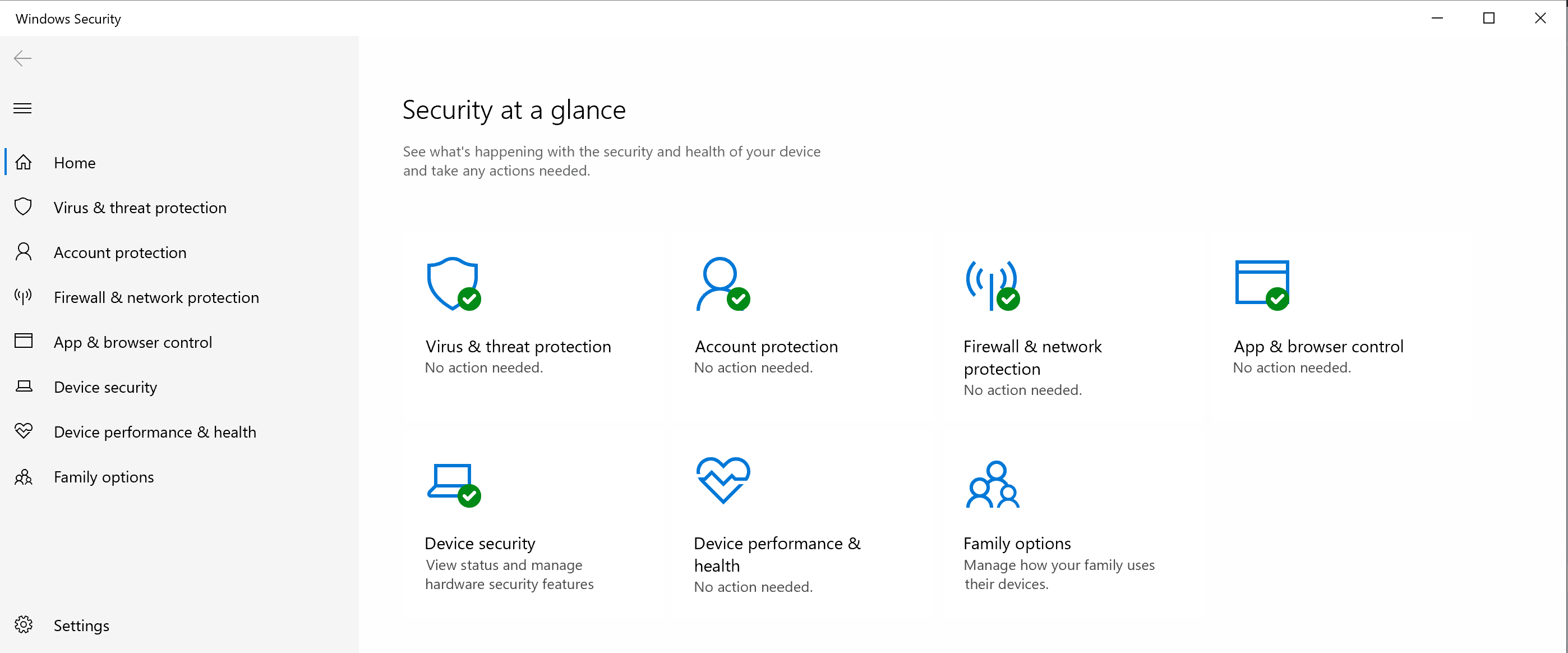
2. Your PC is Randomly Crashing
There is no secret. Windows systems are crashing more often than Macs, even though Macs are starting to pick up on this trend. You can have DLL error messages, Programs randomly shutting down, or stop working, and you have to close them, and the worst one is the Blue Screen Of Death. Just a blue screen telling you that Windows is not in the mood of working, so it will restart.
That is something that you have to deal with as a Windows user. But Microsoft is getting better and better at handling these types of issues, and Mac is getting worse and worse at it.
The most common issue here is for software to crash under load. For example, if you have too many tabs open on your browser, and you are running other RAM intensive software at the same time, one of them will stop working. The issue comes when your browser will randomly crash, and you are not hammering it. And this behavior starts to happen really often. First, you want to check if you are using an outdated version of the browser. If you are not, do yourself a favor and run a scan.
Most of us got at least once in our life, the Blue Screen. This error occurs when some conflict makes Windows crash so hard that it cannot run. Sometimes you don’t even get that; it just restarts out of the blue. Most common is when you have drivers conflict. You can see this error after a Windows update, or it can happen under a heavy load.
But those types of errors are not happening that often. I have a 3-year-old laptop that never had that issue because I never overloaded it. On the other hand, my desktop rewarded me with this error a few times since I’ve built it. If you get The blue screen often, like once a week or more, consider updating the drivers. If that will not fix this issue, run a virus scan.
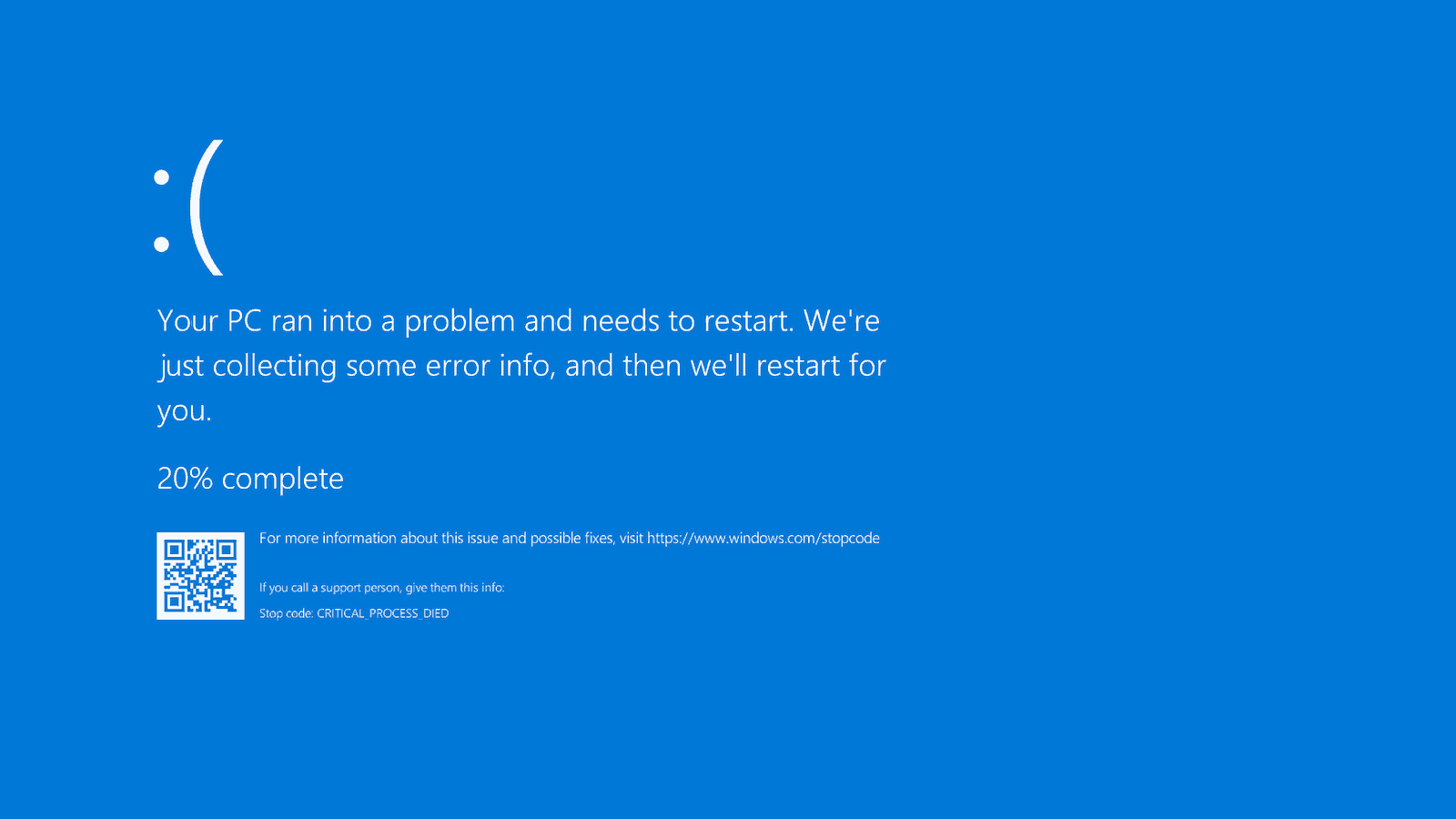
3. You find Unknown Programs installed
What would be a computer without Programs, Apps, and Games? That is why we buy it in the first place. We conduct business through it, entertain ourselves, and communicate with friends and family far away.
When you install windows or buy a computer with it already loaded, it has some basic programs already on board. Whatever happens next, you should be aware of. You downloaded the software through Microsoft Store or other places, and you clicked on the Install button!
If it was a malicious program, your antivirus or Windows Defender should already catch it. If it didn’t, you are good to go, right?. Kind off. If you install any shady programs from odd-looking websites that promise you it will fix whatever you want to solve through it, you might have a problem.
A Problem never comes alone. Usually, it comes with several small ones. Hackers will try to infect you as much as possible, and they will install new programs on your PC to gain access to as much information they can get. So if you notice any new shortcuts on your desktop or new programs installed is time to run a scan!
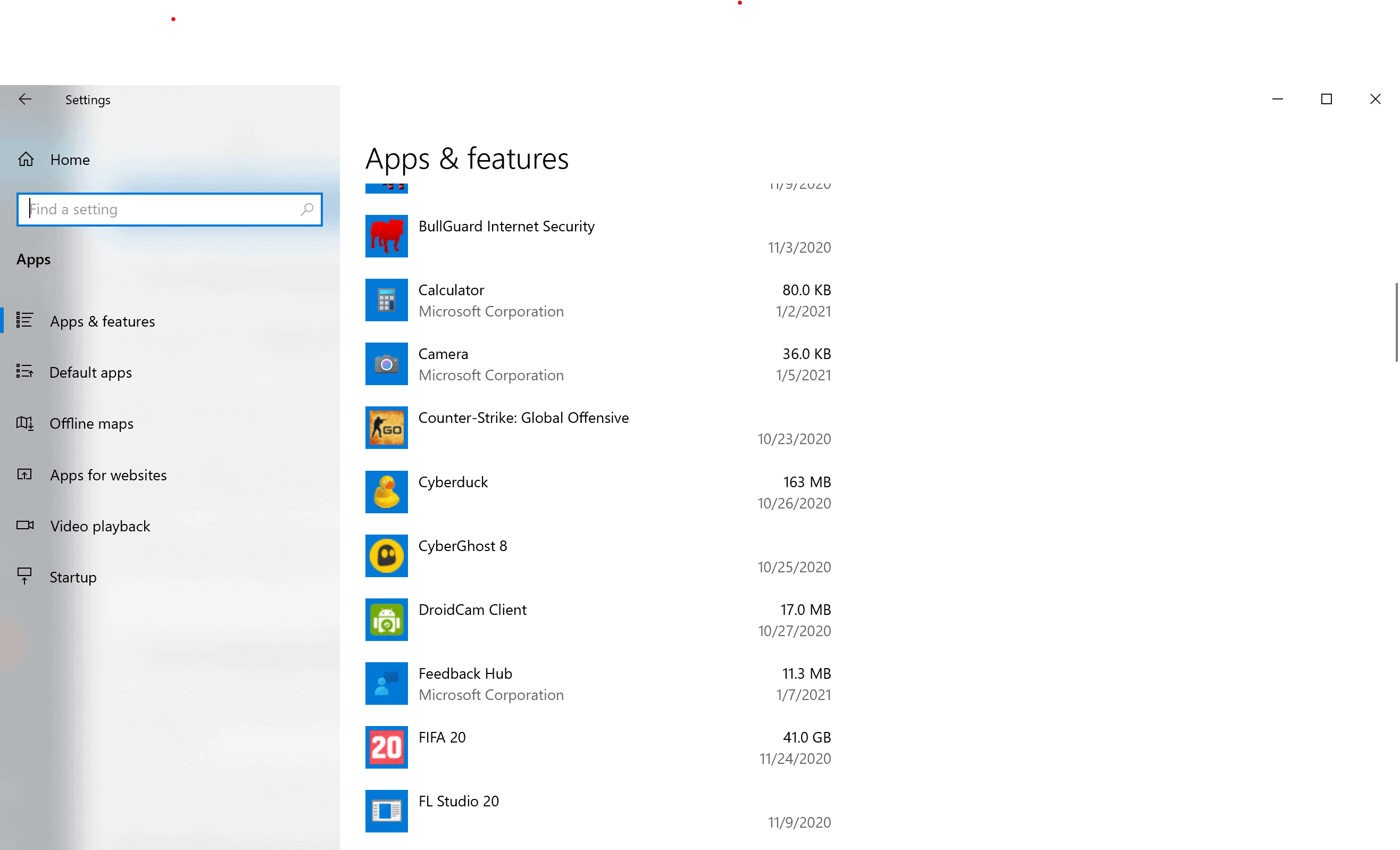
4. Your Default Browser homepage is different
There are so many ways that hackers what to break into your computer. Not always is about getting your personal information or credit card information. Sometimes they are fishing for your time and attention.
One of the ways a person can monetize their website is through display ads. Basically, they are getting paid to put ads on their website. The more user they send on their website, the more money they can earn from advertisers.
But those kinds of websites are full of ads. They are displaying more than you can see, and when you want to click on an element on that site, a new window is opened in your browser.
Sometimes when you get hacked, your computer is fine, but when you open your browser, your homepage is different. It could be that your default homepage to be the type of website that I was talking about, or it could be a new search engine that will lead you to those types of websites. If this is the case in your situation, you might what to scan your PC.
Just a quick note. This doesn’t mean that every time your default homepage changes, you were hacked. It could be an update from your browser, or you installed a program that asked if you want to change your default homepage or search engine to be so and so. Pay attention to what a new piece of software requires you, and you’ll know if your browser’s setting changed.
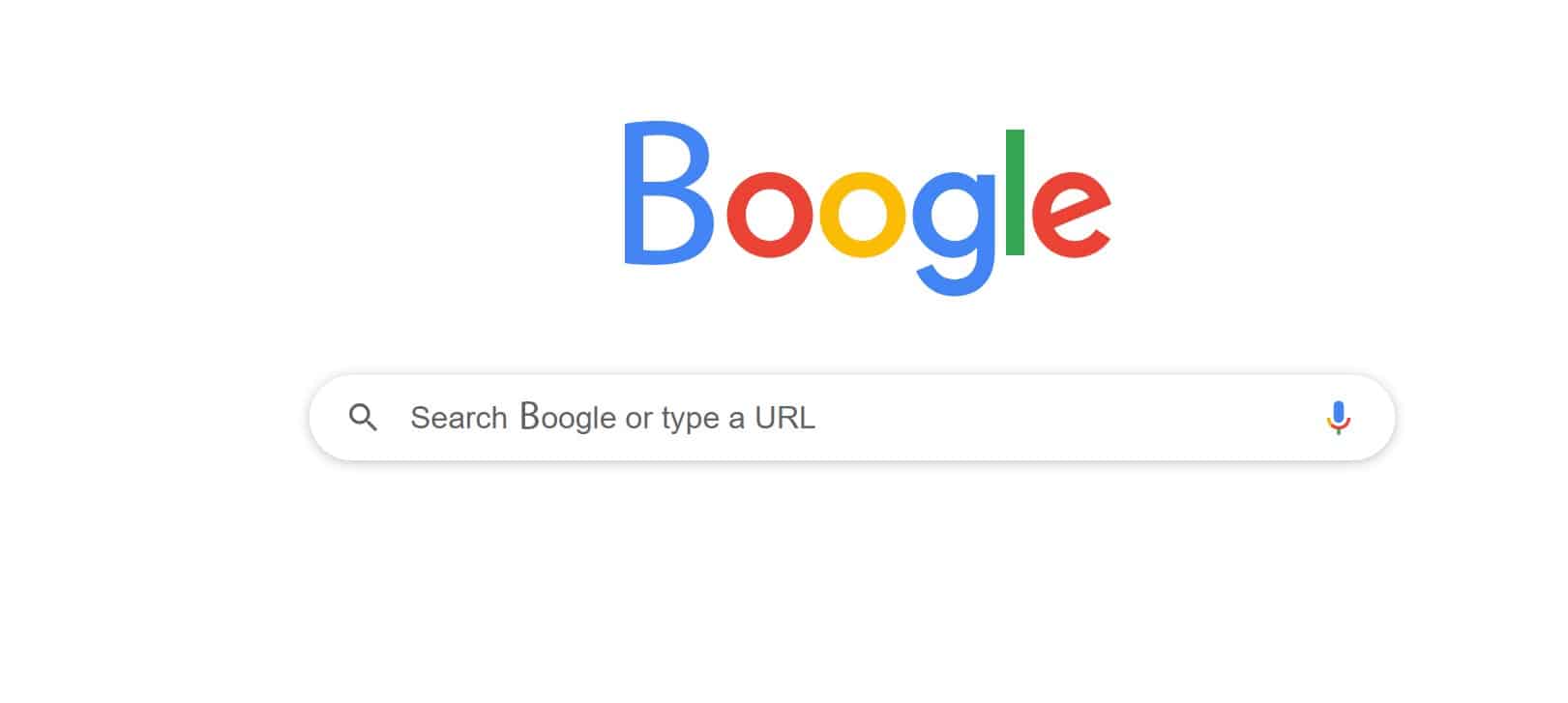
5. Ads popup on your screen
Ah… the good old days. This was really common in the late 2000s. I didn’t encounter this recently. Basically, when you installed shady software, it will come with all sorts of problems. One of which was popup ads on your desktop.
If you were really looking to see some weird porn stuff or browsing a questionable porn site, you would end up with naked ladies popping up on your screen unannounced.
In theory, those types of viruses will not damage your PC or try to squeeze money from you. They are intended only to grab your attention so that you will go to their website. But if this happened to you recently, it means you really have security issues. Most antiviruses will detect those kinds of websites and prevent you from going in so you will not get these kinds of viruses on your PC.
If you have encountered this problem, consider scanning your PC for viruses. Not only that, but you should really consider getting a Security Suite.

6. Your Computer is out of storage
In this day and age, storage is really cheap. You can get a 1TB HDD for $40 and if you are using your computer only for internet browsing and watching Netflix is more than you’ll ever use.
All Programs and Apps these days are requiring more memory and storage than they used to. They are more complex, they are doing more things, and they require more horsepower to run.
One of the space eaters on your PC is your browser. If you are using Google Chrome, you’re in for a ride. This Browser is caching a lot like images, webpages, videos, and so on. Basically, every site that you are browsing will be downloaded on your PC, so whenever you return to that website, it will load super fast from your PC.
But there is a virus out there that is called ‘Space Eater’. The sole purpose of this space is to eat your space up. Before you think this is your case, go into Chrome’s settings and clear your cache and temp files. If your problem goes away, consider adding more storage to your device. If your HDD is still out of space, you need to scan your PC.

7. You can’t access the settings on your PC
The heart of your computer is the settings. Through your Control Panel, you can control every little thing that is on your PC. You can decide what apps should run, set up your desktop, add and remove devices, security settings, and much more.
Not being to access your Settings can be very frightening and can cause a lot of damage to your device and your personal data. Whoever has access to your settings will have access to your PC and do whatever they want without your permission.
You most likely don’t have antivirus if you got infected with this kind of malware or have an ancient free version of antivirus. I’ve compiled a list of the top 5 antivirus software so you will never get infected with this malware. You can find it by clicking here.
To fix this issue is not as simple as running a scan. You most likely can’t install one by this point. You have to restart your PC and run it on safe mode. You will then can download and install an antivirus and run a scan. If you cannot do this in safe mode for some reason, I hope you have your data backed up because you will have to format your hard drive.

8. You get unusual spam in your inbox
Whenever you sign up for an online service, subscribe to a newsletter, install an app on your phone or pc, or use social media, you most likely will get some promotional emails in your inbox. Some of them will end up in your spam folder.
It is not uncommon to receive other types of spam. You can get some spam that will try to scam you. Fake notices from your bank, PayPal, Gmail, Yahoo, and the list can go on and on. Look at the email sender before you take any action.
But there is a normal rate you will get this kind of spam. It will be unusual to get tons of spam all of a sudden, and from websites or senders, you never encountered before. It can mean that you got hacked and your personal data was stolen.
This personal information leak could come from your PC, so run a scan. If you don’t find any malware or virus on your computer, this means somebody else that has your data got hacked or sold your date. In this case, you can’t do anything. Only changing your email address if that is an option for you.
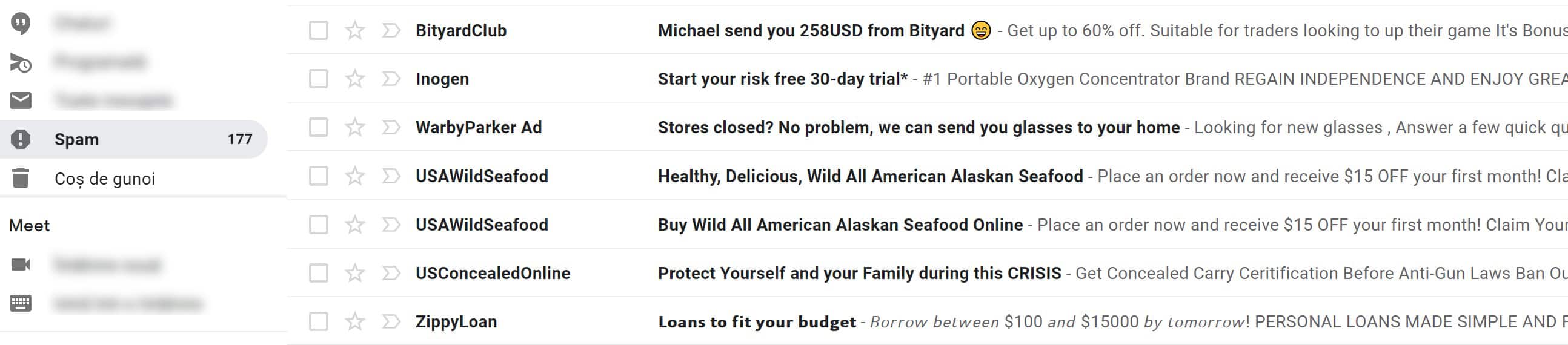
9. Your Desktop background changed
In Windows 10, you have the option to have multiple background images. Right-click on your desktop, go to Personalize, and under background, you can select from: picture, solid color, and slideshow. If you choose slideshow, you can select the pictures you want to rotate and also the interval that they will change.
But if you get this type of malware, you will know. The hacker will not change your background from a landscape picture to another one. It will make it clear that he infected your PC. Most likely, it will encrypt your files, and he will demand a ransom to unencrypt them.
By this point, your computer is unusable, and you cannot install an antivirus. What you need to do is to restart your PC and run it on safe mode. Try to see if you can download and install a premium antivirus. Free versions will not have the ability to decrypt your PC. Even a premium antivirus can fail at this task. But you can always request a refund.
If you cannot install an antivirus and run a scan in safe mode, your data is lost. Never, ever pay for the decryption of your data because this will encourage the hacker to continue. You never know if they will use your card and personal information for something else.
If the antivirus method fails, you will have to format your hard drive.

10. Everything works Perfectly
Nothing is perfect in this world, not even your computer. It will fail from time to time, some of your programs will close unexpectedly, and you will lose internet connection. This is how it is. Even your antivirus will fail sometimes, and this is why I wrote this article. To keep your eye open on stage things.
It is good practice to run a full scan of your PC once a week or every other week or at least once a month. It will assure you that your pc is clean and you don’t have to worry about security issues. It will take some time for a full scan to run, but you can do it after you are done using your PC for the day.
To close up optimistically, Windows made a lot of security improvements over the years. Windows 10 is one of the most secure operating systems that Microsoft ever developed. And thanks to the high internet speeds available now, security updates are more often than they used to be.
However, having antivirus software can make your PC even more secure.






