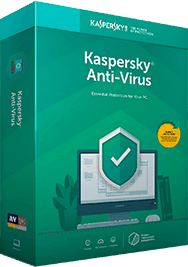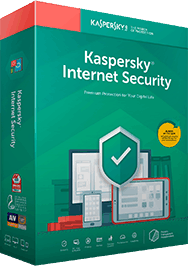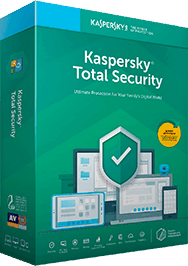Kaspersky
A Security Suite You Can’t Afford To Overlook
Almost pretty much any statement about Kaspersky Lab would probably have to start with the word “most”. The most tested and most awarded cybersecurity company in the world has recently become one of the most controversial. Suspicions of ties to Russian intelligence services have made some people call it a virus instead of an antivirus.
That, of course, cannot simply erase everything that Kaspersky achieved in the field of cybersecurity for the past 22 years. And its over 400 million users worldwide tend to support it. After all, the company’s products participated in 2018 in 88 independent tests and reviews. Awarded with 73 firsts and ranking top-three 77 times… Let’s just say that it sure made it more difficult for all of its detractors.
Even so, trusting your personal and financial data to the Kaspersky antivirus is a personal choice. Coming up next in our Kaspersky antivirus review, we prefer to focus on what it can do to protect you…

Getting to know the main Kaspersky products for home use
Have you long given up on the idea of using free security products? Then you will probably want to skip the Kaspersky Free Antivirus. After all, it offers only the core protection against common viruses and suspicious files and apps. It warns you about suspicious websites and gets automatic updates. But that would be everything it has to offer…
You have, as a solid alternative, the Kaspersky Security Cloud solution. Certainly, an irresistible choice if you’re a fan of adaptive security, this patented technology will win your heart.
Conceived as a highly-personalized solution, it does more than protecting your devices. It learns your habits and preferences. And then, it starts protecting you as a user, with custom security alerts and news. Moreover, it hosts all of its magic in the cloud. This means that your device will benefit from brand new technologies that don’t take up system resources.
The Kaspersky Security Cloud solution is available as:
- The Personal package – for individual users, with licenses for 3 or 5 devices for 1 or 2 years, doesn’t include flexible parental controls;
- The Family package – for families, for 20 devices/user accounts, for 1 year or for 2 years, includes flexible parental controls.
Here are some of the cool things that this patented adaptive security can do:
- Customizes security alerts;
- Kills pop-up ads;
- Activates the VPN automatically for mailing;
- Automatically fills your payment details when ordering online;
- Launches a secure browser automatically for online payments;
- Offers screen time and use of apps management for kids;
- Optimizes the devices to run faster;
- Keeps an eye on your Wi-Fi network;
- Blocks webcam spies;
- Hides your private data if someone else gets your Android phone.
The 3 main types of protection
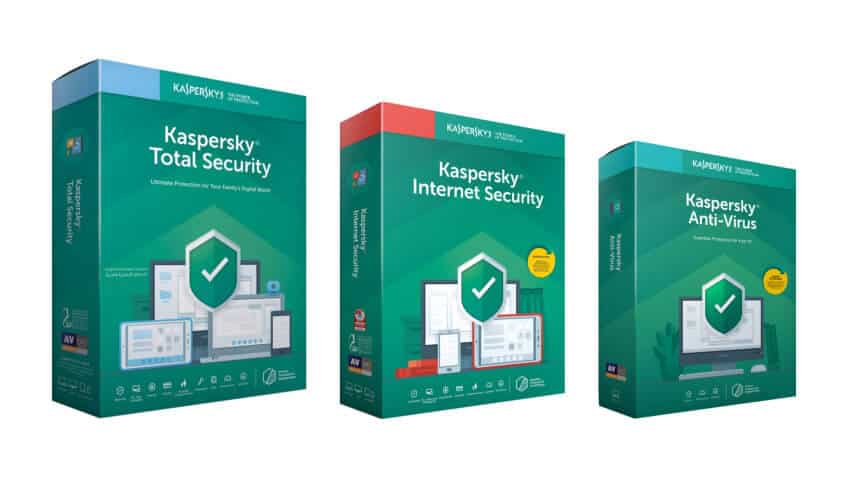
Let us just forget a bit about the Kaspersky Free Antivirus and the Kaspersky Security Cloud solution. Between the two of them, there are still some other, more specific antivirus packages for home use:
The three main packages
- Essential PC Protection – the Kaspersky Anti-Virus, the paid version that provides a strong antivirus for PCs;
- Premium Protection – the Kaspersky Internet Security, a suite with enhanced digital life protection for PCs, Mac and Mobile devices;
- Ultimate Security – the Kaspersky Total Security, a suite conceived for family protection, also available for PCs, Mac and Mobile devices.
These three security products are available, by default, as six packages:
- 1PC/Device (depending on package) for 1 year or for 2 years
- 3PCs/Devices for 1 year or for 2 years
- 5PCs/Devices for 1 year or for 2 years
*With the option of getting a custom offer if you need more devices
Deciding what you need and what you can afford
That’s right, the two of them don’t always match. And what you can afford doesn’t necessarily come down to the price tag. Even though Kaspersky is offering protection for PC, Mac, Android tablets, Android smartphones, choosing it will also depend on the system capabilities.
As far as the system requirements are concerned, for all devices, an internet connection is required. We have discovered, during our review, that the installation isn’t as easy or user friendly as it might be.
Certain manual approvals are required, after downloading and installing the software – think of approving the antivirus through the Windows’ User Access Control center, for instance; or initiating a first definition update.
Back to the system features, for Windows desktops and laptops, one would need:
- 1,5GB of free space;
- 1GB or RAM for the 32-bit operating system / 2GB of RAM for the 64-bit version
- A processor of at least 1 GHz
- At least the Microsoft .NET Framework 4
- At least the Microsoft Internet Explorer 10
- Any OS from Windows 7 Starter to Windows 10 Home/Pro/Enterprise
Now, as an interesting feature to keep in mind, Kaspersky is very fond of the try before you buy philosophy. So much so that they have one of the most generous free trial periods on the market, of 30 days!
Of course, one would have to know what each of these packages contains, before deciding which one to actually try. If going through our Kaspersky antivirus review won’t help you set your expectations, consider the Kaspersky Help Me Choose tool. It was specifically conceived to help users go through the many Kaspersky Lab products.
But first, let us walk you through these three main options.
Essential PC Protection – the Kaspersky Anti-Virus
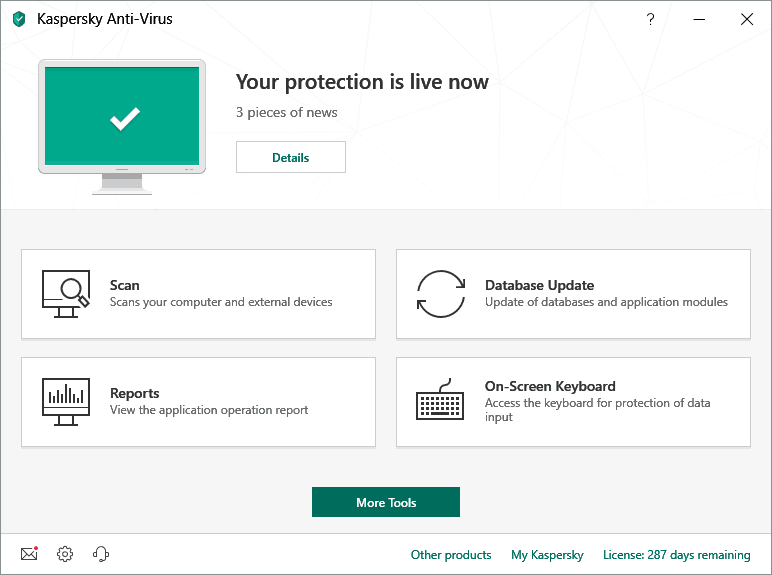
The paid version of the Kaspersky Anti-Virus, labeled as Essential PC Protection, was designed for PCs only. It should ensure protection against viruses and ransomware, but also phishing and spyware. It comes with no less than 6 types of individual scans and a couple of interesting performance-related features.
The main dashboard of the antivirus will display the PC status, a preview of the news waiting to be read, and the Details button for the news. There are four main areas of interest displayed on the same dashboard, with the following options:
- Scan – scans your computer and external devices
- Database Update – update of databases and application modules
- Reports – view the application operation report
- On-Screen Keyboard –access the keyboard for protection of data input
One click on the More Tools button will reveal a context menu with the options:
- Protection for all devices
- Cloud protection
- Quarantine
- Vulnerability Scan
- Browser configuration
- Privacy Cleaner
- Kaspersky Rescue Disk
- Microsoft Windows Troubleshooting
Scanning and performance options
From the Settings menu, a side bar menu will show on the left, with dedicated tabs for: General, Protection, Performance, Scan, and Additional. Within the Protection tab you have the 6 types of scans, each one with an On/Off toggle:
- File Anti-Virus – a scan of all files, whether they were saved and closed or opened and running;
- Web Anti-Virus – a scan of all the incoming traffic from the web, designed to block potentially dangerous scripts;
- Network Attack Blocker – a scan designed to protect the device from all kinds of network-specific attacks and dangerous network activity;
- System Watcher – a scan designed to spot potential malware and ransomware software;
- IM Anti-Virus – a scan of all IM messages, incoming/outgoing, designed to protect against phishing attacks or other malicious links;
- Mail Anti-Virus – a scan of all mails, incoming/outgoing, designed to protect against phishing attacks or other malicious links.
And as far as the performance options are concerned, users have the following options that they can activate. It takes as little as ticking the checkboxes of each option to turn it on:
- Postponing any scanning scheduled task as soon as the device happens to run on battery power;
- Activating the dedicated Gaming Mode, a mode that blocks tasks and notifications while playing games or running apps in the full-screen mode;
- Enabling the core antivirus protection right during the startup, as the operating system is still loading;
- Preventing the infection of the device during the early stages of the system restart;
- Postponing any scanning task as soon as the CPU or the disk systems suffer a high load;
- Performing the Idle Scan;
- Searching for dedicated software trying to hide the traces of malicious programs that have potentially entered the system.
The entire above is not enough for you? Or, perhaps, you don’t like settling for less when there’s more you can enjoy. Consider the next package…
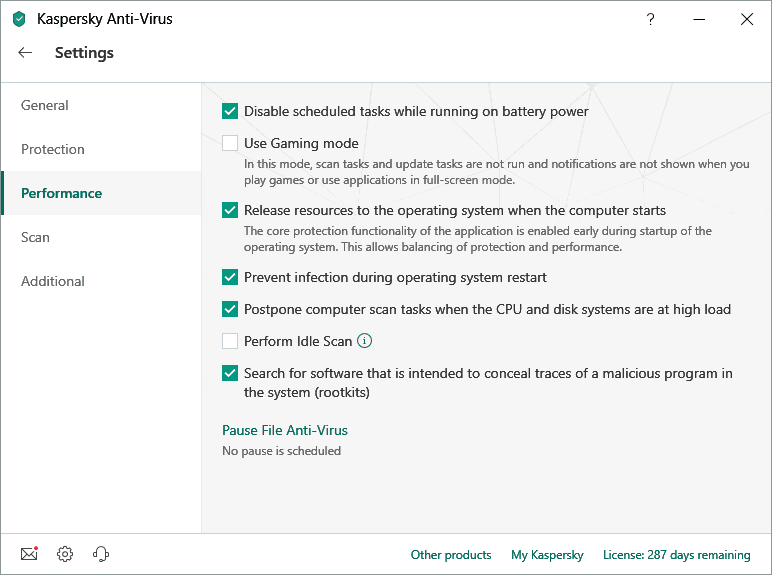
Premium Protection – the Kaspersky Internet Security
The Internet Security package provides premium protection on all digital things related. It includes, aside from the standard features of the antivirus, a series of privacy and payment facilities. And as another novelty, it is available not just for PCs, but also for Mac and Mobile devices.
The main dashboard will look pretty much just like the one of the antivirus, with a few more options underneath the PC status section:
- Scan
- Database update
- Safe Money
- Privacy Protection
- Parental Control
- Protection for all devices
If you go to the Tools menu of the Kaspersky Internet Security package, you will see a side bar on the left, with tabs for: Security, My Network, Manage applications, Clean and optimize, Reports. The network-related features are a special attribute of this package, hence the My Network tab with the options:
- Secure Connection – secure data transfer
- Network Monitor – shows network activity of all applications
Other options available within the menus of this package are:
- Real-Time Protection
- Call & Text Filter
- Anti-Theft
- App Lock
- Text Anti-Phishing
- Internet Protection
- Privacy Protection
Right when you were starting to think that this offer covers pretty much everything a user needs…
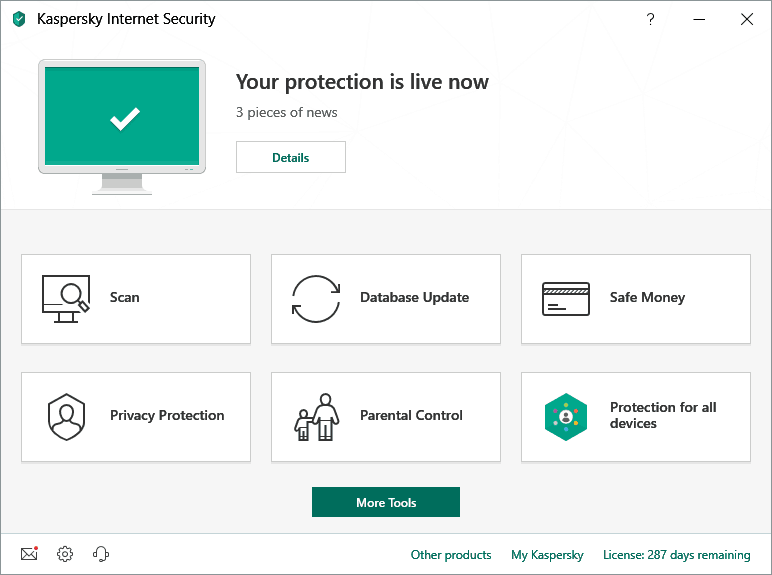
Ultimate Security – the Kaspersky Total Security
As you can imagine, the Ultimate Security offer throws everything into the play. All the features we’ve seen with the Kaspersky Anti-Virus and the Kaspersky Internet Security, plus:
- Parental control with extra features in itself;
- Password management and storage with options to sync between devices;
- File protection for securing data on PCs.
Launching the Kaspersky Total Security, you will spot the same dashboard with the PC status, a preview of the news waiting to be read and the Details button, followed by the options:
- Scan
- Database update
- Safe Money
- Password Manager
- Privacy Protection
- Backup and Restore
- Parental Control
- Protection for all devices
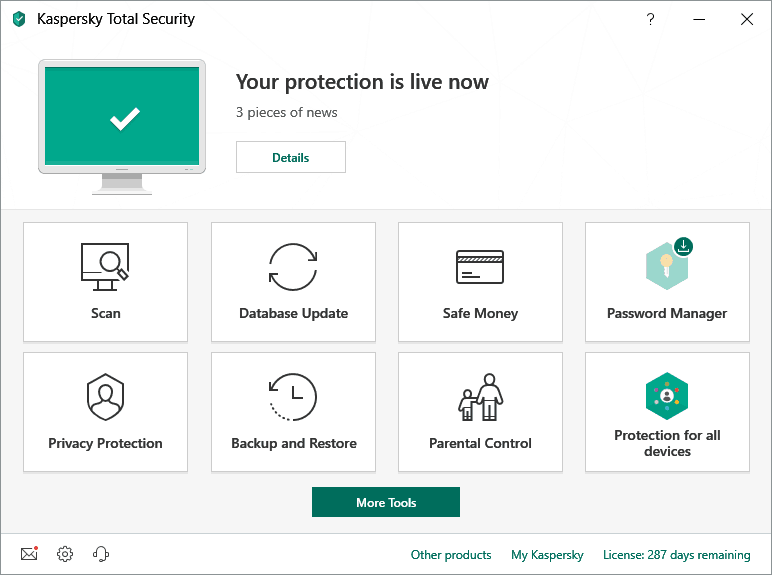
The More Tools button is also present, only that this time, by more tools, they mean an overwhelming range of security options. Ultimate really means ultimate, as it includes:
- Anti-virus
- Anti-ransomware
- Webcam security
- Password management
- VPN
- Plus 87 more features and technologies that we obviously cannot list here!
Some limitations that the producer is making us aware of regard the:
- Option to protect payments through bank-grade encryption – it is available only on PC & Mac devices;
- Option to stop webcam spies – also available only on PC & Mac devices.
The scan options provided in this package include: Full Scan, Quick Scan, Selective Scan and External Device Scan. Of course, there is also the option to schedule a scan. And users can select what the software should do once the scan is complete – like keeping the computer turned On or Off.
Ultimate security from Kaspersky – the 2019 edition
The third package is also the most complex as it embeds the best that Kaspersky has to offer. Therefore, in our review of what Kaspersky changes with its 2019 antivirus edition, we will focus on the Total Security package.
For starters, it is probably worth mentioning that Kaspersky won the following industry recognition:
- PC Mag rated as “Excellent” their 2019 Anti-Virus and 2019 Mac protection;
- AV Comparatives rated as “Advanced” their 2019 Malware protection, 2019 Malware removal, and 2019 Anti-Virus performances.
The layout of the main window hasn’t changed. Everything we have described above – the status panel at the top of the dashboard, the More Tools button located at the bottom of the page, the button-panels in between these two… All of them were present in the 2018 edition as well. The green color from the previous edition, however, was replaced with a white background and a slight pattern.
Leaving the looks aside and digging dipper into the essence of the antivirus, we find the System Watcher component. Thanks to it, malicious activity is constantly monitored, in an effort to spot whatever threats the real-time antivirus might have overlooked.
More in terms of privacy protection, the antivirus offers:
VPN – it can hide data even from the internet service provider! It works with bank-grade Wi-Fi encryption and network safety monitor.
- Data traffic is a bit limited, only 200MB per device, per day.
- And to enjoy it, users must register their service to the My Kaspersky account.
- Unlimited traffic is possible, for additional fees.
Safe online payments – with the same bank-grade protection, through the Protected Browser. They advise users to make online payments only from this browser.
- Initially compatible with Internet Explorer and Safari only, it is now compatible with Firefox and Google Chrome as well.
Password management tool – designed to lock sensitive data in a vault. You set the master password, for accessing the vault. And the tool will notify you whenever you type weak passwords.
- It can also generate new, stronger passwords, to replace the ones flagged as weak.
- For the actual use, suffices to save the login credentials in the vault; and the next time you will need to access a particular account, it will autofill the data.
- If you’re using more than one device, it will also sync your passwords and data across all devices.
Photos & files protection mechanism – includes Backup & Restore and Data Encryption.
- Data is encrypted in this virtual container vault that relies on the AES-265 encryption. You’re the only one to know the secret password that will access it. And you also have a file shredder that is supposed to overwrite sensitive deleted files. Expect the option to choose from 7 different data deletion methods.
- Data backup is provided by… Dropbox, hence the 2GB free storage space limitation, as dictated by the online backup service.
- Luckily, Dropbox is offering the possibility to extend the storage space, an option available, obviously, for an extra fee.
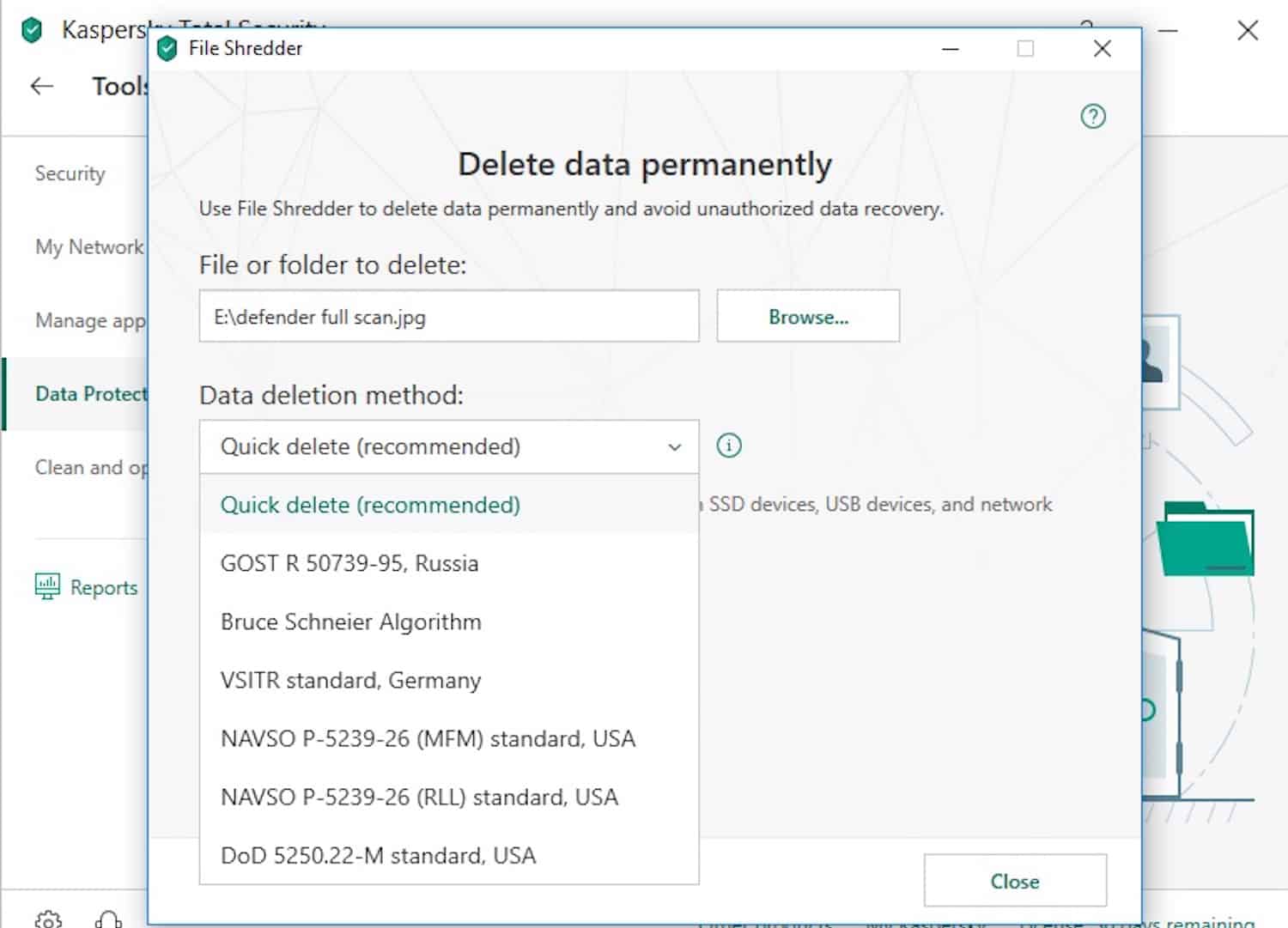
Kaspersky brags that their security is 15% lighter on the PC, with this new, 2019 edition. The security suite would continuously scan the device, in the background, and will help improve the device’s performances.
Separately, about Kaspersky Safe Kids
The parental control instrument offered by Kaspersky includes lots of useful features. Aside from the mandatory adult site blocker, it also has a screen time manager. That way, parents can know exactly how much time their children spent on the device. Or they can automatically block their access when a certain timeframe has been reached.
Battery tracker and GPS child-locator are handy when it comes to knowing where exactly the child is. While the option to monitor a child’s Facebook activity is also in place. As an interesting addition, parents can help define a certain safe navigational area. The parental control will inform them whenever the child stepped out of it. Last but not least, they can even get advice from top child psychologists.
Otherwise, common features are still in place – locking down certain websites by category, creating blacklist and whitelists etc.
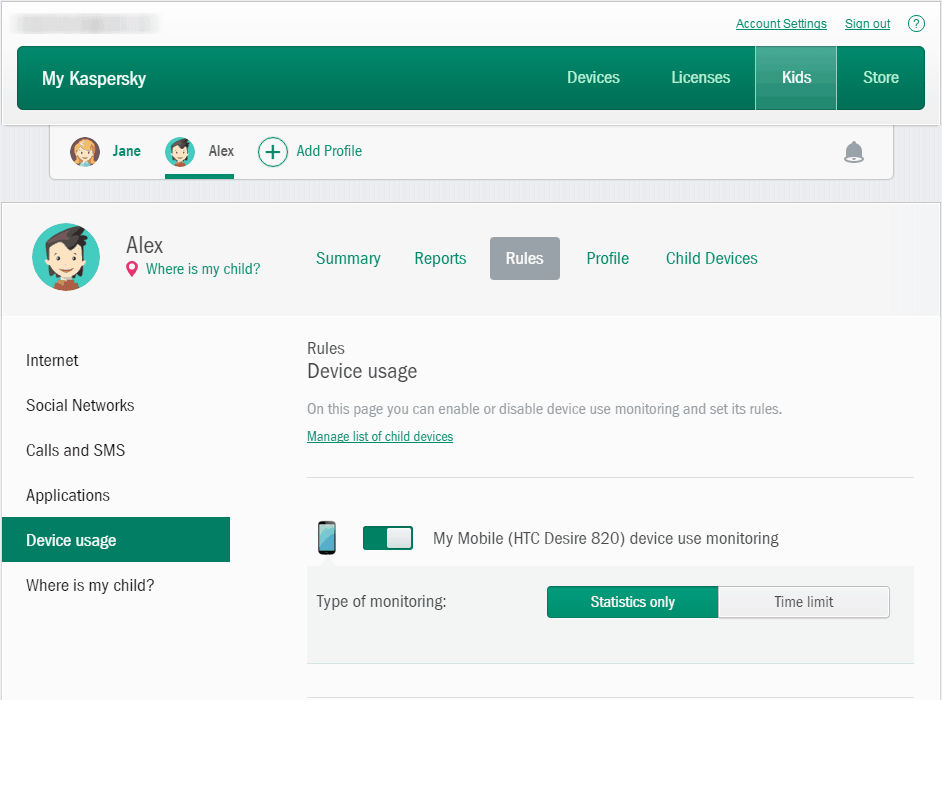
Looking back at the pros and cons
All those security features we’ve looked into pretty much speak for the pros of relying on the Kaspersky products. However, one of the mentions we’ve made in the beginning of this review is still considered a big no by many people….
That’s right, we’re talking about the suspicions that the company has ties to Russia and that it might actually spy on its customers. For this reason alone, some users simply wanted to stop relying on the Kaspersky antivirus.
Others decided to keep using it but to deactivate several features that would give the producer access to their most sensitive data. Money protection, password management, VPN or parental control are those features.
But considering the hefty price tag, why buy such a security suite and give up on some of its essential features? And speaking of the price tag, which is particularly high for the package with one device license… It isn’t the only drawback we could think of.
What most users don’t like about it:
- The 200MB of traffic data per day is too little for many users;
- And so is the online storage offer from Dropbox, the standard 2GB of free data;
- The protected browser extension tends to clutter up a bit the search result pages;
- All those security rankings that it displays for each URL are details that average users don’t really want to see;
- Speaking of cluttering, some users complain of having too many different scan options and not knowing what to choose;
- The same goes for deleting data with the File Shredder tool – it will make your eyes glaze at the sight of 7 deletion methods;
- You will probably recognize one option, the “recommended” Quick Delete, but what about the Bruce Schneier Algorithm or the VSITR standard…?!
- The system resources can be a bit stretched when the antivirus starts a deep scan;
- It can take up to 20% or more of RAM and CPU resources, which means that computers with older hardware will be slowed down;
- For those with decent hardware, it’s still moderate system impact, not “light”, as the company brags;
- To top it off, the number of complaints regarding their customer support is on the rise;
- They seem to respond slowly, to be quite rigid when it comes to guiding their customers, and to delay refunds.
But there is still a bright side
On that bright side, the protection capabilities of the product are hard to overlook. And so is the brand reputation. Just by looking into the overwhelming number of features, the granular scanning options are impressive and tempting.
Also, the fact that it empowers the user with many different control options is welcomed! Even though not all users know what to do with so much control… we probably shouldn’t complain about it.
Oh, and the thirty-day free trial period is very generous. Taking advantage of it, one would easily decide if it is worth paying pay extra for the extra features and brand reputation.