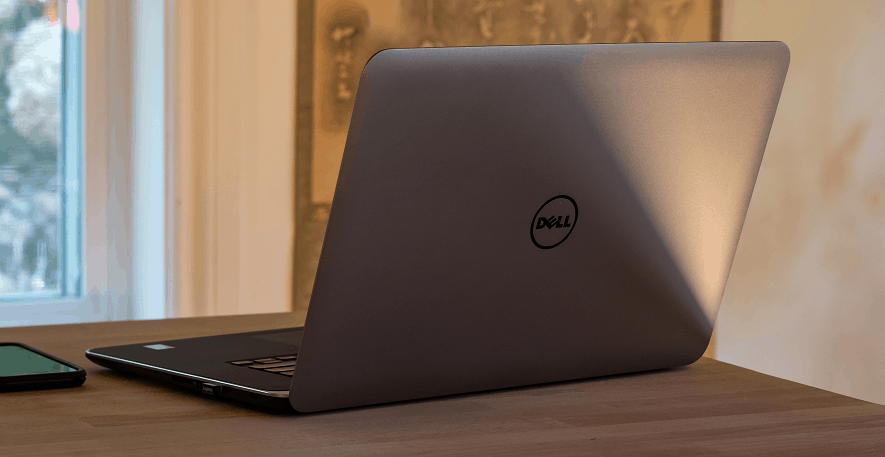
Lots of internet users out there rely on a Dell laptop. While not a champ in all chapters when it comes to performance tests, the Texas-based tech giant does have the edge of manufacturing an impressively wide range of laptops. Whether for business, education, gaming, or general use, you’ll find a Dell laptop suitable for any PC niche. So, while it’s easy to spot a model that will suit your intended use, do you think it’s just as easy to pick the best antivirus for a Dell laptop? Not so much, especially since you have so many options.
Dell laptops come with Windows Defender pre-installed, plus a second security product, inactive. Currently, Dell’s recommended AV is McAfee. Nevertheless, neither Windows Defender nor McAfee LiveSafe is the best antivirus for Dell laptops. Norton, Kaspersky, Total AV are better options. Here’s why.
In this previous article, we’ve talked about another device that comes with Windows Defender installed from the factory. I’ve made my case then that you could always use a more complex security suite, and the same applies to a Dell laptop. This still doesn’t answer the question from the title, but we’ll get there in a minute.
A while ago, Dell’s recommended alternative to Windows Defender was Norton. These days, it’s McAfee, and frankly, many users liked Norton better. If you have to choose, you’ll probably decide not to rely on Defender and not to extend your McAfee initial subscription. Shall we get to the facts?
Does Dell laptop need antivirus?
You need antivirus for Dell laptop if you’re looking to get better protection. Your laptop could run on Windows 8/8.1/10 and, as mentioned, comes with Windows Defender.
Microsoft’s antivirus has fair features and detection capabilities, supporting good system performances. And considering that its small price is bundled into your Windows license, you could say that this AV is also offering you excellent value for the money.
But despite that it does a decent job as a standard antivirus, you could always use a more complex security suite. One that updates more frequently and that boasts a more complex detection technology.
As a matter of fact, you may assume that Dell expects you to want something better than the Defender, hence their attempt to entice you into relying on a different antivirus program.
What antivirus does Dell recommend?
Dell is trying to convince you that the next best choice is McAfee’s LiveSafe Security Software. The company has a history of partnering with various security software vendors, thus recommending particular antivirus programs at different times.
Today, it’s McAfee they partnered with. And like with any other partnership, you may ask yourself if the user’s security was the primary selection criterion after all.
In any case, Dell laptops now come with the McAfee Security Center available but not active. During Windows’ first-time startup process, you will be asked to register your McAfee LiveSafe Security Software. You can get it either as a 30-day trial version or as a subscription of 12 months.
Do you still need antivirus for Windows 10?
Even though you have one antivirus program active by default and the alternative to replace it, you will want to look into other options.
Windows Defender has no adware removal capabilities, and we all know adware can be a real pain these days. It also lacks anti-fraud security, and it has no rescue mode, no safe online banking, and no VPN.
The list of things it lacks is quite lengthy, including social network protection, data shredder, anti-theft, and password management options. It’s a good antivirus, but should you settle for a good one?
If your answer was heck no, hold your horses. McAfee is from the same category of good, but could be better.
Why you shouldn’t extend your McAfee subscription
Indeed, if you compare McAfee against Windows Defender, you’re looking at a better option. As far as their detection capabilities are concerned, they are relatively on par. But McAfee offers extra features. Cross-device protection, password manager, web advisor, anti-spam filter, system & app optimization, file lock for sensitive files, and a file shredder are included and you’ll most likely want them.
Nevertheless, if you’re looking to get a VPN or identity theft protection, you can’t have it without enrolling in their auto-renewal program. It’s a bit annoying that it forces your hand to such a commitment in order to give you access to these features, wouldn’t you say so?
Moreover, McAfee falls short in webcam protection, parental controls, ransomware protection, payment and banking protection, file backup, and automatic apps updates.
The user interface isn’t the friendliest and most intuitive you can get. And the price, definitely not the most attractive for what it has to offer.
As I said, it’s good but far from excellent. So, what are you going to do about it?
Best antivirus software for Dell laptops
If you’ve concluded that McAfee’s LiveSafe isn’t giving you the safest online experience, the following steps are simple. You should get yourself a third AV and install it after you have deactivated your currently active antivirus. It’s not that hard to find better security packages, and you can begin by looking into the following:
Norton 360 Deluxe
The only way your current AV could win over Norton’s 360 Deluxe package is if you’re willing to cover more devices for a lower price and with lower protection. In other words, Norton will cost you more but will give you a lot more.
Think of everything you’d expect from a standard antivirus – viruses, spyware, ransomware protection – with parental control and password manager, safe browsing, and encrypted storage. Then, consider the attractive extras: 50 GB of cloud storage, unlimited VPN, dark web monitoring, LifeLock protection, and virus protection promise!
Not just security-, but also performance- and overall speed-wise, Norton 360 Deluxe is the superior choice.
Kaspersky Total Security
Matching the best package from McAfee with Kaspersky’s top-tier package, the latter will be the obvious winner. While both antiviruses have plenty of features and a low impact on system performances, you won’t help but notice how Kaspersky was chosen Product of the Year in 2020 by AV-Comparatives.
What did it do to get the title? For once, it showed outstanding detection rates in independent tests, with very few false positives. It scored excellent malware protection and advanced threat protection. Moreover, it included some extras that users complain about not having in McAfee: webcam protection, ransomware protection, parental control, banking, and payment protection.
All these considered, you won’t help but want to pick Kaspersky.
Total AV
At last, Total AV is the more budget-friendly option, but that is hardly the reason why you should choose it over your current antivirus. If you give it a closer look, you’ll see it comes with extra features and a more intuitive user interface.
Thanks to its compelling combination of signature scanning and heuristics, it can protect your Dell laptop against both known and less common threats. Its malware detection protocols are among the most effective on the market. And the list of additional features is irresistible.
Suppose you want to enjoy a VPN, password manager, adblocker, and a remote firewall, along with an intelligent PC optimization tool that will remove any duplicate or outdated files and logs, go for Total AV. It will cost you less and give you more: more features and enhanced security.
The takeaway
If you’re serious about taking your device’s security a step further, you may be tempted just to pick a well-known antivirus. Stop for a while to ponder your options, and you might be surprised to discover that a famous brand won’t necessarily always guarantee you the best protection.
The only way to spot a winner is by carefully looking into everything it has to offer, along with the detection rates, as indicated by independent testers. McAfee may have similar scores from AV-Comparatives or AV-Test, but it falls short on everything else it brings to the table.
Ultimately, your choice comes down to what you think you can’t live without. A VPN to protect your Dell laptop when you connect to the internet from a different network, the ransomware protection, and the safe banking and payment protection that McAfee lacks are things you can’t live without. Go ahead, consider the more feature-packed alternatives!





