
There are millions of people around the world that are using iPads, I included. We use it for entertainment, browsing the web, buying online, and other similar things. I store a lot of personal information on this device, and if it falls into the wrong hands, it can do us harm. But can you get infected with a virus or malware? And if you asked yourself this question, you certainly thought about getting an antivirus app on your iPad.
Can You Get Antivirus For iPad? No, you can’t! The next best thing that you can get is a Security App. This type of application will offer you some privacy features like VPN, Anti-Theft, Backups, Network Scanner, Identity Safeguard, and other related functions.
iPads have a lot of built-in security features, and having more of them, will assure you that your device is hard to hack. But can your iPad get infected with a virus? I asked myself that, and I did some research. Here are my findings:
Why there is no antivirus app for iPad
The answer is straightforward: Apple will not let any antivirus app into its App Store. The reason behind it is that they think iOS needs no such software. When they design their operating system, security was the number one priority.
All the apps on your phone have their sandbox. A sandbox means that every file related to an app lives in its folder, and it cannot access other applications data. Viruses need to be able to access other applications files to spread. So if you download an infected malicious app, it cannot access your banking app or your contacts because they live in a separate sandbox.
Do you see why Apple thinks that you don’t need an antivirus? It is terrific to know that a virus cannot have access to your personal information on your iPad. But still, your iPad can be hacked, and your data can land in the wrong hands. Hackers are ingenious, and they try to find ways to break in and steal your information. If you do a little search online about iOS being hacked, you will find out that iPads are not impossible to break in. It is undoubtedly more difficult, but hackers know that and will try to exploit iOS weaknesses.
How to secure your iPad
There are a lot of ways you can secure your iPad, not only for online threats but also if you lose it or if it got stolen. The sad reality is that we no longer live in those days when you could leave your house open, and you won’t get robbed. Or you could leave your car with the keys in it, or leave your phone unattended and nobody will steal it.
You will always be better prepared for the worse scenario and never happen then the other way around. Here are a few ways I am securing my iPad, and I hope it helps you too.
1. PassCode
You will think this is no brainer, but I have so many friends that have no passcode on their iPad or phone. If their device got stolen, the thief will have all their information and can cause a lot of damage.
When you set up your passcode, use something hard. The first step is to set a passcode longer than four numbers. I recommend using a 6 number passcode or more. Also, you have the option to use an alphanumeric passcode, which will be the best type of passcode. So if your device got stolen, imagine how hard it will be for a person to break in if you use a larger passcode.
2. Turn on 2-factor authentication on your Apple Account
I admit it took me a while to turn this on because I thought it was too much of a hassle to log in. Do you know when I activated that? You guessed it. My account was hacked.
2-factor authentication means that to log in to your Apple Account, you will need another type of verification. It can be a passcode that it gets sent via SMS to your phone number that is registered with your Apple ID or confirmation from a trusted device. Let me give you an example: you want to log in to your Apple account from a computer you didn’t use before, and your trusted device is your iPhone. After you enter your Apple ID and password, it will send a notification to your phone asking if it is you trying to log in from that computer. A two-factor Authentication is a fantastic tool you can use. Not only to protect your Apple Account, but you can use it for other websites too.
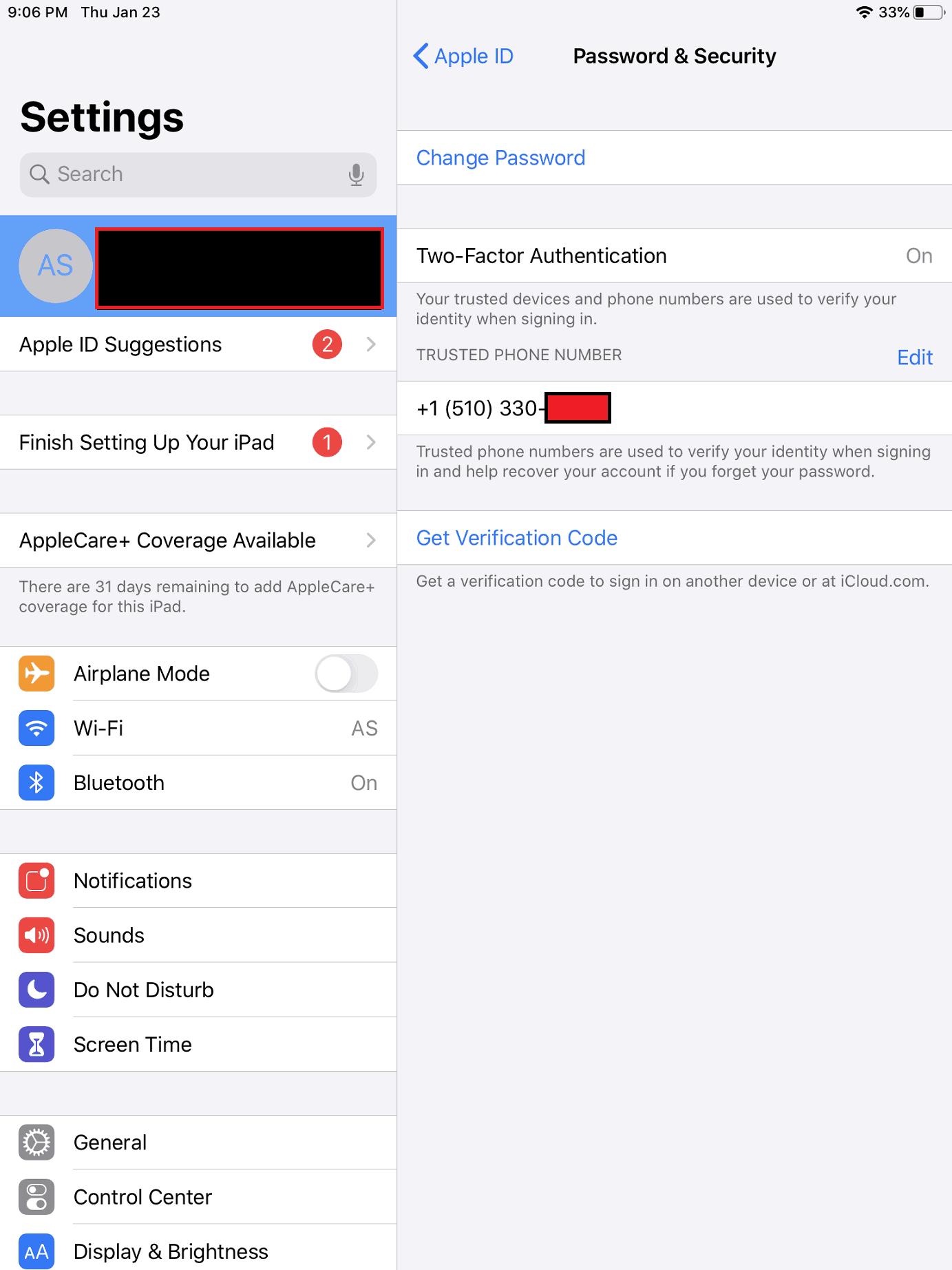
3. Use iCloud keychain
iCloud Keychain is a password manager that comes with your iPad. Not only with your iPad but will all apple products. It doesn’t only store your password but also generates new passwords that are random and very hard. You can use the passwords stored in your keychain across all your Apple devices because the keychain is using your apple id.
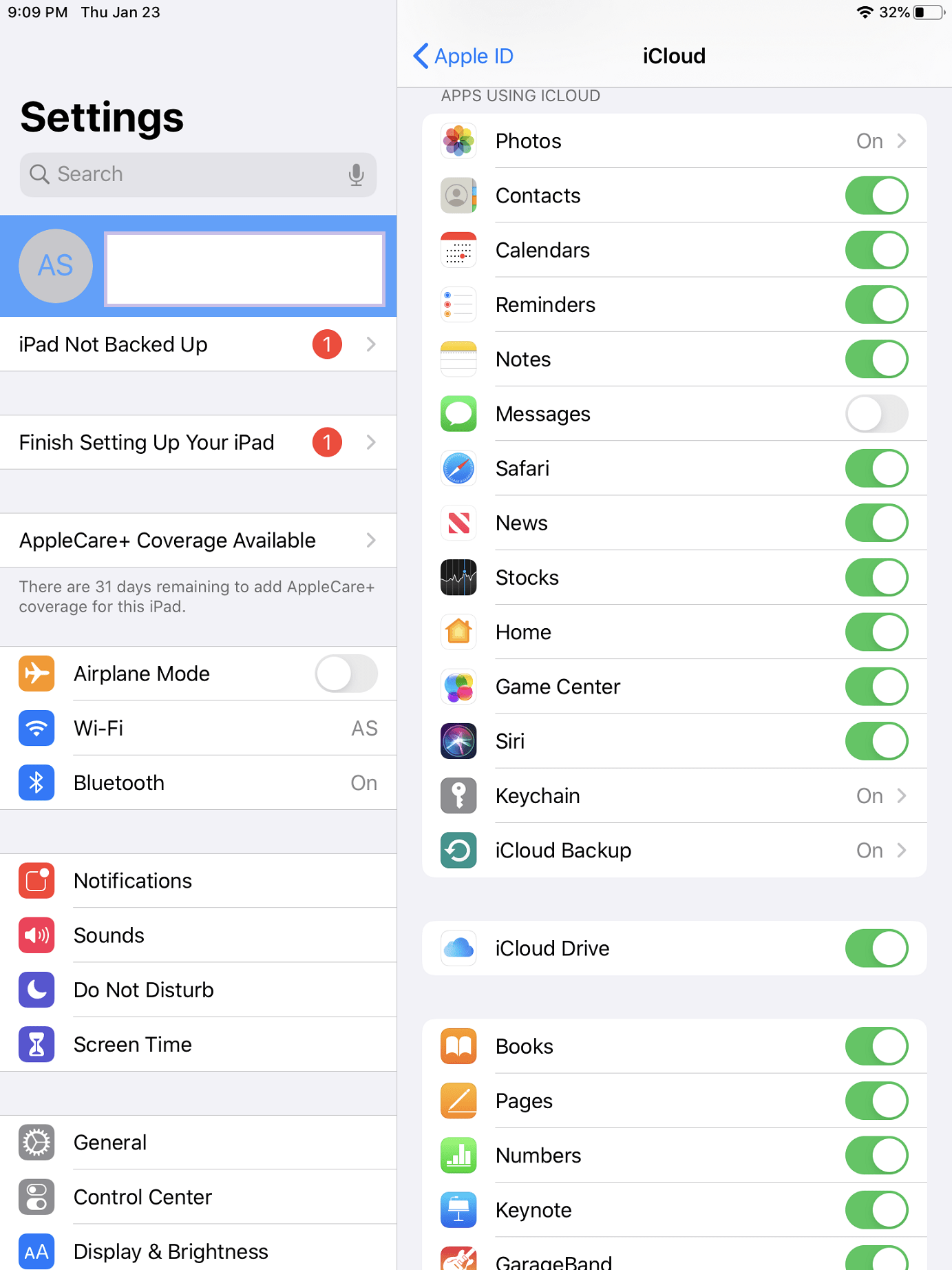
4. Turn on find my
With this option, you can turn on your device location. If you lose your iPad or if it gets stolen, you can find it’s location even if the wifi is not turned on. Also, it will send its location to Apple when the battery is critically low.
If you lose your iPad, you can see its last location in Find my app on your iPhone or other Apple devices that have this app. If you don’t have Find My app on a different device, you can see the last location of your iPad by logging in to icloud.com using your Apple Id
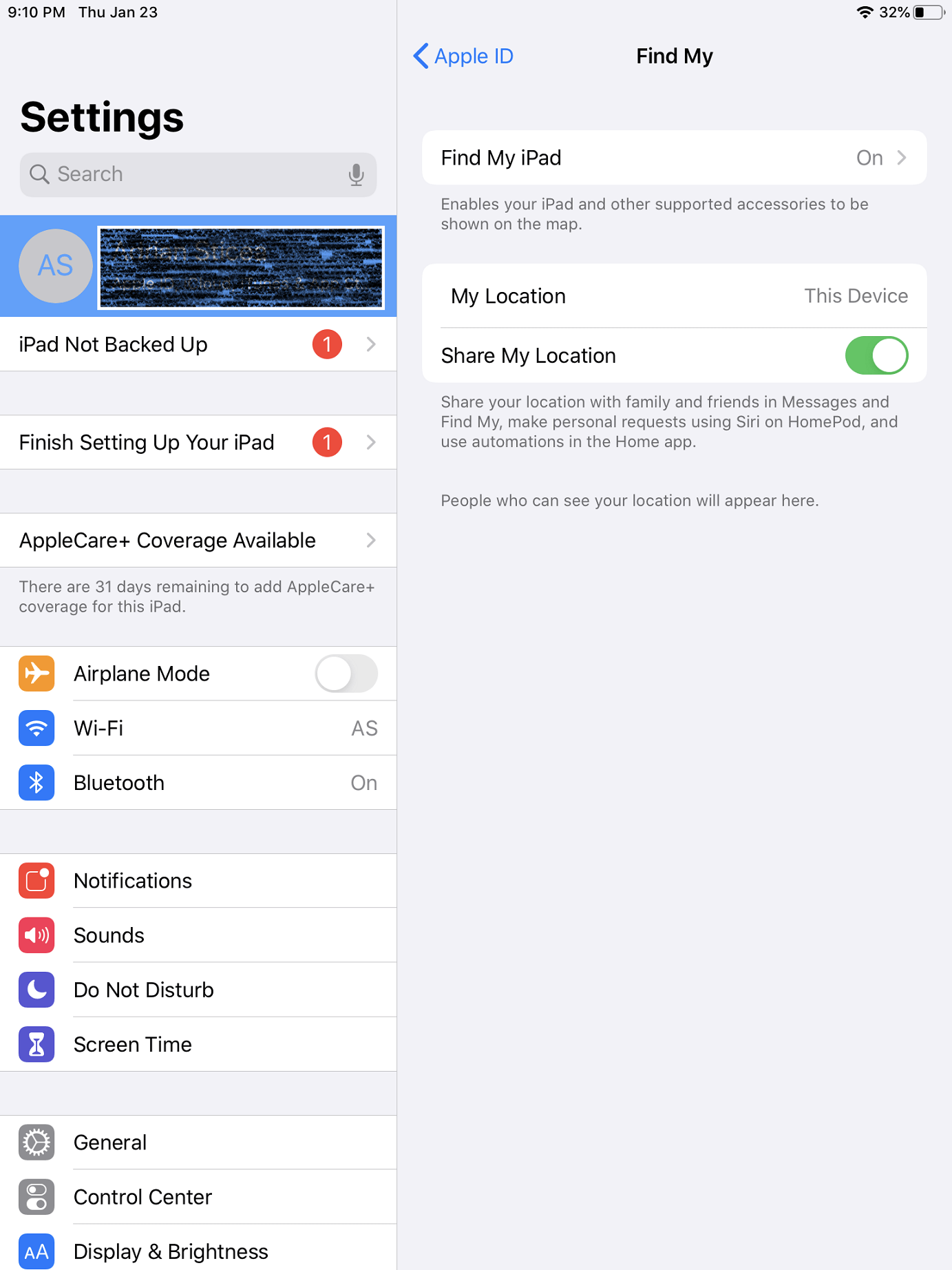
5. Backup
This is a good option ether if your device is stolen or if you change your iPad. What is does is to create a backup of your entire iPad on a Mac pc or on iCloud. When you have a new iPad, you can restore all the data that your old iPad had. You never know when you will drop your iPad in the bathtub or forget it outside on a rainy day or drop it when you were playing angry birds while skydiving. The scenarios are different from person to person, and you better have a backup for the worst case
Top iPad security apps
When it comes to third-party security apps, you have a lot to choose from. You got your big security players and the new around the block developers that want a piece of the market. You have paid and free versions that promise to protect you with different things. From VPNs to a Password manager, you name it; Apple Store is full of them.
I will opt-in for a paid version offered by a well-established security company. It is not because I don’t trust the unknown developer. Still, when it comes to my security, I need to know that that company has a lot of experience! And I will pay for the app because I don’t want ads popping up or someone to continually tell me that their paid version is the next best thing since sliced bread. Here are my top picks:
1. Bitdefender
Since 2001 this company proved that it knows a thing or two about security. They won numerous awards for their antivirus and security products. It is a company I will trust with my information and have peace of mind that it will not be stolen. Their iOS offer includes:
- VPN
- Account Privacy
You can learn more about their offering here.
2. McAfee
This security vendor won a lot of awards for its products, four only in 2019. They prove year after year that the battle with hackers is not impossible if you have them as their ally. McAfee offers three different app packages, and the cheapest one is FREE! Their top tear app offers:
- System & Wi-Fi scan
- Media Vault
- Anti-Theft
- Contacts Backup
- 24/7 Phone Support
- No In-App Ads
- Safe Web
- Wi-Fi Guard VPN
Learn more about their offerings here
3. Norton
In their three decades of activity in the security field, Norton learned how to protect its clients. They know how crucial private data is, and their success lies in its customer security success. For iPad, they have one app that offers:
- Wi-Fi Security
- Web Protection
- Device Security
To learn more about Norton and what they provide to click here
In Conclusion
Antivirus for iPad? There is none out there because you don’t need it! iOS sandbox architecture prevents viruses from spreading into your device and protects your private information. But don’t rely only on their promise, be vigilant, and keep an open eye to online threats. Stay away from fishy websites, and never jailbreak your iPad to get free stuff. Don’t be a victim, and stay away from all known threats!
If you found this article helpful, share it with your friends and help them to secure their iPads and not be a victim of a cyberattack!






