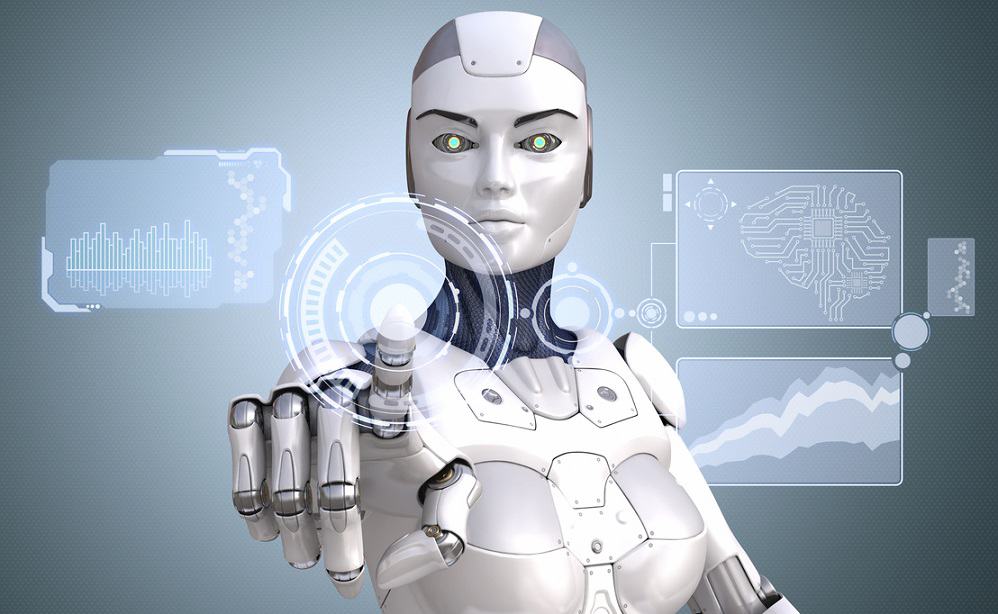
You and other 4.66 billion people around the world use the internet. So do many viruses and malware, lurking in there, waiting to catch your device off guard. You know you need some protection, but you’re clueless about what to choose, right? Wondering if you need both antivirus and antimalware is a common conundrum. The good news is that once you learn the differences between viruses and malware, what antivirus software does, and how antimalware works, by contrast, the answer becomes obvious.
There’s no such thing as perfect antivirus, and you can’t depend solely on one security solution. You need both antivirus and antimalware because they complement each other. Their strengths combined will give you enhanced security without any conflict risks because they are meant to work together!
If you only learn one thing from this article, it should be that viruses are different from malware, which makes antivirus software different from antimalware tools. These two are different security solutions that won’t get into conflict with each other, and you shouldn’t have to choose between them. Use them together, and you’ll be more protected than if you’d run them one at a time.
Now, you can walk away with this takeaway or stick around and learn more about these security solutions’ particularities and your best options in each category. Here’s what else you should know.
What’s the difference between antivirus and antimalware?
To begin with, let’s leave out the “anti” part. You have to know what you’re fighting with, right?
So, a computer virus is a program that:
- Can harm computers or networks;
- Spreads through infected files, documents, email attachments, or malicious downloads;
- Can self-replicate once the user launches the source of the infection on his device.
By contrast, malware is a program that:
- Has any form of malicious intent;
- Can be shaped as and act as adware, ransomware, worms, Trojans, and… viruses.

In theory, since viruses are a form of malware, if you only run antivirus software, you’re just getting protection against one type of malware.
I say “in theory” because practice shows us that these days, antivirus software is becoming more and more sophisticated, implementing advanced detection mechanisms that can, in some instances, look into more advanced threats than the traditional virus forms.
At their origin, antivirus programs were designed to offer protection from computer viruses. But as new, more different, and often more complex “strains” of malware evolved, so did antivirus software.
Still, antivirus software – especially with basic, not premium packages – will have more limited detection tools.
Antivirus software relies on a signature database that allows it to monitor and target known virus signatures. It can also offer limited protection against classic versions of trojans, botnets, phishing attacks, backdoors, rootkits, or keyloggers.
Antimalware software, rather than focusing on a malware database, uses a broader range of software solutions for second-generation malware protection and zero-day threats.
The difference between antivirus and antimalware is that antiviruses are more effective in detecting known viruses and malware, threats it has seen before. Antimalware specializes in identifying the latest threats, malware that has been recently released and is more likely to evade detection.
That isn’t to say your antivirus will stand no chance in front of newer threats. But it only makes sense to assume it can’t be the best for all the dangers out there, and it could use all the help it can get.
In a nutshell, antivirus software will keep an eye on common threats, whereas antimalware will focus on the newer threats. This observation implies, of course, that if you were to only rely on antimalware software, there’s the chance it won’t detect common viruses!
Similarities of antivirus and antimalware software
The most straightforward definitions of these terms indicate that antivirus and antimalware are software designed to protect against malicious software by detecting and removing it before it causes significant damage.
They both scan specific details that would raise the flag, either for a classic virus infection or for a more modern threat. And they both have mechanisms of isolating and blocking what appears to be a malicious action.
The more advanced antivirus programs currently use, just like antimalware software, heuristic-based detection, meaning that they are looking into a lot more than the signature database.
With the ever-growing malware landscape being so challenging to keep under control, each antivirus or antimalware solution developer has its aces up the sleeve. These days, it’s becoming harder and harder to draw the line between antivirus and antimalware software. But it’s because they are both trying to stay as up-to-date and advanced as possible.
Do I need antimalware and antivirus?
Now that we’ve looked into the differences and similarities of antivirus and antimalware tools, the answer is a resounding yes;you do need both.
After all, antimalware solutions and tools don’t try to replace your antivirus but fill the gaps and cover its weaknesses. You can think of it as a second protection layer because there is second-wave malware out there, and you do need multiple security layers yourself.
Antivirus programs excel at spotting and blocking the classic threats, not just viruses but also trojans, worms, and keyloggers. However, while they may sometimes be able to spot the malware before it enters the system, they will often notice that something already wreaked havoc and work on it to fix it.
The best antimalware solutions out there will ideally fight against threats they haven’t seen before and even block them – think of ransomware in particular – before they get to cause damage.
Each one comes with its promises, and if you put them all together, you should feel much safer when they are both up and running than you’d be with just one of them active.
Can I have an antivirus and antimalware at the same time?
If you’ve ever done minimal research for picking your antivirus software, you must have bumped into this classic piece of advice – never use more than one antivirus at once. So, it only makes sense to ask yourself if it applies to antivirus and antimalware software too.
Can you run an antivirus and an antimalware tool simultaneously? Will there be any conflicts? What should you expect from this mix of security tools?
Shortly put, there should be no conflicts whatsoever between the two of them. As explained above, they are different security programs with varying modes of operation. What’s more, the developers of antimalware tools make sure to create them to not interfere with the typical activity of antivirus software.
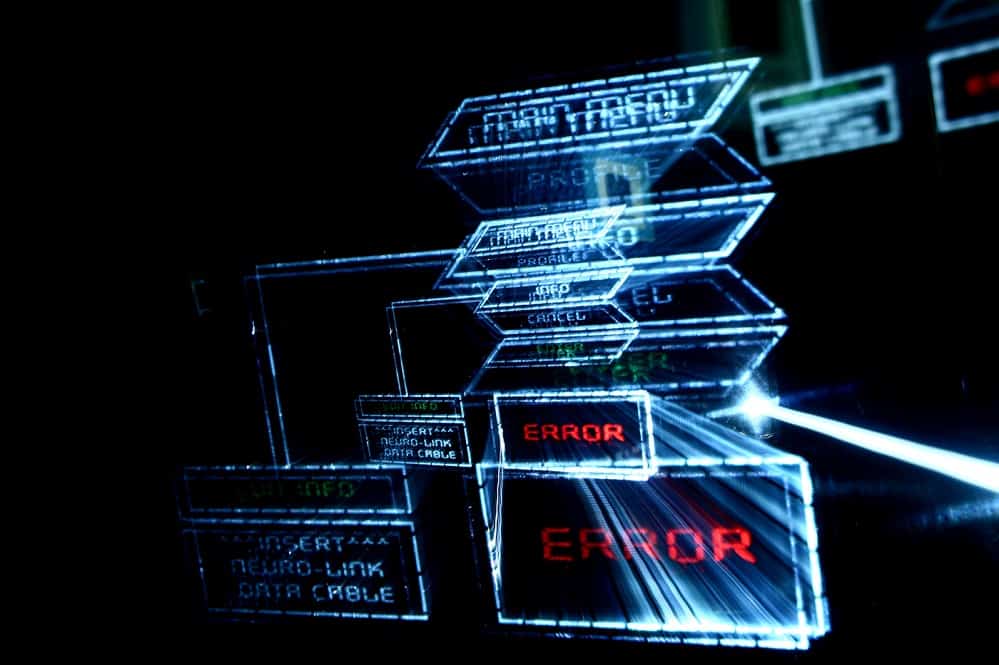
Antimalware won’t replace your antivirus
This idea says it all. Because antimalware software is intended to complement antiviruses, it will be 100% compatible with whatever antivirus program you have installed.
You can, and you should keep them both active at the same time. While antivirus software was the first one developed, complementary malware tools came to enhance security through a multi-layered approach.
There’s no reason to deactivate one while the other performs some scanning. Just let them do their job without unnecessarily worrying.
Do I need an antivirus if I have Malwarebytes?
This question may seem a bit redundant when added to everything we have discussed above. But there’s a reason why people are searching for this answer all over the web.
Malwarebytes is a popular antimalware tool, or, in any case, it’s how many internet users got to know it years ago. Still, what started as a dedicated malware scanner has recently evolved into a full antivirus.
Therefore, whenever you see people asking whether they still need an antivirus if they already have Malwarebytes, you can assume they consider using the latter as their only security option, the antivirus.
Now, if you, too, are considering this particular option, I suggest you look at it from a different perspective. Would you trust Malwarebytes as your antivirus compared to a powerhouse of security like the antiviruses from Bullguard, Norton or Bitdefender?
Ultimately, this is what this question comes down to – is Malwarebytes a good-enough antivirus? Or should you consider keeping it primarily for its malware detection capabilities and top it off with a dedicated antivirus program from a more reputable developer?
Malwarebytes – a great antimalware, but not-so-great antivirus
Fair enough, the full-functioning Malwarebytes antivirus relies on a combination of heuristic and signature scanning and is intended to identify both known and zero-day malware. It comes with web protection and even rootkit scanning.
Suppose you’re the type of user who appreciates tweaking the security settings in detail. In that case, you’ll love its advanced scheduling options that allow you to take a look even into the granular scanning elements.
If you don’t know your way around security software, you’re still going to appreciate it. For once, it comes with this comprehensive history report of all its past activities. And in case you don’t understand much of what it says, the built-in pop-up guidance will quickly walk you through the types of threats it can display, indicating how to resolve them.
But despite all these, the promises it makes with its personal use packages are limited to:
- Real-time threat prevention;
- Ransomware protection;
- Defense against harmful websites;
- And malware removal and cleanup.
The VPN comes as part of their most expensive package, Premium+Privacy.

Now go ahead and pick any other top-rated antivirus software on the market and match its capabilities to what Malwarebytes advertises on its official website. It will become evident to you that while this is still an outstanding antimalware tool, you can hardly consider it your best choice when it comes to antivirus protection.
Best antivirus to use with Malwarebytes
At this stage, you know you need both antivirus and antimalware. And chances are you’ve found out that Malwarebytes is a top-rated antimalware solution. You’re still left with the question of which antivirus software would make the best pair for it.
We’ve talked about best-performing security suites countless times before. You know that the options that passed our intensive testing with flying colors are from:
- BullGuard – it does have outstanding malware detection rates, and because it relies on machine learning, it stands a good chance at detecting even zero-day attacks;
- PC Matic – it comes with a straightforward approach that whitelists safe apps and blocks everything else, all while boasting a 100% malware detection rate and PC optimization features;
- Norton – it uses both heuristics and signatures and pretty much excels at malware detection, thanks to the machine learning technology it incorporates; plus, it offers VPN with any package and also has a safe web browser extension for enhanced malware detection and protection;
- Bitdefender – its scanning engine is used by many other security tools, showing how reliable it is; the host of easy-to-set features listed within a very intuitive interface makes it quite appealing.
Whether you favor one of these or you’d like to do some additional research, at least make sure you keep an eye on the must-have features of highly effective and capable antivirus software.
What should you look for in your antivirus software?
With so many options on the market and never-ending lists of “features” that each antivirus brags with, it’s becoming harder to spot the best ones just by looking at these details. So that you know, the security software you choose must have the ability to:
- Update automatically;
- Scan in real-time;
- Remove the threats.
Automatic updates ensure that the antivirus is up to date with the latest known viruses and malware. Whatever new form of malware was discovered over the web since you have installed it, the antivirus should be updated and become capable of protecting your device from it.
Real-time scanning makes a significant difference when it comes to being proactive. It means that it can continuously scan in the background and detect the threats as soon as you bump into them. It doesn’t just lay dormant and only perform a scan as scheduled but rather keeps an eye on your device’s activity in real-time. This will take up some of the system’s resources, but you won’t mind it that much if you care about staying protected.
The threat removal would imply that the software can also remove malicious files and software, not just detect and eventually block it. This is a strength of antimalware tools, which are often installed by many once malware already hit the scene, and they are desperately trying to get rid of it. If your antivirus can detect, block, and then also remove threats, you have a winner!
Alternatives to Malwarebytes
Few people know that there are antimalware tools out there other than Malwarebytes. This says a lot about its efficiency, though it shouldn’t prevent you from testing alternatives. Especially if your chosen antivirus comes with added capabilities that make you feel extra confident, by all means, look into other options than Malwarebytes.
However, the thing is that you won’t find too many options labeled exclusively as antimalware tools.
- First, there’s HitmanPro Alert, a malware scanner that relies on Bitdefender and Kaspersky detection engines. It features a behavioral scan, addressing all issues through in-cloud signature matching.
- Then, there’s Emsisoft’s Anti-Malware, which relies on a proprietary engine and Bitdefender’s scanner. One engine focusing on the mainstream threats and the other on unwanted programs, it promises to leave out any duplicate malware signatures and give you better results with lower resource usage.
- Last but not least, you might also consider SuperAntispyware, which protects from a broader range of malware than its name would suggest. The PRO version comes with Quick, Complete, and Critical scan options, automatic updates, and real-time protection, relying, as you’d expect, on cloud technology.
Other than that, you’re much better looking into antivirus options with malware detection capabilities. Or just stick to Malwarebytes. After all, the best malware-removal tools should focus on proactive security, traffic filtering, and sandboxing, so it can detect suspicious threats, block their access, and run them in a controlled environment before it decides how to act on it.
In conclusion
To wrap it up, you do need both antivirus and antimalware, especially if you prefer to go with a free antivirus version. Some of the antiviruses with the highest detection rates make use of the more complex detection mechanisms you’d expect from an effective antimalware tool like Malwarebytes. Yet why pass on an extra security layer when you can have two that don’t conflict with each other?
If I’ve gotten your attention on the topic, perhaps the following aspects will fill in the dots and help get a more comprehensive image on viruses, malware, antiviruses, and antimalware:
- An overview on whether antivirus software can detect malware, ransomware, rootkits, or trojans;
- A couple of ways you could get malware even when you’re “just” visiting a website;
- The main options – to quarantine, delete, or clean viruses;
- The eternal conundrum – should you use more than one antivirus;
- And finally, can Malwarebytes replace your antivirus?





