
If you are using Avast antivirus, you faced this issue. Sometimes this antivirus is just making your PC run so slow that you want to smash your monitor with your keyboard or rip the screen off your Laptop.
And all of this is happening just when you need your computer the most. This happened to me so many times. And you will say, hey, just us a Mac. This happened to me on Mac too. When I was about to finish some work, the app failed, or the whole system failed. Mac and Windows too.
But I wanted to get at the bottom of this issue and wanted to see what’s the cause behind Avast spikes in CPU usage. And I landed on a conclusion.
Avast runs multiple real-time protection jobs in the background like virus scanning, email scanning, web scanning, and pc cleanup. Because those are running at the same time, it will be very demanding on your CPU
Instead of complaining about the high usage of CPU, I put my inspector hat on and start digging and tweaking Avast’s settings to see if I can make this antivirus run smoothly. Here are the steps that I took to fix Avast’s CPU issue
1. Check Avast for updates
Sometimes we don’t realize that we cause this problem. When was the last time you ignored some updates? You don’t want to wait few minutes or more for an update to complete. And they are coming at the wrong time when you are in the middle of something.
Well, it is a good practice not to postpone your updates forever; do them at the end of your day. Here is how you can update Avast manually:
- Open Avast, click on menu and settings.
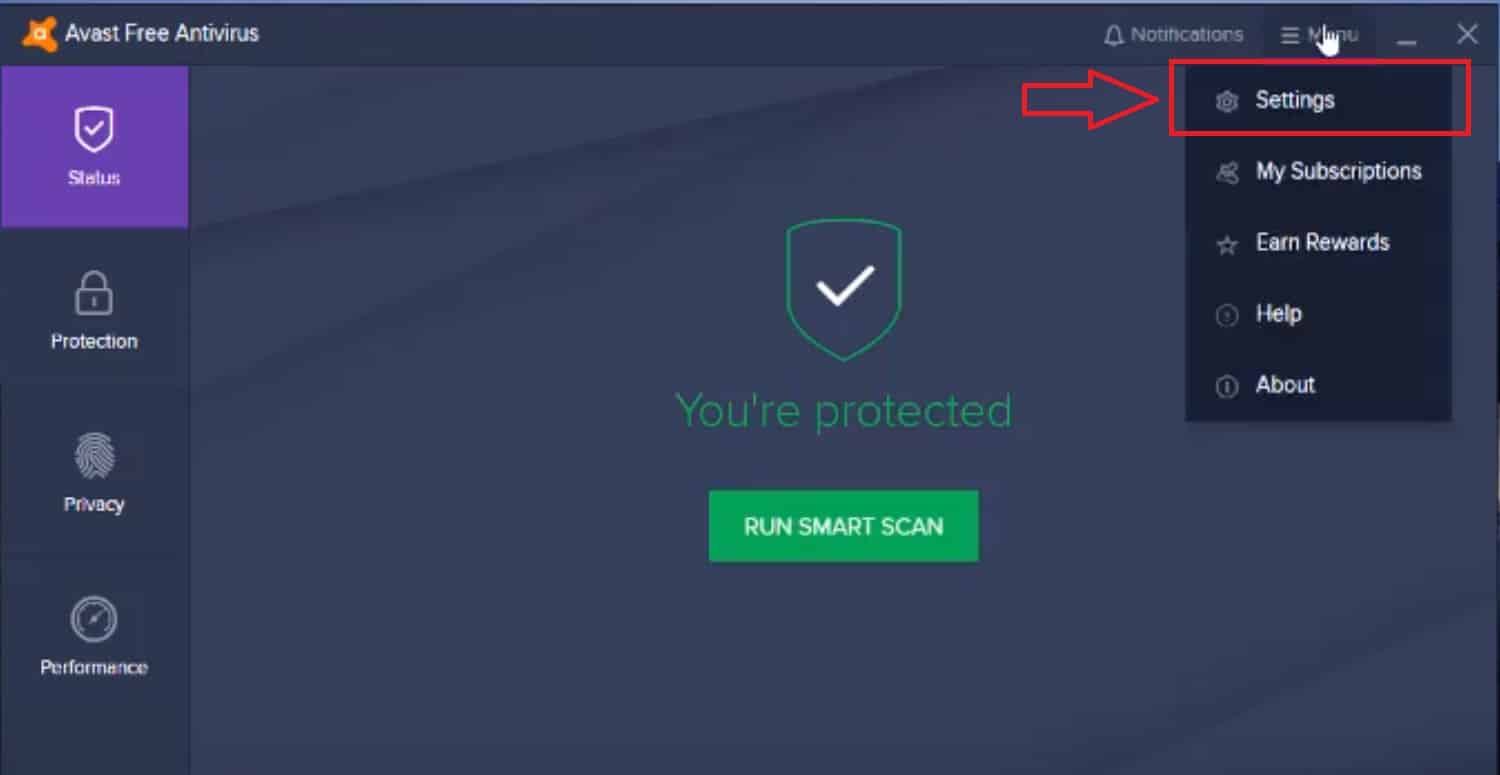
- From the General Tab, click Update and Check for Updates. Here you will see if you need to update Avast.
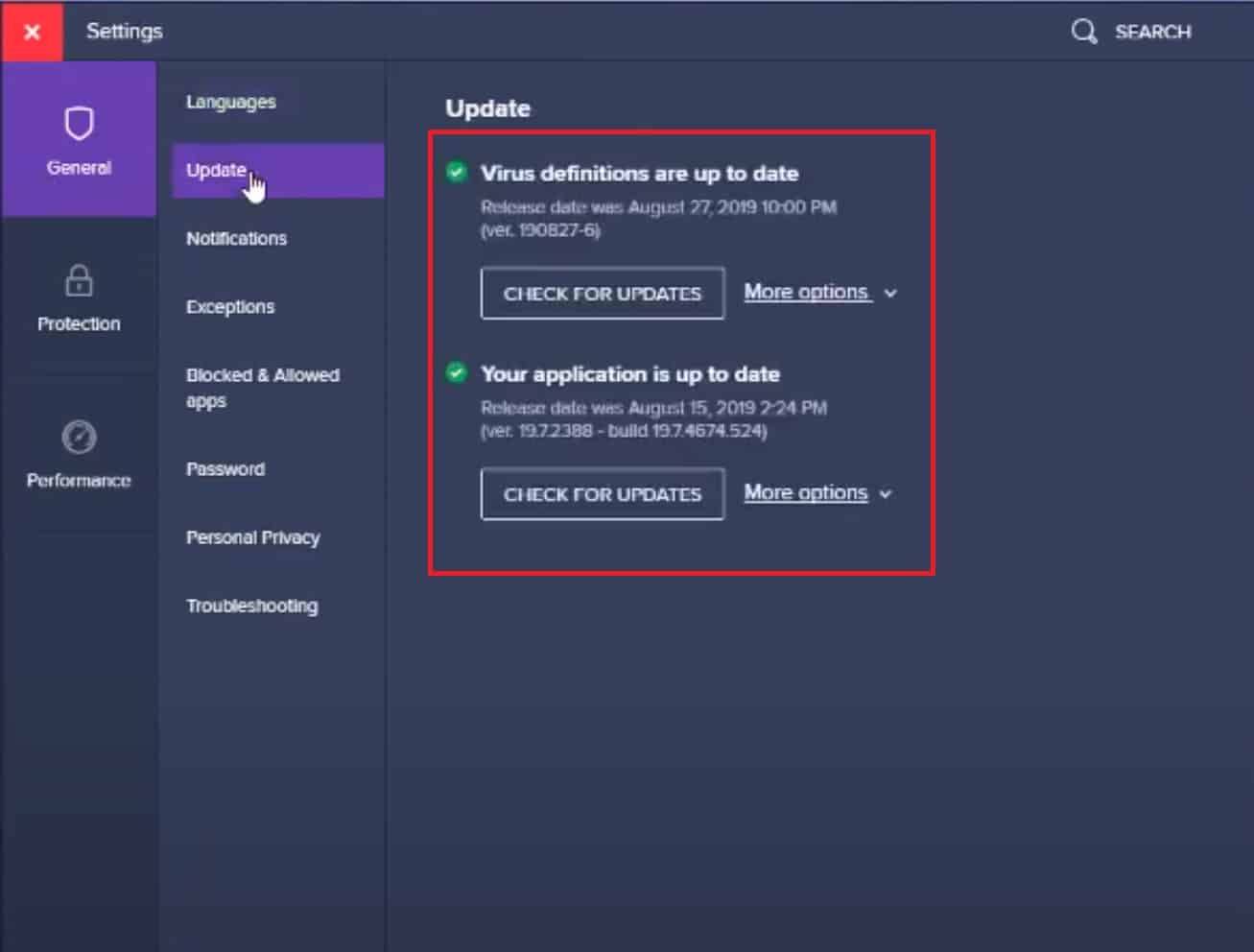
Suppose you needed an update; after the update is complete, restart your system. Press Ctrl + Shift + Esc to open your Task Manager and look for the Avast Process. If nothing changed and Avast is still using a lot of CPU, move on to the next step.
2. Run a full virus scan
Sometimes your antivirus is running crazy because you have a lot going on your pc, and it tries to keep up with it. Also, your antivirus could miss some viruses. That is not happening really often, but it could. Or your computer was infected before you installed Avast, and you never ran a full scan.
Running a full scan can assure you that your PC is clean. It will take a while if you have a lot of data on your device, but it is worthwhile. To run a full scan, you have to do this:
- Open up Avast go to the Protection tab, and click Virus Scan.
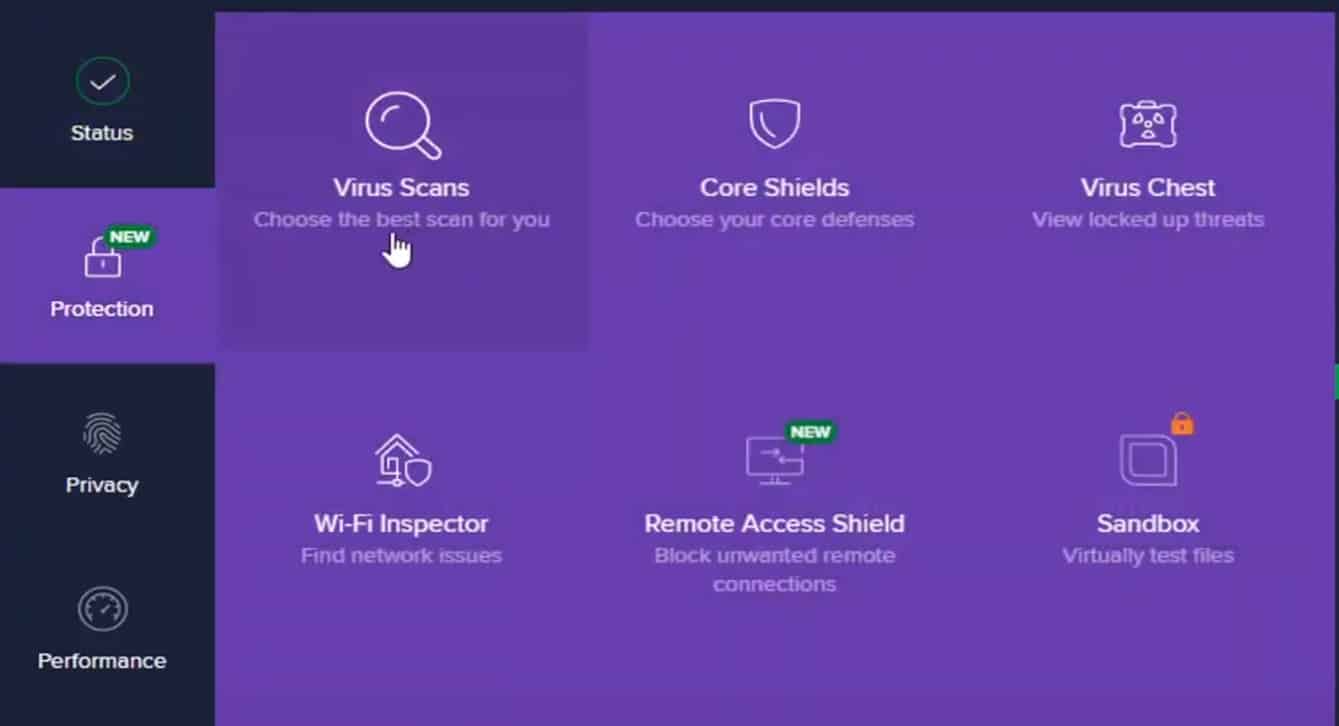
- Click on Full Virus Scan. This will take a while, depending on how much data you have on your PC
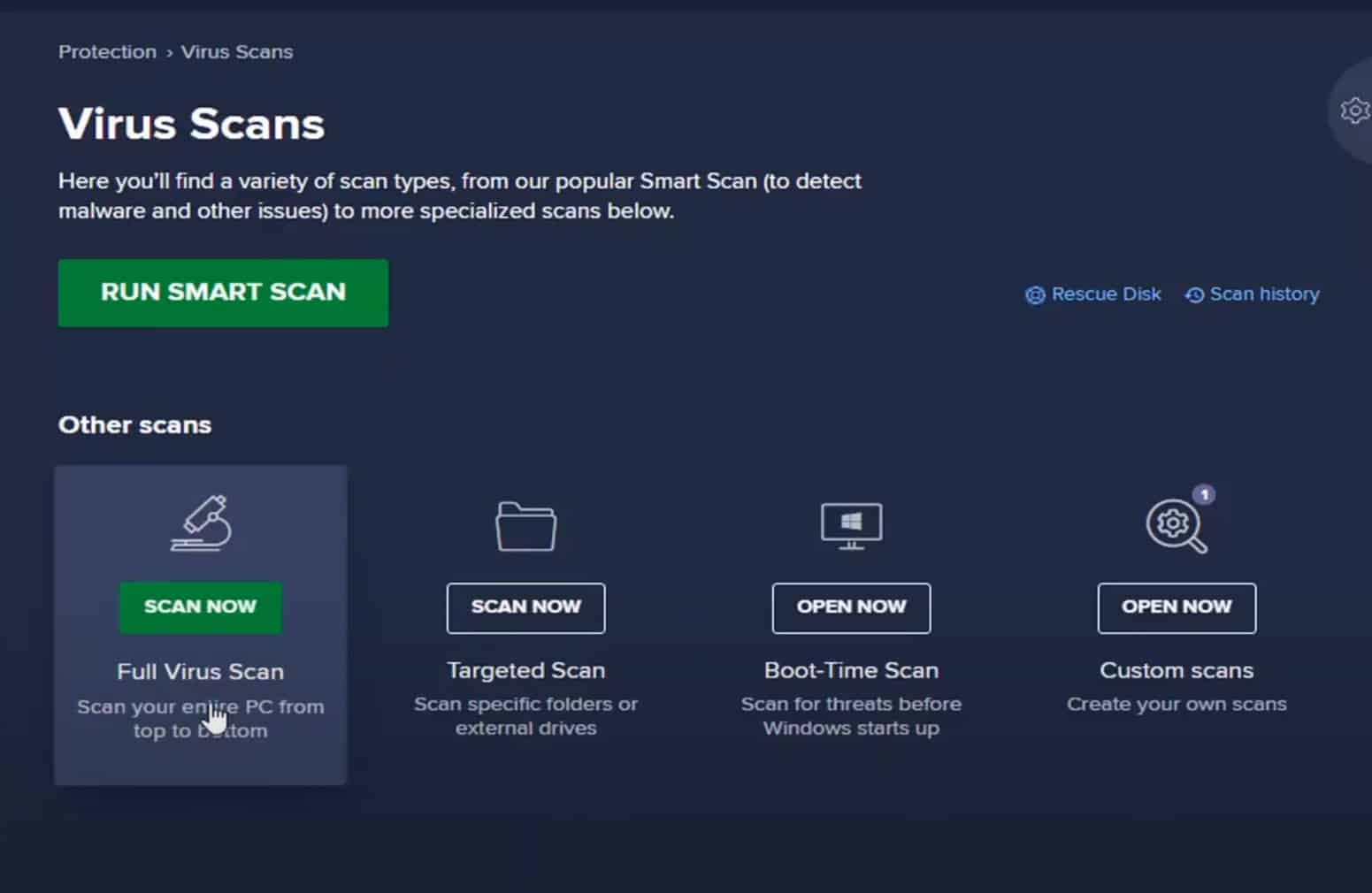
- Avast will let you know if it found something and what action it took. Suppose Avast didn’t find something good news for you! Your Pc is clean and in good shape.
After the scan is done, restart and computer. Press CTRL + Shift + Esc and see if Avast is still using a lot of your CPU. If the problem persists, it is time to take more drastic measures.
3. Disable some noncritical features
That is right. One of the solutions to fix this antivirus is to disable some of the features it comes with. However, if you don’t know much about cybersecurity and how to stay safe on the internet, you should not do this.
You are better off with another antivirus. You can scroll down to see which Antivirus I think are requiring the least resources, or click here to see what I think are the top best antivirus on the market today.
- Click on Menu -> Settings -> Protection. Here you will see all types of protection that are available on your Avast version
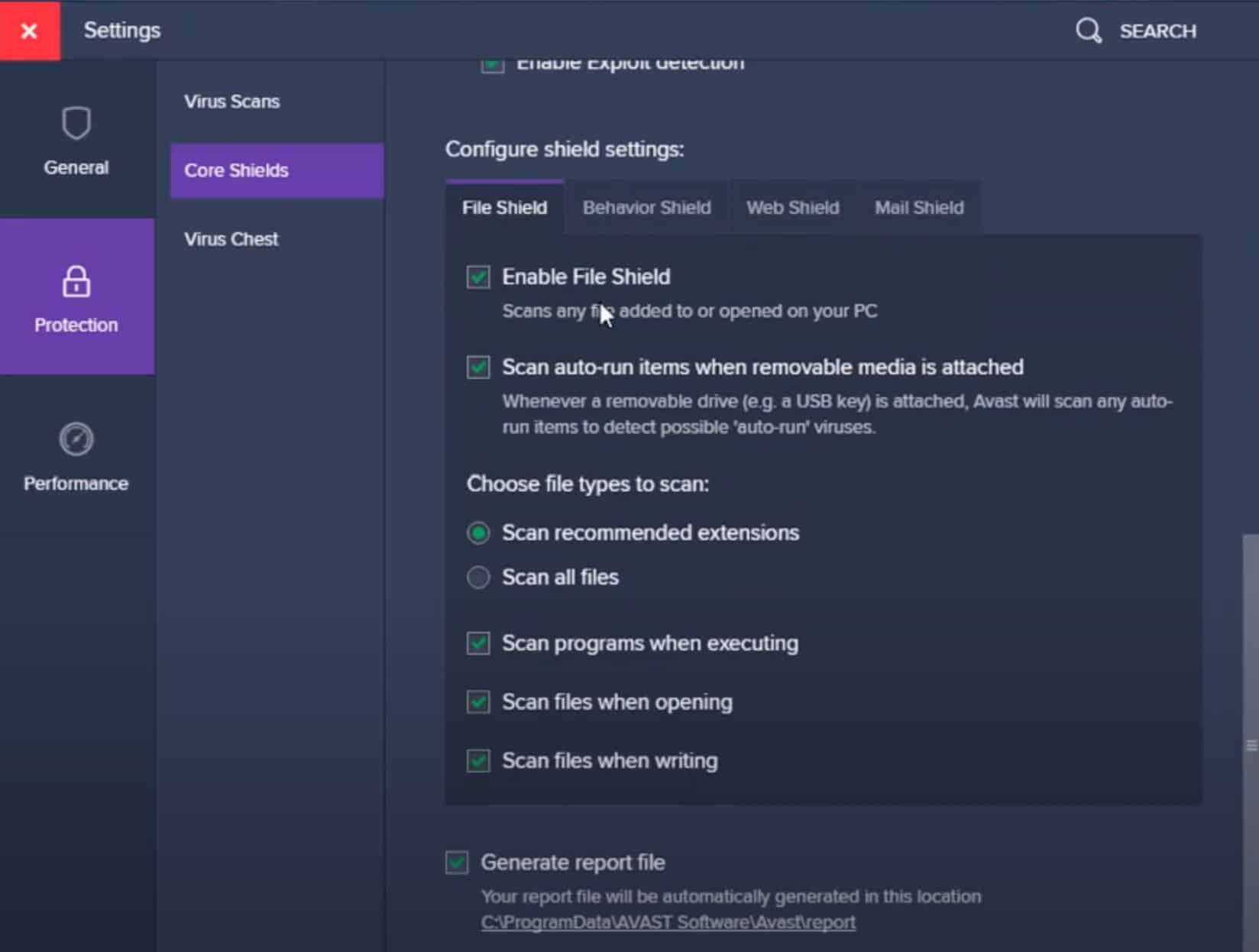
- Click on Core Shields and go to the Mail Shield tab. From here, uncheck Enable Mail Shield.

- Restart Your PC
I think the Mail Shield is the least important feature here. This features scans all of your emails and determines if they have a virus, if they are spam, or a scam. This will not lower your Antivirus capabilities. You are eliminating one method that Avast prevents you from getting malware.
If, for some reason, you are downloading a virus from your email, Avast will still be able to identify it and protect your PC from it. You will not be protected from scams or phishing emails.
After you restart your PC check click CTRL + Shift + Esc and check to see if Avast is using less CPU. If not, move on to the next step.
4. Reinstall a lighter version of Avast
As I said in the previews step, If you don’t know how to protect yourself online, skip this altogether and buy different antivirus software. Here is a list of the top 5 antiviruses.
- Click on the windows icon on your bottom left corner and search for Control Panel.
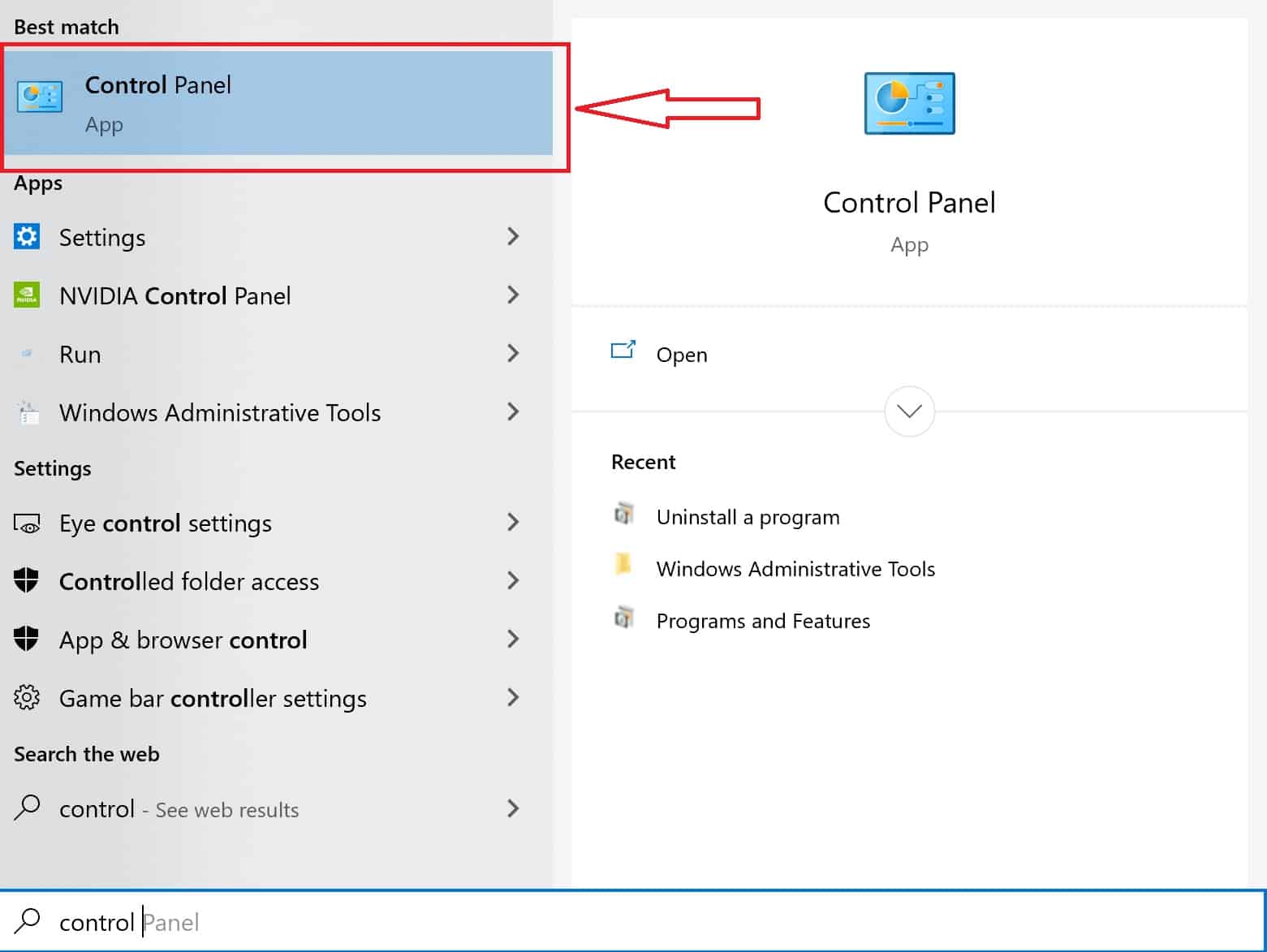
- Click On Uninstall programs.
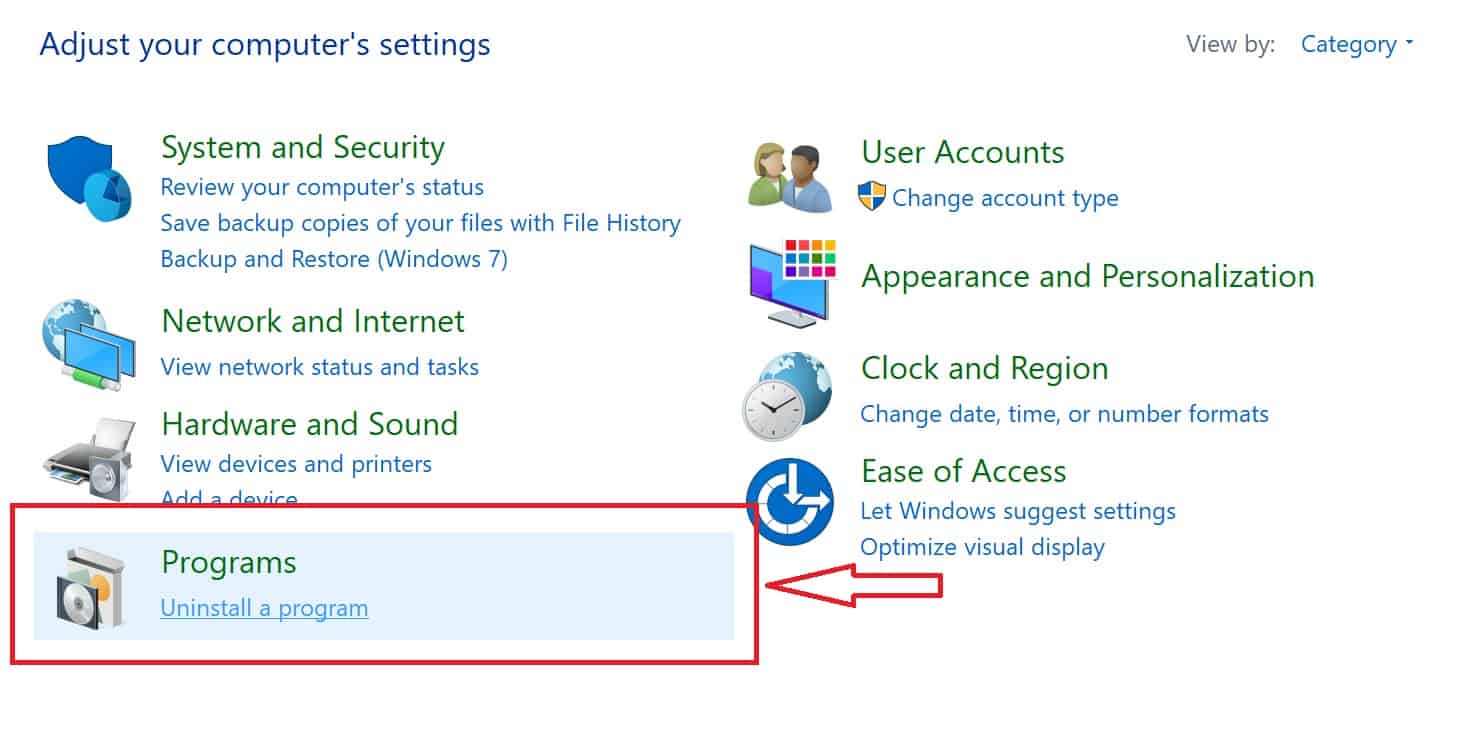
- Search for Avast, Right-click on it, and click Uninstall
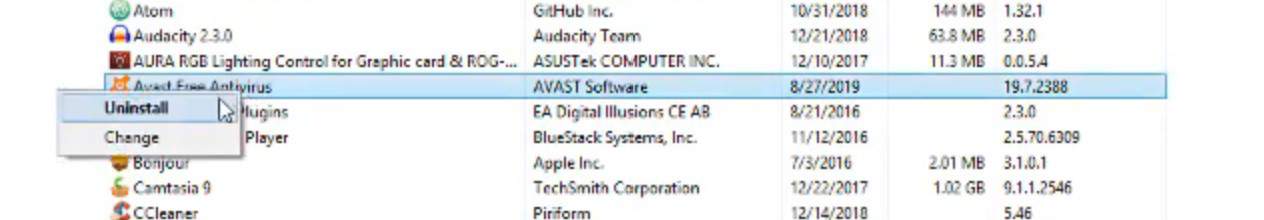
- A new popup window will show. Click Modify
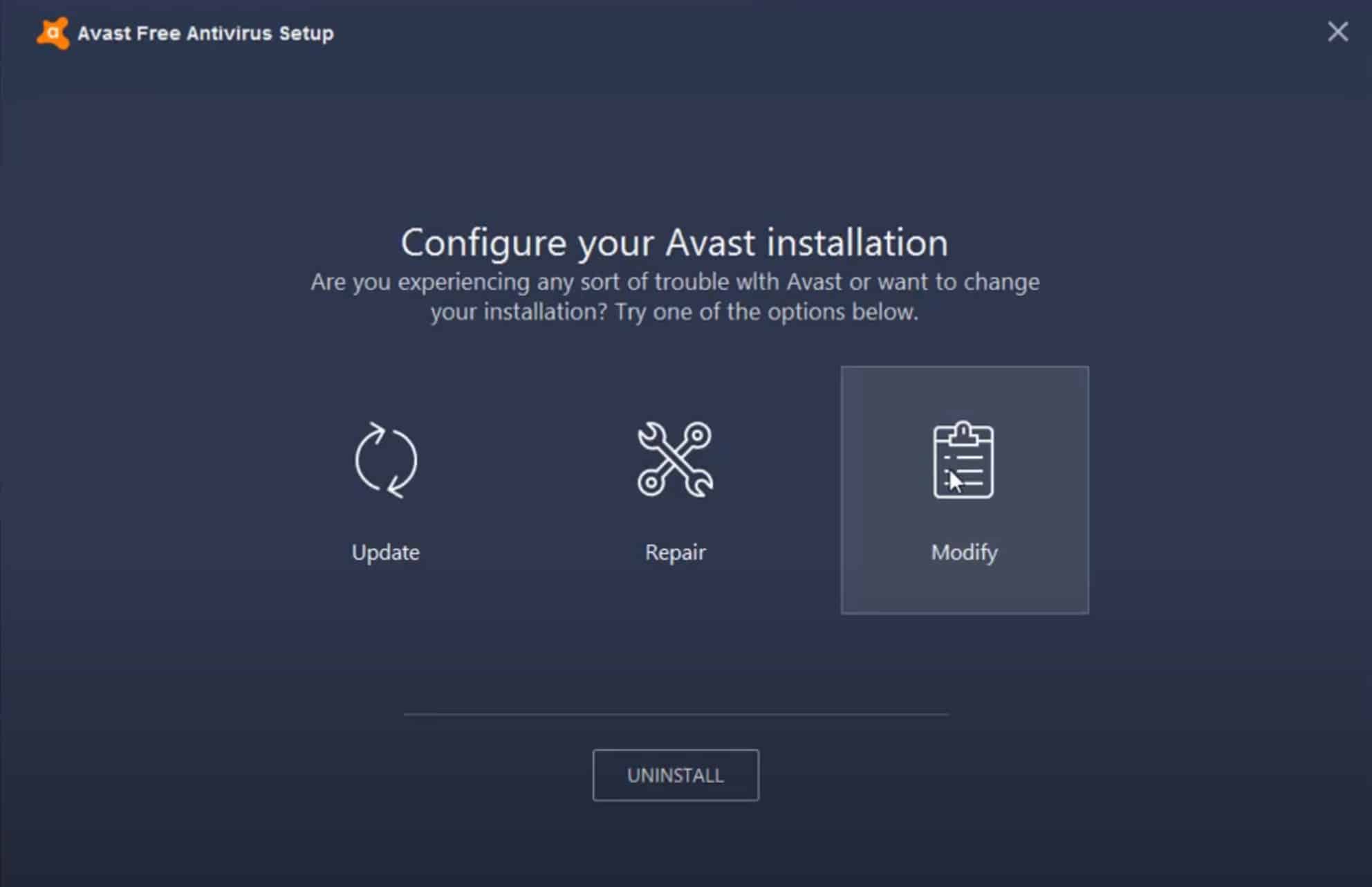
- Here you will keep selected the File Shield, Behavior Shield, and Web Shield. The rest, you can uncheck and click Change.
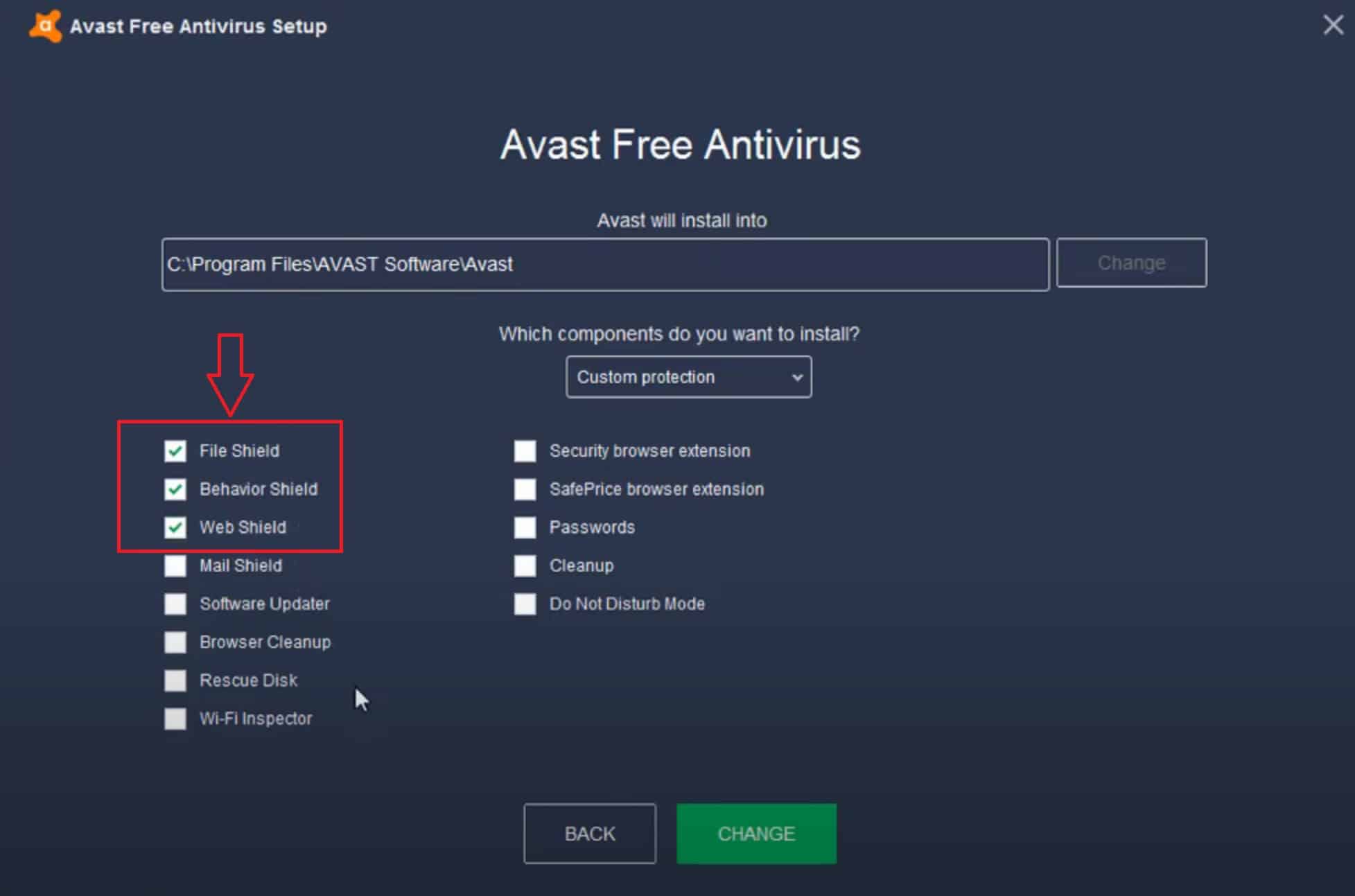
- After the install is complete, Restart your PC
This should reduce the number of background processes Avast is running. Click Ctrl + Shift + Esc to see if the CPU usage dropped. If not. It is time to move on to a different Antivirus or contact Avast Support.
Why you should never use a slow antivirus
I think Avast is a pretty good antivirus. But you see, like us people, our Pc is unique, and a new program will react differently from device to device. Even 2 PCs with the same hardware will be different. They have different Apps that are running, one can have a different version of Windows, and all of that will make your Antivirus behave differently.
Taking steps 3 and 4 will make your antivirus really weak, and you didn’t sign up for this. And if even if you are tech-savvy, you can still be tricked by phishing or social engineering. So it is really good to have a complete antivirus.
Let me talk about some of the features that I said are not critical for an antivirus. They are not critical for an antivirus to run, but today you should wary more about your internet security than getting a virus.
Mail Shield
This shield verifies that all incoming and outgoing emails don’t contain any malicious website URL or infected attachments. The Mail Shield only works for email apps installed on your PC like MS Outlook or Gmail.
Software Updater
Avast will regularly check all of your programs installed on your PC. It will let you know which ones need to be updated, and you can update all at once with just one click… To be honest, you don’t really need this feature. Most of the Apps will let you know if they need to be updated. It is just a convenience option, or if you ignore the updates, Avast will nag you until you do.
Browser Cleanup
This feature is getting rid of old cookies, temporary files, and if you install a browser extension or Add-on, Avast will let you know if they are tracking your activity and sending your data.
Wi-Fi Inspector
Avast will scan all the devices that are connected to the same network as your device. If it identifies a threat, it will try to eliminate it so you can stay safe. This is very handy if you frequently connect to public Wi-Fi networks.
Security Browser Extention
The Avast Security Browser Extention will let you know if you are tracked by the websites you are visiting. Social networks like Facebook or Twitter will track you the most so they will know to show you relevant ads.
What Avast does will block them from doing just that. If you are concerned about your privacy or don’t want to be tracked, this feature is really handy.
Cleanup
Like the Browser Cleanup feature, this will remove any temporary or unnecessary files from your hard drive. It will remove all the bloatware and anything redundant on your PC
All those features are adding to Avast’s usage of CPU. There are nice to have and good to have, even if you know a thing or two about cybersecurity. In the next section, I will tell you what I think are the best performing antiviruses.
Just a spoiler Alert, the best one is Bullguard.
Top 3 best performing antivirus
Over the years, I had the chance to use different antiviruses. Some were good, and some were not so good. Some were resource hungry. So hungry that I couldn’t play a game with a decent FPS if my antivirus was active. I had to deactivate while I was playing.
I didn’t have a low-performance computer. I had a really nice configuration that could play 60fps at max settings any game released. And still, the antivirus was killing it. Because it was constantly scanning the pc for threats, it needed a lot of computing power.
Today the things are slightly different. Antiviruses are really good optimized, and they offer great protection with a low impact on your PC. Except for a handful: Avast, AVG, ESET, and G Data. Even though they are eating more memory and CPU than their competitors, they offer excellent protection against all threats.
Before ditching AVG or any other antivirus mentioned above, think about what you need. If you are the kind of person that uses the PC only for email, social media, movies, writing, and any other light task, AVG will do. If you need your computer to do some heavy lifting like video editing, 3D modeling, or gaming, you might choose a different path.
The list below is what I think are the best performing antiviruses.
BullGuard
Bullguard was founded in 2001 in Denmark. They are developing comprehensive security solutions for individuals and small businesses. Most of their products can be used on PC, Mac, Android, and iPhone.
If you are looking at their track record, they have won numerous awards for best protection and best performing antivirus by various publications and independent labs like AV-test. That shows how serious they are taking their user’s devices and privacy. This is also my daily driver.
An important note is that Bullguard has 2 dedicated features for helping your PC to perform at its best:
PC Tune-up
As the name says, this feature will tune-up your PC. It will try to enhance the performance of your device. Bullguard will search for programs leftovers and unused and unnecessary temporary files and remove them when you run this feature.
When the tune-up is done running, it will show you a list of problematic programs and the ones that start when you are turning on your Pc. You will have the option to turn those off if you want.
This feature is really helpful if you have an old pc that runs slow. It can help you clean some of your clutter and bring it back to life. Don’t expect miracles to happen. If your PC’s hardware is bad, there is nothing Bullguard can do about it.
To have this feature available, you have to buy the Internet Security package. This suite will have more features than the Antivirus, including Secure Browser, Firewall, Parental Control, and Cloud Backups.

Game Booster
I am an occasional gamer. And usually, when I buy a new laptop or PC, I am looking to have some good specs: a dedicated GPU, plenty of RAM, a powerful processor, and an SSD. A couple of years ago, I was playing a really resource-intensive game and just changed my antivirus. The fps dropped, and I had to deactivate the antivirus to have a good playing experience.
Bullguard had those users in mind. Not me, but the real gamers. This feature will autodetect when you are opening a game. It will isolate all of the other programs that are running and pull them to run only on one of your processor cores. This will leave the other cores open for your game.
After you are done playing, the Game booster will save a profile for each game you played. This Feature is available with their cheapest Antivirus Solution.

Bitdefender
Bitdefender was founded in 2001 in Romania. This company is one of the global leaders in cybersecurity, and hundreds of millions of people use it. You can get their security packages on PC, Mac, Android, iOS, and Linux.
Since its inception, Bitdefender has won many awards from independent labs and other security publications like AV-comparative, Pc Mag, and AV-test for the best performing Antivirus.
Bitdefender has a handful of performance enhancement features that are available with their cheapest offering:
- Autopilot. The naming here is a bit confusing because every antivirus runs on autopilot. But this feature is doing something different. It monitors your computer’s performance and resource needs for each program. When something is eating more resources than it needs, Bitdefender will let you know so you can take action. It Is basically a performance enhancement advisor.
- Bitdefender Photon. Again you can’t tell what this does. What’s up with the weird naming!? This feature will optimize Bitdefender to run as efficient as possible with your system’s configuration. Basically, it will adapt its resources needs to your PC capabilities.
- Global Protective Network. This feature is not going to improve your PC’s performance like the Bullguards PC tune-up. It will do all the heavy scanning on the cloud, not on your PC, so your PC’s performance will not be impacted.
- Game, Movie, and Work Profiles. This feature will autodetect when you are playing a video game, watching a movie, or working. When one of those activities is detected, Bitdefender will stop popups from showing and pause all unimportant programs.
- Battery Mode. If you are using a laptop, tablet, or phone, this feature will help you save some battery by disabling your Bluetooth, adjusting your screen brightness, pausing updates, and manage your cooling system.
Norton
If you are older than 20, you have heard about this antivirus. This is one of the biggest players in the cybersecurity arena with the largest user base. Also is one of the most experienced security company. Norton has been developing security solutions since 1982, one year after Microsoft created their first Operating System, MS-DOS.
I haven’t used Norton in a while. I switched to Avast a long time ago, and I switched to Bullguard because Avast was too heavy on my PC. But when it comes to performance, Norton is top-rated by AV-Test.
Looking at their packages, they don’t have dedicated performance enhancement features like Bullguard or Bitdefender. It is just a well-optimized antivirus that is not power-hungry.
Most recently, they introduced Norton 360 for Gamers. But this package is not much different than their other offerings. The only difference that I see here is that they monitor your games accounts for theft, and that is about it.






