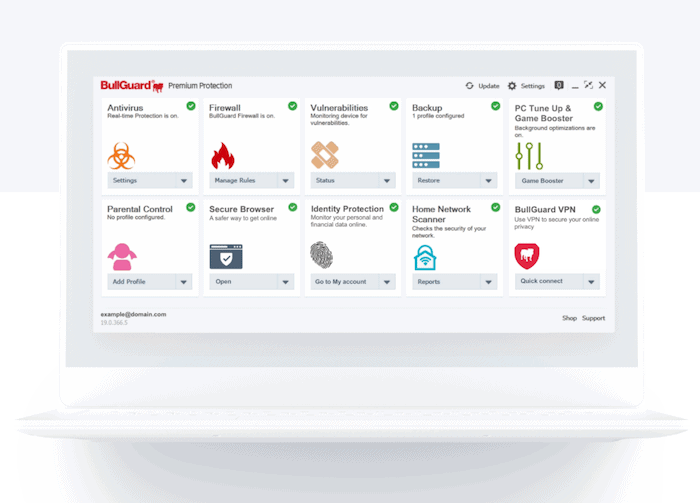Malware can mean a lot of things. Whether it’s the unwanted but harmless adware or the costly ransomware, the World Wide Web is full of it. And viruses are just one tiny slice of the big malware pie. So, it makes sense to ask if your Antivirus is good enough or if you need to separately install anti-malware software.
Can Antivirus detect malware? Antivirus can detect malware to some extent, and it has different identification methods. The most advanced antivirus software can work with virus signatures, behavioral analysis, and rule-based detection.
Nevertheless, not all antivirus software features these abilities. Knowing what your Antivirus can do will make a big difference in how well you protect yourself.
“Malware” is an umbrella term for any malicious program or piece of code harmful to your device. “Antivirus” has become an umbrella term for software that detects malicious code. While your antivirus software can spot a lot more than virus attacks, and tackle various types of malware, it still leaves some critical questions. Don’t miss out on their answers, or you might end up paying big time for it!
Do You Need Anti-Malware When Running Anti-Virus Software?
Modern antivirus software can detect most types of malware, with the emphasis on most.
Any virus is malware, but not any malware is a virus. If viruses define a particular type of attack, malware refers to a much broader range of security threats.
Imagine that malicious code has its own fingerprints. Any antivirus will begin by inspecting those fingerprints to identify the threat and act accordingly.
A virus is the type of villain who leaves his fingerprints all over the place and is quite easy to catch. Sophisticated malware wears gloves, leaving the Antivirus unable to use signature-based detection.
That still doesn’t make it impossible for the Antivirus to catch the villain. But it certainly makes it harder. The success depends on what other identification methods the Antivirus has under its belt.
By analyzing the structure of a program and its behavior, good antivirus software should be able to take detection a step further and identify even the threats encountered for the first time!
If you’re running a top-tier antivirus suite, chances are you already benefit from multiple layers of protection, including whatever essential anti-malware software would have to offer:
- Virus scan
- Vulnerability scan
- Traffic filtering
- System optimization
- Automatic updates
- Database of known malware
- Second-generation malware protection
- Malicious script files blocking
- Browser protection
- Online banking protection
- Phishing protection
- Ransomware protection
- Heuristic analysis
But assuming you go with free antivirus protection or you’ve purchased a basic package, you might want to consider complementing your antivirus protection with anti-malware too.
The emphasis, this time, is on complementing. Antivirus and anti-malware tools don’t compete with each other, but rather complement each other.
If you’re looking for enhanced protection, you can either:
1. Go for the most advanced antivirus package.
or
2. Use antivirus software in parallel with an anti-malware product that bundles the most malware security features.
Why Is Malware Dangerous?
Malware is dangerous, mostly because it is unpredictable. It can be used to:
- Flood your screen with advertisements
- Secretly spy on you
- Record everything you type on your keyboard
- Lock you out of your device
- Encrypt your files
- Give the attacker admin privileges
- Steal your system resources
- Steal your financial information
- Exploit previously unknown software vulnerabilities
… and many others!
If you’re a simple internet user, it can make your computer unreliable, inaccessible, or make you a victim of identity theft.
For a business, it can inflict daily operations, alter or delete critical data, cause massive operational and reputational damage.
Malware is designed to give the attacker financial benefits. The limit to what and how it can do is tough to draw.
Keeping up with what the hackers’ code is a constant race. And the zero-day attacks are still among the most significant threats since they exploit vulnerabilities previously unknown to the owner of the software, vulnerabilities that have no patch at the time of the zero-day exploit.
Long story short, malware is dangerous because when it strikes, it’s always bad. Just how bad is bad, you wonder? The short answer is very!
How Do I Remove Malware?
Now you know that your Antivirus can detect malware. While the primary purpose of antivirus software is to prevent infection, it also provides you with the tools to clean it up.
Is your computer infected? Here’s how to remove malware:
- Block any internet connection. Disconnect your ethernet cable or WiFi;
- Boot your device in Safe Mode;
- Erase all temporary files.
- Check the applications running in the background. Malware can run as on your PC without you knowing. It can start whenever you are turning on your device.
- Run your antivirus software. A deep scan can identify any other malicious files or applications.
- Follow the course of action suggested by your Antivirus. Your Antivirus will give you a few options. You can learn more about those HERE!
How To Prevent Malware?
So, your Antivirus can detect a malware attack. It can even clean up the infection for you. But, ideally, you shouldn’t have to go through all that. The best way to skip the removal part is to prevent the infection in the first place.
There are different ways to do so, each one playing its part by blocking a potential vulnerability or malware access point. Some of the most effective ways to prevent malware, which can actually help you avoid about 95% of the frequent malware attacks, involve, but are not limited to:
Stay up to date
From your operating system to the antivirus software, with everything else in between (browsers, plugins, legacy programs, and so on), you want to have the latest software versions. Most updates include patches for security vulnerabilities, and having them installed will enhance your protection.
Stick to safe browsing practice
Reckless navigation makes you an easy target. Best that you take all the precaution measures you can:
- Use strong, unique passwords, with all of your accounts, and rely on a password manager to avoid complications;
- Never type your credentials on websites that don’t provide a secure connection (keep an eagle eye on that padlock icon at the left of the URL);
- Always log out of a website, once you’ve finished using it.
Be aware of the common phishing tactics
Clearly, you can’t prevent what you’re unaware of. When it comes to social engineering, the more you know about it, the lower your chances of falling for their tricks. Do your best to:
- Always check and double-check the address of the email’s sender;
- Never send sensitive data online (especially if you haven’t initiated the account update);
- Never use the information provided in an email to call an authority (instead, google the details of the company that allegedly wants to hear from you and use the contact means provided on their official website).
Use a top tear Antivirus if possible.
A premium antivirus suite has multilayer protection: Antivirus, Anti-malware, Premium Firewall, Anti-Phishing, Anti-Spyware, and many more. It is essential to have a strong watchdog that will scare away most of the threats that you’ll encounter.
Best Malware Removal Software
If you have decided to back up your Antivirus with one of the best malware removal software, you’ll find quite a few options. After doing solid research for myself, I can confidently say that I’d trust to enhance the security of my devices, anytime, using one of the following software:
Bullguard Antivirus
If you didn’t hear about this one, you are missing out. This unknow (for most) Antivirus is a Top Rated Antivirus by AV-TEST, an independent antivirus lab. For several months in a row, it scored almost 100% protection against malware. Not only that, but it is one of the best performing antiviruses on the market. It uses fewer resources than it’s rivals and offers more protection.
You can download it for free and give it a try. Or you can buy one of the paid packages and request a refund within 30 days if you don’t like it. This is what I use and what I recommend! Click HERE to find out more about their plans.
Avast antivirus
That’s right, I’m talking about Avast’s internet protection suite, the paid version with full Antivirus and anti-malware protection and removal. You can always choose to enhance the antivirus protection by turning to one of Avast’s paid anti-malware software.
You’ll be getting prompt updates, excellent detection rates, options to fine-tune your PC, and securely shred files, plus anti-ransomware software. Make sure you check Avast’s full offer before you decide what kind of layered security to implement!
Kaspersky antivirus
Kaspersky runs shoulder to shoulder with Avast in terms of security options. It doesn’t just offer one of the most reliable security packages, but it is also very intuitive and easy to use even for a newbie. So, apart from a reduced functionality and management, you’re getting automatic scans that won’t miss a thing and even drive-by crypto mining infection prevention!
Before you make the mistake of considering you’ve done it all, remember this: as long as you’re online, you are vulnerable. Always get the best protection you can afford. And never stop reading blogs, watching videos, and educating yourself on security topics.