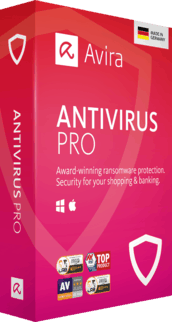Avira
Winner Of The 2019 AV Test’s Top Product Award
Avira is yet another popular company on the market of cybersecurity products. Even those who haven’t closely monitored its portfolio must know it for one particular thing. Their antivirus just won the 2019 Top Product award from AV Comparative. Naturally, we had to take a closer look at its offerings.
Especially given their reputation for a laser focus on antivirus scanning… We wanted to see what else would a top product have to offer, aside from anti-virus protection. And if or how accessible it would be for the less tech-savvy users. So, while leaving aside everything that others had to say about it, we started from scratch.
One look at the official Avira website just made us want to take another look. And another look. And another look. It is, without a doubt, one of the simplest and most appealing product presentations. You get to know your options at a glance, as there are only three main packages to choose from.
And just like we have discovered during our own review, there are plenty of common and tempting features from one package to another. In fact, the free package has surprisingly many features in common with the premium one. Versions of the most popular tools from the Free Security Suite are available, in an enhanced version, within their most exclusivist package, Prime. Have we made you curious?
Meet the 3 award-winning security bundles from Avira
If you’re not a newbie in terms of antivirus software, you must have already spotted the “bundles” term. As opposed to many other security packages from other companies, Avira doesn’t waste its customers’ time or money with single antivirus-based offers. Their “lowest” protection level is not a simple antivirus, but a security suite packed with all kinds of features. To top it off, it’s a Free Security Suite!
Coming up next, they have the Internet Security Suite that Avira calls their best seller. It comes with premium antivirus, an enhanced software updater and… customer support. Surprised to see “customer support” on the list of package features? Suffices to say that Avira differentiates it from one package to another. So much so, that the free suite doesn’t include customer support while the Prime suite comes with VIP customer support.
Speaking of the Prime suite, it’s a free pass to all of Avira’s premium products and services. With special treatment in terms of customer support. And the most enhanced level of protection that the company has to offer.
Before we start cramming too many features in lengthy descriptions, let’s make a quick recap of these security bundles. As mentioned, they have:
-
The Free Security Suite with:
- Award-winning antivirus engine;
- Real-time protection against viruses, ransomware, banker trojans etc.;
- Repair files functionality;
- Ad blocker;
- Network scanner;
- Privacy status checker;
- Performance boost functionality (manual tweaking).
-
The Internet Security Suite with:
- All of the features included in the Free Security Suite plus…
- Safe banking and navigation features;
- Protection against evolving ransomware;
- Password manager;
- Online accounts protection;
- Automatic performance boost functionality;
- Automatic scanning and vulnerability patching;
- Toll-free number and email customer support;
-
The Prime offer with:
- All of the features included in the Internet Security Suite plus…
- PC cleanup;
- Anonymous web surfing with encrypted web traffic;
- Identity theft protection with dark web scanning included;
- Compatibility with Windows, iOS, and Android;
- Access to all their premium mobile apps, currently and in the future.

What are the main differences between these three packages?
By looking into everything from above, we can easily notice a few things. Perhaps the most important one is that the anti-virus protection is ensured through both reactive tools and proactive, real-time scanning features.
So, the Free Security Suite will block the threats it spots in real time and ensure file repairing. It will also offer protection for the home network, scanning the connected devices for vulnerabilities. And it will block ads, pop-ups and banners from loading. As a nice ado, it provides privacy status feedback. One downside we have already mentioned is that it doesn’t include customer support. And, equally important, it is only compatible with Windows devices.
The Internet Security Suite is, again, only available for Windows devices. And it can only be purchased with a yearly subscription. It adds banking features to the core antivirus protection and protection from unknown mutations BEFORE they get to strike your device. And it automates certain features that the user had to manually adjust within the free package:
- password generation
- online accounts security breach notifications
- program and drivers update
- system patches
The Prime package will automatically optimize the device’s storage space, allow you to surf the web anonymously, and protect you from identity theft. It is available with a yearly subscription but it is a cross-platform security product. And its premium mobile apps are much appreciated to have at hand.
The differences between the Free and the Prime packages can be summed up to:
- Essential vs Premium anti-virus protection
- 1GB/month vs Unlimited VPN traffic
- Starter vs Full tune-up utilities kit
- Manual vs Automatic software updates
- No mobile vs Premium mobile app support
- No vs VIP customer support
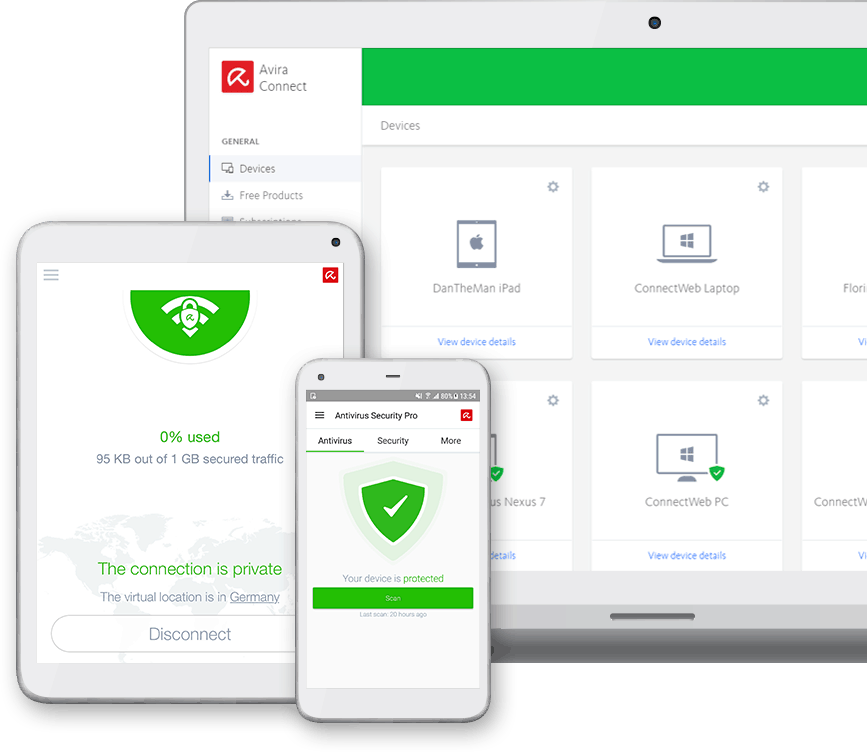
Now, despite these significant differences, Avira Free still has all of the Avira essentials, even though at a basic level:
- Phantom VPN
- Browser safety
- Safe shopping
- SafeSearch plus
- Password manager
- System speedup
- Software updater
- Privacy pal
- Home guard
- Protected Opera browser
A few words on how the Avira Antivirus works
The Avira Antivirus requires a minimum of 2GB RAM and 2GB of hard disk space. It works on any device with Windows 7 or a more recent version, Service Pack 1 and the latest updates included.
For Mac devices, it requires at least the El Capitan (OSX 10.11) version.
While for Android phones it requires the Ice Cream Sandwich (4.0.3) and for Apple phones it requires an iOS 8 or anything later than that.
Just note that the Free and the Internet Security Suite packages only work with Windows devices. For cross-platform compatibility, the Prime package is the only option available. So, those who might need it but aren’t convinced that they should pay for it… Lingering long enough on the Avira Prime dedicated webpage could lead to a 30-day free trial offer for testing all their premium products.
Now, back to the award-winning antivirus, it is said to prevent all kinds of online threats. They call it a combination of artificial intelligence, real-time cloud scanning technologies, and endpoint antivirus scanning.
Just like the recently-reviewed Norton, Avira is one of the few online security vendors that relies on a sensor network. That sensor network is given by its global customer base. And it serves for identifying threats at they appear, around the world, on a daily basis, in real time.
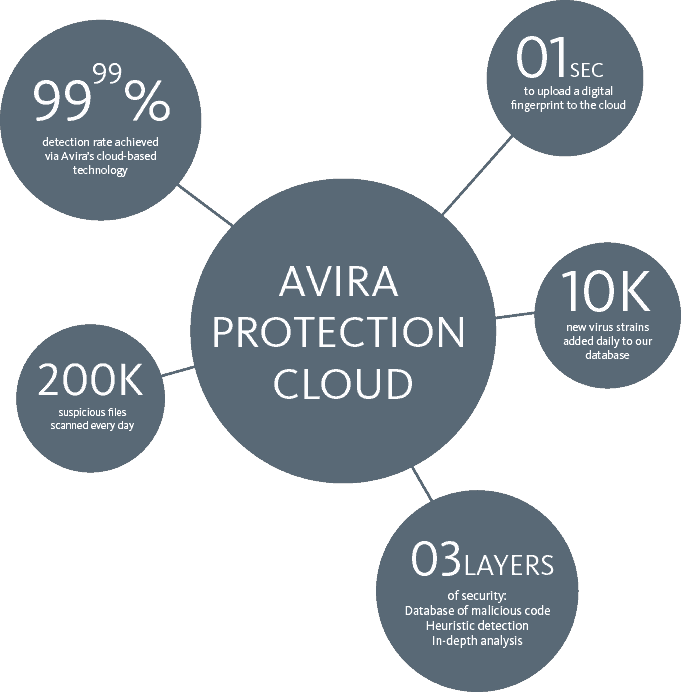
The network comprises of malware scanning and local machine learning. And sits at the core of their cloud-based security scanning. There are roughly 200K of either unknown or potentially suspicious files that Avira uploads into this cloud-based security service daily. Files taken from its users and analyzed for malware detection.
As you can imagine, all the insight it gets from analyzing those samples will later be used for analyzing whatever raises the flag on your Avira-protected device.
An antivirus with VPN – Avira Phantom
Avira Phantom is a VPN service available either for free or for a fee. Designed to secure your anonymous web navigation, it will help you bypass pretty much any geo-restriction. Streaming subscriptions can be accessed from anywhere, with this VPN. And there are currently 38 server locations it relies on.
The free version of this VPN comes with a limited 500MB data volume per month. It goes without saying, the offer is very poor. Even so, it comes with DNS leak prevention and works on all kinds of PC and Android, Mac and iOS devices.
The paid version offers, as previously suggested, an unlimited amount of traffic. Aside from the features that come with the free version, it includes a Fail-Safe or kill-switch feature. In case that the VPN connection drops, it just cuts off the internet connection.
Browsing-related security features
Since we talked about secure navigation, we thought we should group all the browsing-related features, aside from VPN browsing. What we found was a series of tools focused on privacy, search analysis, search comparison, and password manager:
- The Password Manager and Browser Safety for Opera;
- The Safe Shopping comparison tool for Windows;
- The Browser Safety for Chrome;
- The Password Manager browser extension (alternative to online dashboard);
- The SafeSearch Plus for Chrome.
Avira Protected Opera browser
This is, just like the name suggests, an addition to the browser itself, not a simple extension. It comes with dedicated security tools readily built-in, the Password Manager and the Browser Safety being the most important. With the first one it generates passwords, saves login credentials, and encrypts sensitive data. Whereas with the second one… It blocks popups, browser trackers and, of course, access on infected websites.
Avira Safe Shopping
This is a Windows-dedicated shopping tool compatible with all browsers. It was designed to compare prices on hundreds and thousands of products. And naturally, since it is part of an antivirus package, it also filters the results flagged as unsafe.
Avira Browser Safety
This is a Chrome-dedicated extension designed to protect user privacy. On one hand, it blocks phishing attacks or other attacks from malicious websites. On the other hand, it prevents companies from tracking your online activity and navigational preferences. The PUA Shield identifies hidden programs tracked in download portals and makes secure alternative recommendations. The ad blocker blocks ads, pop-ups, and banners alike.
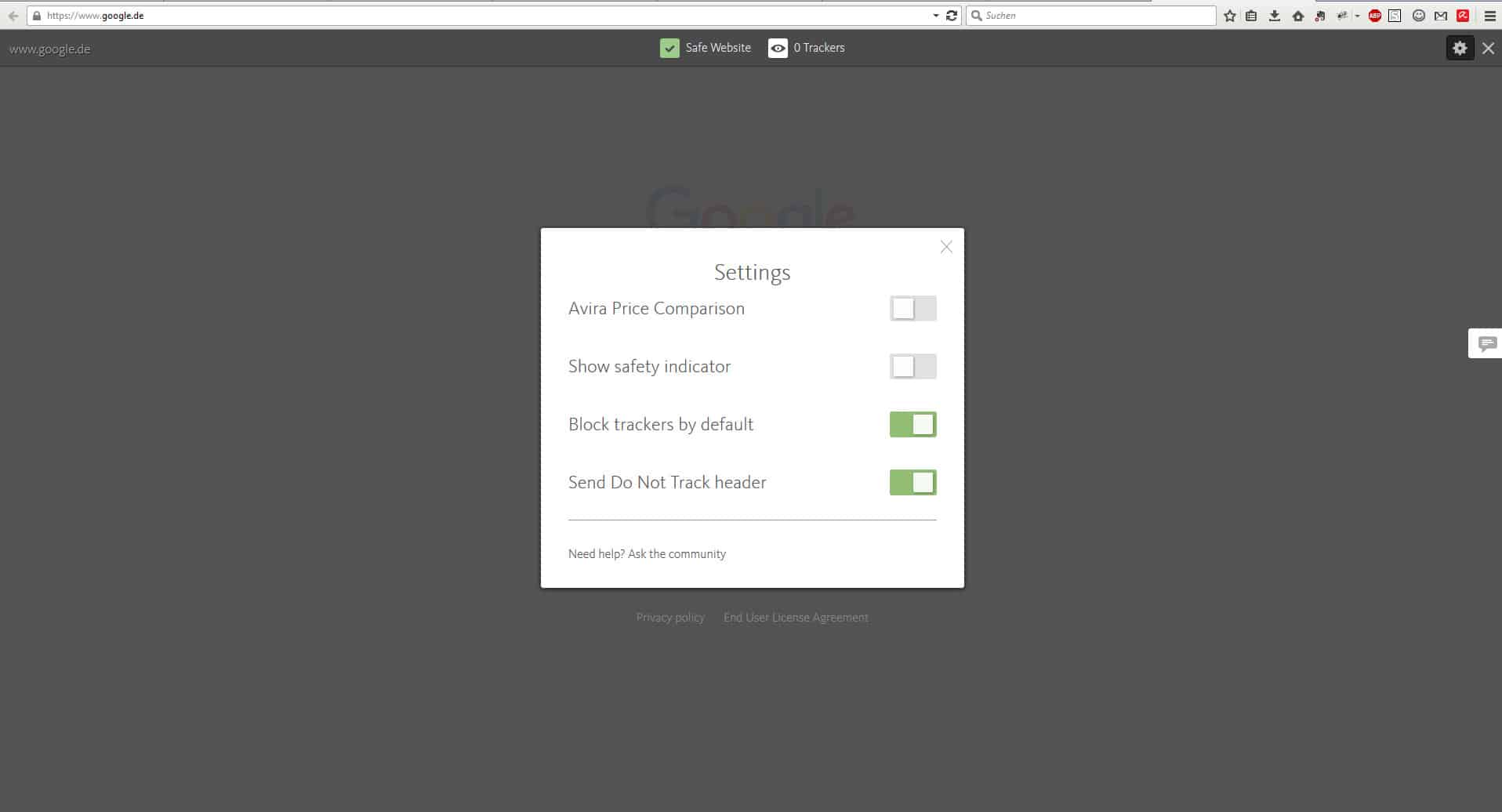
Avira Password Manager
This is a service accessible either online, through a dedicated dashboard, or as a browser extension. Both options are available with the free version of the manager and the browser extension works with Chrome, Firefox, and Opera. And it works on either PC, Mac, Android or iOS devices.
After setting a master password, it will assist you with creating, saving, and later auto-filling of all login data. And it does so while keeping all that data underneath a military-grade encryption layer, AES-256.
With the paid version of this manager, you can also benefit from:
- Account check – monitors your accounts and notifies you when one of them has been hacked;
- Website check – notifies you when trying to access websites without an HTTPS certificate;
- Password check – notifies you when you’re trying to use duplicate or just weak passwords.
Avira SafeSearch Plus
This is a Chrome-dedicated extension that highlights infected websites in search results. The scanning takes place in real time, with the cloud technology we’ve mentioned in the beginning of our review. The security settings apply by default to any new tap that you open and the search bar will automatically resize according to your screen resolution. If needed, one can switch results depending on region and language.
Software update and system speed-up features
Right after the antivirus, the VPN, and the browsing-related features, Avira introduces a series of system-optimization tools. Among the most important ones that we’ve spotted were the Home Guard, the Software Updater, and the Free System Speedup.
The Home Guard is dedicated to your entire network of smart devices. With this feature, you’re going to get a detailed network map. After it identifies all the smart devices connected to your local home network, it will scan the devices for vulnerabilities. As expected, it will also provide specific recommendations for fixing whatever vulnerabilities it might find in the process.
The Software Updater is a Windows-dedicated tool that will scan your system for outdated software, drivers and apps. When it spots software that can be updated…
- It will notify you about it (if you’re running the free version, so you can manually update it);
- Or it can silently and automatically update the software for you (if you’re running the paid version).
All in all, there are over 150 apps that can be tracked and updated with this tool, with OS updates also on the table.
The Free System Speedup is a complex tool that scans your device in terms of storage space, performances and privacy. It scores each of these categories and, based on its findings, it will give you clickable options for improvement. Among its most common actions we should mention:
- Removing duplicate files, blocking inactive software from running in the background, and uninstalling programs that you’re having troubles getting rid of;
- It can also clean up the system registry, initiate a power-saving mode to spare the battery, and even free up the system resources during gaming sessions;
- To top it off, it can remove all the traces of your online activity – downloaded files, watched videos, accessed websites etc.
Through it all, the Avira Free System Speedup promises to improve, on average: the device booting time with 38% and the battery life with 90%. Plus, from the cleanup activity, it can spare up to 75GB of extra disk space.
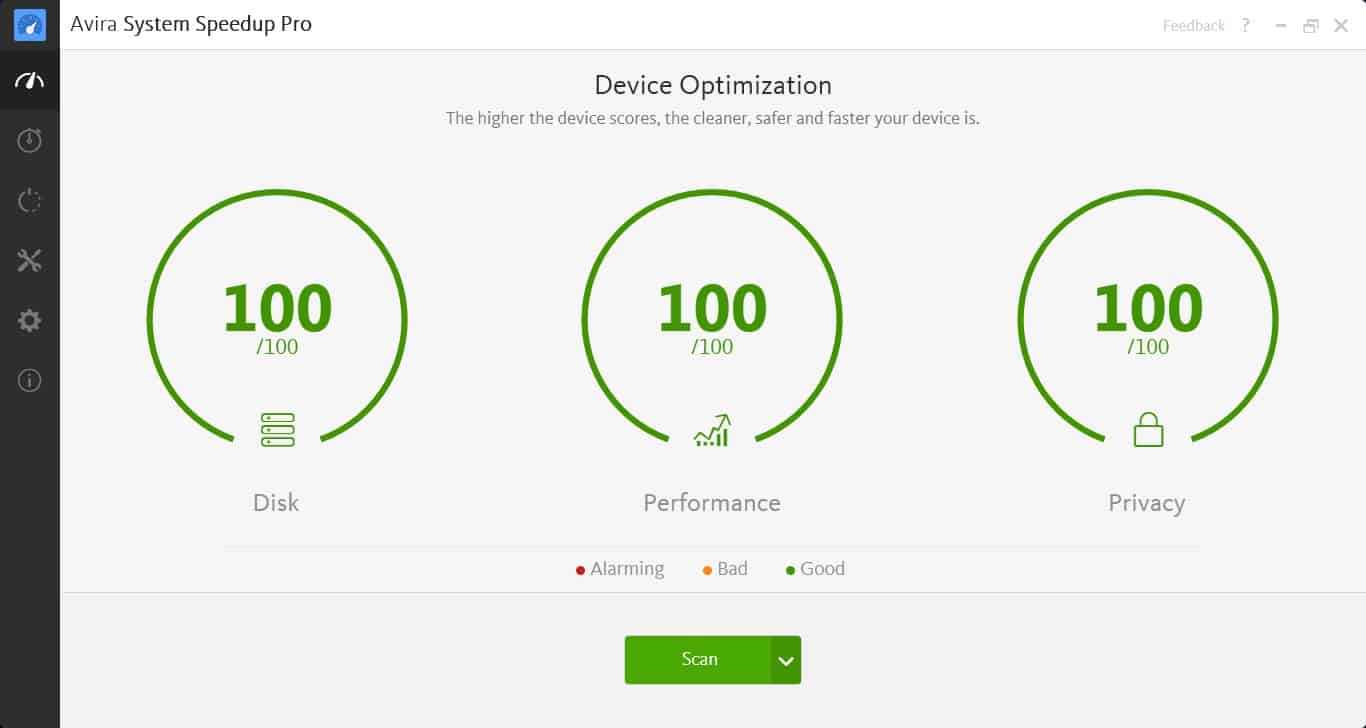
In addition to the entire above, there’s Avira Privacy Pal
As if all the features we’ve discussed so far weren’t enough, Avira raises the stake with a personal assistant. This so-called Privacy Pal is supposed to easily fix up to 200 of the most common privacy issues on your Windows device. From blocking web traffic to protecting your privacy with browsing and other online activities, it can really cover many of your privacy needs.
The assistant will scan your device and all the software and apps running on it. After identifying all the activities with an impact on your privacy, it will suggest improvements that you can easily manage in just a few clicks.
Don’t like how Microsoft’s virtual assistant, Cortana, tracks your location and accesses your PC activity? The Privacy Pal will disable Windows tracking.
Don’t like how Skype is keeping your chat history? The Privacy Pal will remove those hidden chat logs.
And these are just a few examples of what it can do for you. Depending on how much time you want to invest and how willing you are to customize it… Let’s just say that you have three types of user profiles to choose from. Depending on which one you select, the assistant will know on what kind of privacy issues to focus.
To round up all the goods we’ve spotted so far…
- The Avira antivirus tools got high testing scores in terms of malware removal efficiency. By high we mean a 99.99% rating!
- The scanning options are more than generous and easily customizable: Full Scan, Quick Scan, and Custom Scan (with active process scan, hard drive scan, local drive scan, documents scan, removable drive scan, rootkit scan, windows system scan).
- It includes two surprising, not too common features among antivirus software – game booster and shopping comparison assistance.
- It offers real-time protection and options to customize that protection – ransomware protection, web protection, mail protection, cloud protection.
- It monitors your system and handles required updates, keeping applications up to date and contributing to enhanced protection.
- It comes with a very simple and intuitive interface. Users can spot their options easily, see what modules they have at hand (from the Module Tabs), and see the scan results (from the Activity section).
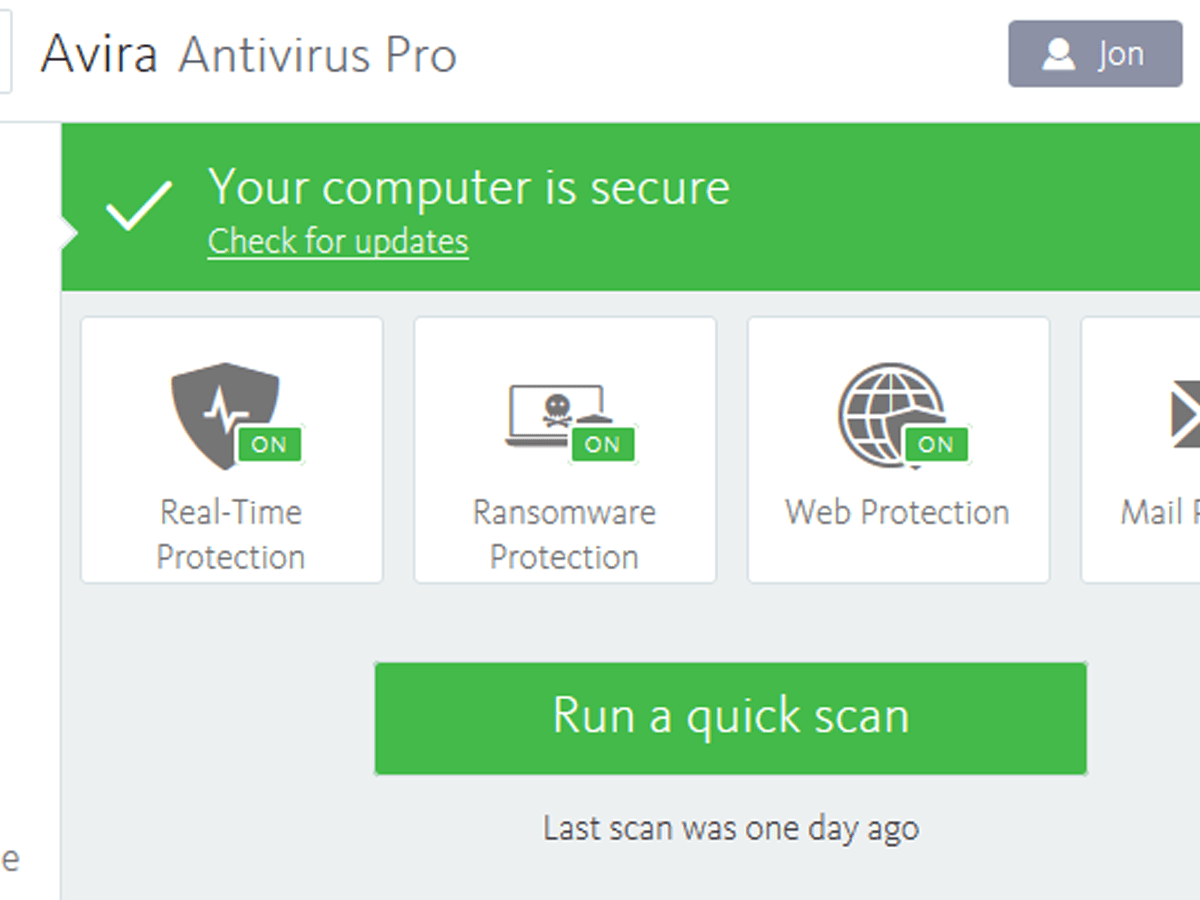
Still, the Avira antivirus offer is not perfect…
Perhaps the most notable absence from Avira’s security features is represented by the firewall. You might have noticed, none of the packages that we reviewed includes a firewall. If you will go through the Status and Module screens of the Avira Dashboard, chances are you will spot a Firewall option. That one, however, is nothing but a shortcut to your PC’s built-in firewall. It basically lets you turn the Windows firewall On or Off from the antivirus app.
In addition, the browser extensions above-mentioned, SafeSearch and Browser Safety, are only compatible with Chrome. If you’re not a fan of this browser and not willing to give it a try, it won’t help you much that you theoretically have access to it.
And as a final note, even though it comes with many configuration options, there’s no much room when it comes to combining those options. For instance, one can choose from the available predefined scanning options. But a custom scan would only let you choose certain local/removable drives, documents or folders. It doesn’t let you combine these multiple scanning options in one customized scan request.
All in all, it becomes obvious that, except for the lack of an enhanced, dedicated firewall… Everything else is just a way of being picky and trying to make some objections. The fact is that even the Free Security Suite is offering an impressive range of features. So much so, that one might ask why pay for Prime when the free version is giving you so many options?
To answer that question, it’s because the free version, as versatile as it might be, it still doesn’t offer the same degree of protection as Prime does. Speaking of which, the price tag of the top-rated Avira antivirus is fair. And with a fair price and so many protection features, it is, indeed, a hard to ignore option.