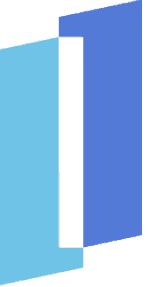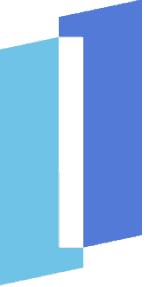Intrusta
One Of The Simplest Antivirus Options Out There
So, you haven’t heard of the Intrusta antivirus so far? No need to feel bad about it. After all, the company has only been on the market since January 2018. But as new as it is, it certainly comes with some bold claims. Claims that determined us to start the research for the following Intrusta antivirus review.
A newcomer in the landscape of online security, the company brags about serving over 500 million users already. At the same time, the About Us section of their website will leave you wondering. Not only that they haven’t existed as a company before January 2018… But the Intrusta App has been officially launched in September 2018.
Are they really covering such a large number of devices? Is the company legit? How about their antivirus? Is it really all about “powerfully simple online security”, as their tagline suggests? Let’s find out, together.

A short intro about the company
Despite the scarce information, Intrusta is a legit company. It defines itself as a unified digital threat protection platform. And it is actually a small part of the iSubscribed family, a holding company specialized in digital security.
The details are hard to spot, yet we found it briefly mentioned within a press release from January 2019. Announcing the new acquisition of Intersections Inc, by iSubscribed and its Partners, the press release also mentioned the Intrusta brand. As it turns out, they are planning on expanding their portfolio with enterprise solutions.
For now, the Intrusta antivirus rather caters to home users. And clearly stated on their official website, lies the secret to their rapid expansion: they haven’t built the antivirus engine from scratch. They mentioned working with a trusted antivirus developer and using a product that had been on the market for years. However, no details about what antivirus engine that may be…
In other words, Intrusta is selling an antivirus and their contribution is limited to how the app looks and feels. They said that they “wanted the best antivirus solution with a simple interface and someone to speak to when we needed help. We couldn’t find it, so we built it”. By “it”, they mean the interface, not the antivirus solution…
The Intrusta antivirus offer
To put it simple, Intrusta is an antivirus application. In fact, it is one of the simplest antivirus options we have reviewed so far. All it has is a three-mode virus scanner, but it promises to offer, aside from anti-virus capabilities:
- Anti-malware tool
- Anti-adware engine
- Anti-ransomware protection
- Anti-spyware protection

Intrusta is currently available for Windows 7, 8, 10 and Mac OS 10.12 or later. It does not support Chrome OS or Chromebooks. And it has an Android-compatible version currently under development.
For smooth operation, it requires a minimum of 300MB of free disk space and 1GB of RAM. Since the product is limited in offerings, the differences between the available packages are all about the number of licenses.
In other words, one can choose to buy the Intrusta antivirus for 1 device, for 3 devices (they call it the most popular offer), or for 5 devices.
There is a certain discount offered at the initial registration, followed by a higher price tag for the annual subscription renewal. The prices are clear, from the very beginning, but they do have a mention between brackets – “Plus applicable tax”, which isn’t really clear what it means…
The scanning options
Intrusta kept its word and wrapped the antivirus engine in a very simple and intuitive interface. The app is easy to install and the official website offers step-by-step instructions, with pictures. Even though the steps are relatively the same, they split their tutorials for Windows and Mac devices. And within each tutorial, there are separate mentions for different internet browsers that could be used during the installation.
Once installed, the antivirus will be easily accessible from its dedicated icon, at the bottom right corner of the screen, in the notification bar. Right-click on it and a context menu will launch, with the following entries:
- The Intrusta app version number;
- Check for updates;
- Sign-out;
- Open Intrusta window.
By selecting the last option, you will get to the main dashboard, from where you can select a type of scan.
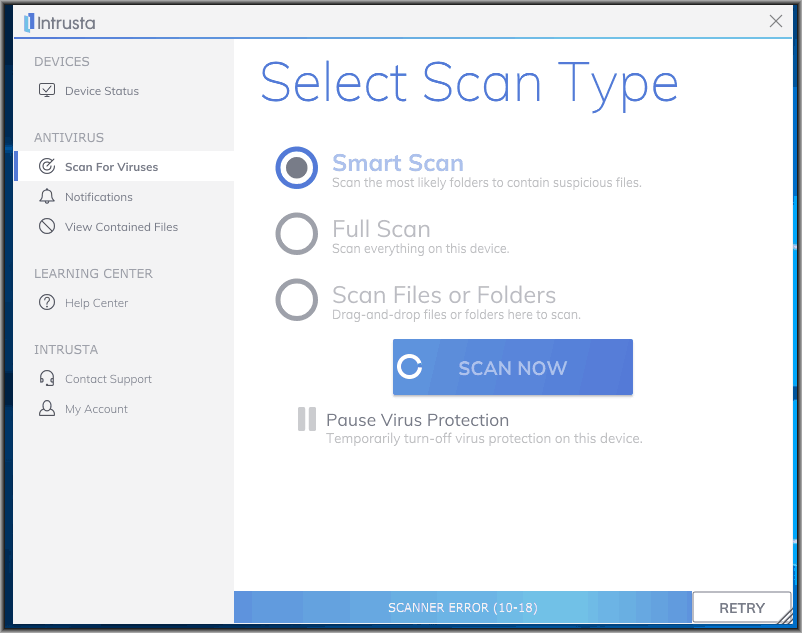
There are three options in there:
- Smart Scan – it will only focus on the folders most likely to hide viruses;
- Takes up the smallest amount of resources;
- Relies on background search parameters;
- Focuses not just on folders (like Downloads or Desktop) but also on system background processes and third-party apps;
- Full Scan – it will scan every single file and folder from the device;
- Scans all the partitions and the mapped file indexes;
- Checks, for every program, its background processes, cached files, and anything else related to it;
- It might take more or less, depending not just on the number of files, but also on the system’s capabilities – RAM, processor, disk space, hard disk type etc.
- Scan Files or Folders – it will scan only certain files or folders, the ones that you select;
- The selection is as easy as it can get, requiring a simple drag and drop of a file;
- With this option to customize the background search parameters, the antivirus will instantly check a particular file with minimal hardware resources.
What happens after the scanning?
Regardless of what type of scan you select, the final result will be a report of the files with issues. In case it finds any, by default, the antivirus should help you get rid of the infected files automatically. It usually moves the file(s) to quarantine and keeps it there for 30 days. Hit the Done button and you can forget about the quarantined files.
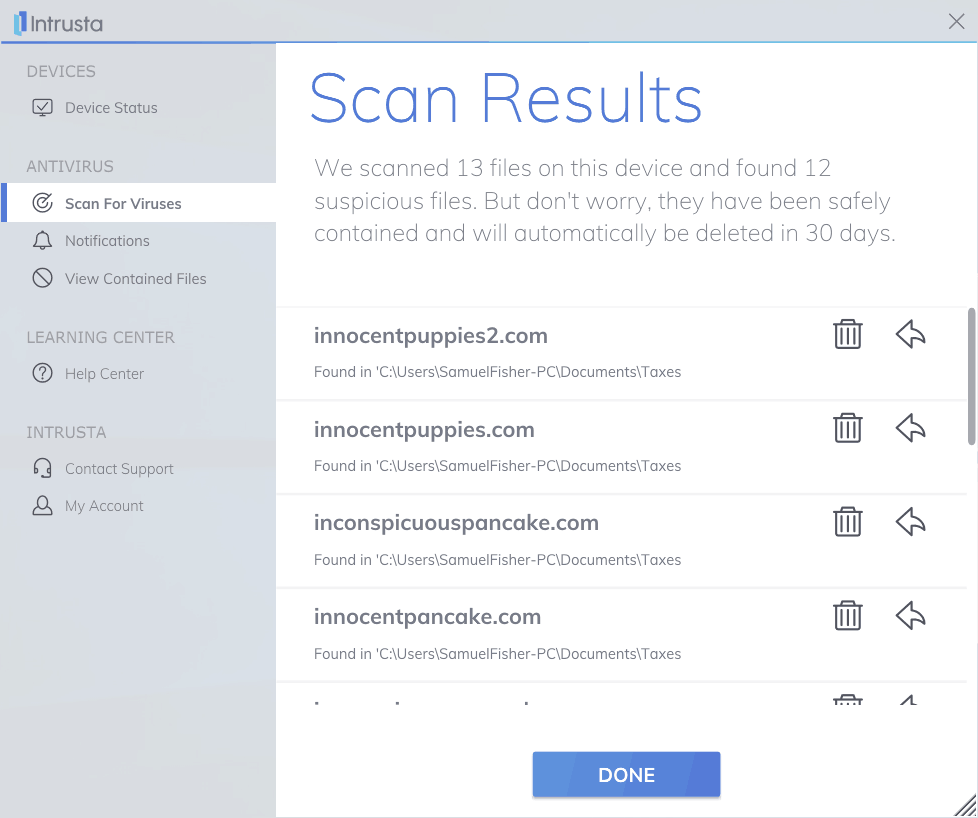
In case you decide, during those 30 days, or right then and there, that you need a particular file, you can restore it. Or, just as easily, you can decide not to wait for 30 days and delete the infected file right away.
As long as your device is turned on, Intrusta will search for updates automatically, at every 4 hours. Aside from this invisible process, it is also scheduled to scan the device every day at 3AM, provided that it remains turned on.
You don’t really wish to follow their recommendation and keep the PC on overnight? Using one of the three scanning methods from above, whenever you want, is just as effective. Basically, you can choose between automatic and on demand scan. Between full scan and partial scan.
Now, within the Intrusta app, aside from the scanning dashboard, users will also have access to:
- A device status window – you’ll find key statistics in there, a full scan history, the list of quarantined files, and other identified issues;
- A notification window – you’ll find a list of all the notifications that the system generated by then, displayed chronologically;
- The Game Mode – a feature supposed to free up your computer’s resources.
What’s with that Game Mode feature?
For an antivirus with so little configuration options, every other feature except for the Scan options will easily stand out. This is the case for the Game Mode feature. If you’ve seen it in the menus, you are probably thinking of BullGuard’s Game Booster gaming feature. But as disappointing as it is, the two of them have nothing in common.
The Game Mode allows users to temporarily suspend the activity of the Intrusta antivirus.
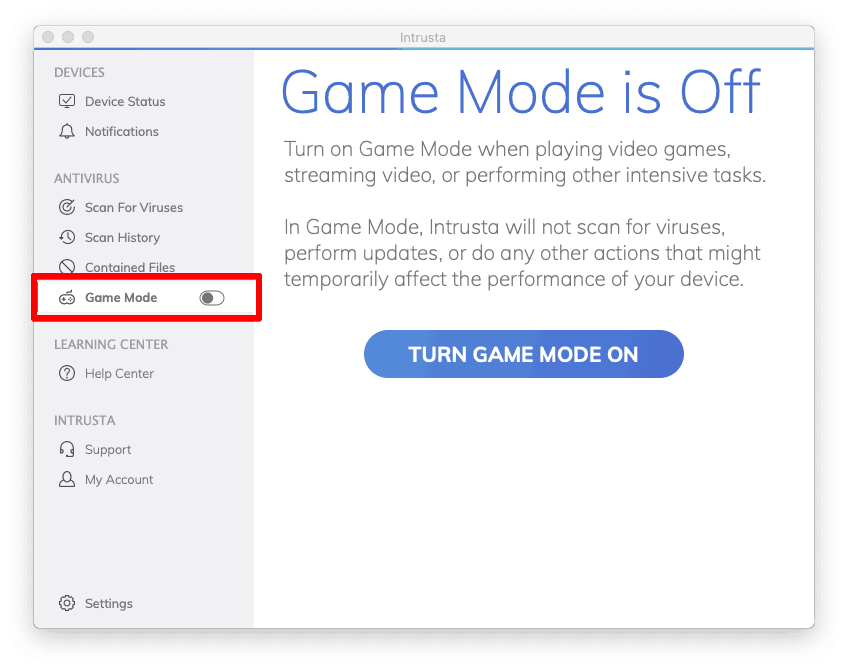
By activating it, you will free some of the computer’s resources, resources that were otherwise allocated to the antivirus. So no, it’s not a feature that once activated will work miracles on your system. It is actually a fancy way of saying that you have turned off the antivirus so it won’t eat up your resources.
The obvious merit of this built-in cancellation option is that virus protection will automatically resume after 12 hours. That way, even though you must activate it manually, you don’t need to also deactivate it manually. In other words, you won’t risk forgetting to reactivate the antivirus, it will do it by itself.
The Game Mode is useful not only when playing video games. Consider it when streaming videos or running any other tasks that take up lots of resources. Just bear in mind that for the next 12 hours after you turn it on, the antivirus will not scan for viruses. And it will not perform any updates either!
Pondering the pros and cons
Since it is such a new presence on the market, the company is often regarded with a serious dose of skepticism. We were also skeptical about it, in the beginning of our Intrusta antivirus review. And the fact that it hasn’t been independently benchmarked so far doesn’t help much either.
Want to learn more about it and go directly to the source, on the official website? You might be a bit disappointed. The platform itself doesn’t abound in informative resources. It does have an educational section, that they call light reading for beginners. But in there, you will learn about different types of online threats and access a technical glossary.
- So, there is scarce information on their website, compared to other products.
- They don’t detail in any way how the antivirus works, what methods it relies on when scanning for viruses.
- It doesn’t even initiate a scan automatically after you install it, the first scan will have to be initiated manually.
- The fact that the Intrusta antivirus is available as a free trial for 7 days is somewhat hidden.
- You would have to navigate: Support menu >> General tab with “Our FAQ and other content is right here >> and scoop through nearly 40 articles to find the one with the title “Do you offer a free trial?”. Within that article, you will see a link for Intrusta Free Trial.
- As a final negative mention, the product is currently not available for Android devices.
- Though, if you are anxiously waiting for it, you can subscribe on their website to be notified as soon as they launch the Android version.
On the plus side, it is a simple antivirus with simple menus…
- Intuitive and straightforward, navigating through its dashboard is no rocket science.
- It promises to handle all kinds of threats and the adware block function is a welcomed addition.
- Package plans can be either upgraded or canceled at any given time, with just a small notice.
- And the price range is considered quite attractive, for the type of protection that it provides.
To draw the line on our Intrusta antivirus review…
If we add, to all the pros, the fact that over 500 million devices have tested it, the conclusion of our review is obvious. The Intrusta antivirus looks like it is really worth the money and the effort of getting to know it and enjoying its protection.
In any case, the company is aggressively promoting its products and their development plans are quite ambitious. So, without a doubt, Intrusta is a name that will stick around. For now, it has the merit of being particularly user friendly and customer oriented!