
You think your IP address is merely a bunch of numbers? Well, it’s not. What’s more, many of the devices you’ve previously communicated with, via the internet, may have your IP address stored somewhere. What would anyone do with it, you wonder?
For starters, knowing your IP address can help trace where you live. Or, in any case, where you’ve connected from. Judging by the fact that most people go online from home or from the office, it’s obvious what kind of information the IP address can reveal. While a certain investigation won’t indicate your street and house number, it can certainly indicate your city, plus a very specific area on the map.
And because the IP is unique to your device, once they got the chance to find your IP, they can analyze it anytime they want. It doesn’t have to be a real-time process. As long as they’ve captured it once, they can trace it back to you whenever they will feel the need.
Just in case you were wondering, it is perfectly legal to do so.
In other words, someone could use your IP to get an area of the map that takes them as close as to your living room window seen on Google Maps. Replace “someone” with “anyone” and you have all the reasons to panic. Sure, you can tell yourself that nobody would want to know where you are…
But what if you’re wrong? What if someone, for reasons unknown to you, would want to find you by your IP address?
So, you want to hide your IP online. But what’s an IP, anyway?
Since the ads we see online are oddly personal, we have a feeling we’re being spied all the time. And so, we jump at any opportunity to hide our data and protect our privacy online.
You too might want to hide your IP when surfing the web – among other things – just because you can. Because you’re tired of being tracked. Or because your IP is standing in the way of getting some online benefits. Before we delve deeper into the reasons, let us clarify the terms.
In case you’re wondering what’s that string of numbers that comprises your IP address, here are the facts.
The internet is a network of interconnected… networks.
A gigantic network with a gazillion of other networks that communicate with each other. And inside those networks, there’s a gigantic number of individual devices – not just PCs, but also smartphones, tablets, laptops, and pretty much any device that connects to the web.
Ever wonder how all these communicate with each other without getting to the wrong recipient?
Well, it’s because all these have their unique identifiers, aka unique IP addresses.
IP stands for Internet Protocol and it is the main technology responsible for ensuring the connection between all the devices that comprise the World Wide Web.
The IP address is for your device what the address is for your home. Or the license plate is for your car. Or the social security number is for your person.
And the IP address has the essential task of defining and delivering the information packets that travel the internet from one point to another.
It’s a blessing because it helps specifically identify every single internet-connected device.
But it can also be a pain because of how specifically it can identify the device. With your person. With your current location. With all the interrogations you’ve been making online. In a nutshell, with all the places where you’ve been to. And all the information you’ve requested while using the internet.
Can you see where we’re going?
Why hide IP address…
The number one reason why people end up asking how to hide IP address is that they want the ad networks to stop tracking them.
Maybe you don’t like noticing how the ads you get when surfing the web are adjusted to the latest searches you’ve made.
Or you want to be able to receive wider suggestions from those ads, so you can get to products you didn’t specifically search for or specifically needed.
Maybe you don’t want your boss to notice you’ve searched for holiday offers from your work computer.
Whatever the signs that your web browser monitors your searches and displays ads based on that, you might want to make it stop.
In addition to all these, maybe you…
- Want to hide your activity not just from Google, but also from your Internet Service Provider. ISP that promises not to store your online activity but, at the same time, has no legal constrains for doing so at any given time.
- Want to keep your sensitive searches private. And it doesn’t have to be adult content hidden from your wife. It can be mobster-related searches if you’re a journalist. Or political-related searches if you’re running for a public office, and many more.
- Want to stop the government surveillance, just because you can. You know you have nothing to hide but you just hate the Big Brother keeping a close eye on you. And so, if you can do it, why not?
- Want to skip some kind of geographical restrictions. It can be Netflix when you’re outside of the States, BBC when you’re outside of the UK, GEMA-restricted YouTube videos when in Germany, and so far, and so on.
- Want to shop online anonymously, without being charged extra because of your location. That’s right, some online shops adjust their prices to attract a certain pool of customers. And you don’t have to or need to know the rules they play by. You just need to hide your IP and you’ll be protected from whatever filters they have in place.
Wondering “How do I hide my IP address”? Here’s how…
The more you know about IP addresses and how others take advantage of it, the more you’ll want to hide yours. And so, comes the natural question: What is the best software to hide my IP address? As you’ll find out, with the right tools, it is actually quite easy to hide your IP address.
Does incognito mode hide IP? No, and we’ve already talked about it in a previous article regarding online privacy. The incognito mode will only hide the content you search on a device, from other people who use the same device. If you really want to mask your IP, you’re going to have to try one of the following options:
- VPN software
- Proxy server
- Tor client
- A different network
- A public network
- A request to your ISP
- A reset of your modem/router
The VPN solution implies using dedicated software
Basically, you would have to choose a particular service provider. Download the VPN app that the provider has developed. Install the app and set up your VPN service. And ultimately, connect to a VPN server by choosing from the many locations it makes available.
The proxy solution implies configuring your internet browser to use a particular http proxy server
Most browsers have a proxy-related menu within their settings. And you’d have to find it and type in the IP address of the proxy server you want to use, in the dedicated Proxy tab of the web browser you navigate from.
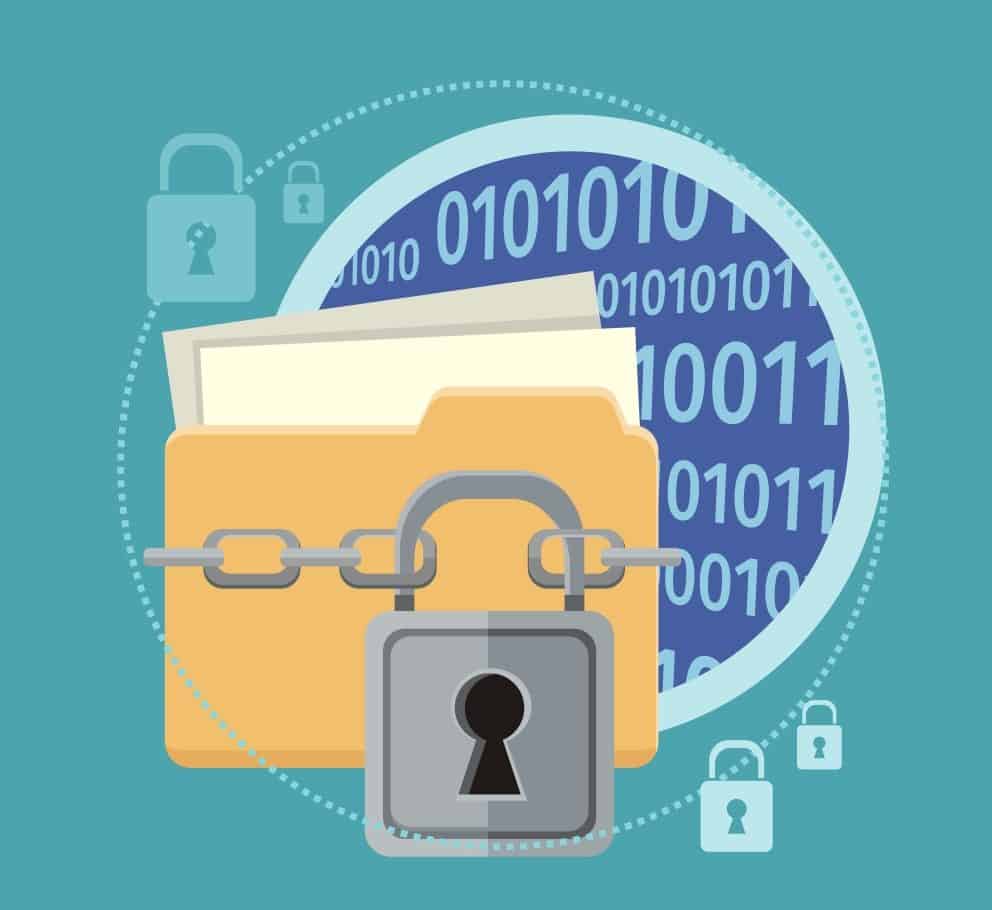
The Tor solution implies relying on a free client
It is an anonymous network, widely accessible, quite similar to a VPN in many ways. But the main difference is that the network of servers that Tor relies on isn’t controlled by any organization.
The change of network solution implies using your mobile network or, in other words, your cell phone’s data
Your smartphone is a different device than your PC and, as you recall from the specifics of IP addresses, it also has a different IP. If you really need to, you can use the mobile for a change of network and IP.
The public network solution implies connecting to a public Wi-Fi hotspot
As we’ve seen in a previous article about the insecurities of public Wi-Fis, this isn’t one of the best ideas, though it is still an option. More often than not, the advice is to use public Wi-Fi with VPN, for enhanced security.
The request to your ISP provider is just what it sounds
It probably implies giving them a call or making some sort of written request. If you have a dynamic IP allocated, it will be easier to have it changed, though, usually, ISPs need a serious reason to accept changing your IP.
The reset of the modem or router implies simply powering off the device from where you’re taking your internet
If you leave it like that for a longer period of time (ideally for a few hours), assuming, again, that you have a dynamic IP allocated, when you turn it back on, you’ll have a new IP.
How does a VPN hide your IP and why is this your best option?
There’s a reason why we placed the VPN software on the first position in our top 7 ways to hide your IP online. Most people agree that this is the best, most convenient way to mask an IP address. That’s because it doesn’t just assign you a new IP address (hence all the benefits you can think of), but it also encrypts your internet traffic.
A Virtual Private Network is a network of servers from multiple locations around the world. And it encompasses a technology that routes your connection while hiding your IP address and encrypting your online communication.
The VPN server sits between your device and the internet (aka any other device you’re sending information to or from where you’re receiving information). And so, the device trying to communicate with you will only see the VPN server, not your device or your real location.
Full message encryption is just an extra, major benefit of using a VPN. At its core, it is easy to install, easy to use, fast, reliable, and compatible with the widest range of devices.
Of course, the technology isn’t 100% bulletproof.
In the event of some kind of VPN software failure, you might find yourself exposed. Plus, there’s the downside that the VPN provider might record usage logs (what you do online, where you go online) or connection logs (your IP address, username, and other identification data).
Long story short, if everything works well – and most of the time it does – the VPN will hide your IP from all the prying eyes lurking from the World Wide Web, with one exception – the eyes of the VPN service provider.
A thing or two on the alternatives of hiding your IP online
Are you scared of the possibility of dealing with a VPN software failure? Then you should know that the best software out there comes with a kill switch designed to protect you against just that. If anything happens, the VPN will disconnect you from the Internet.
Now, if you don’t like the idea of letting the VPN seller know so many things about what you do online, remember that not all of them record your logs. Some do it but delete it right after you finish your session. And there are also providers who aggregate the information collected from you in such a way that it’s almost impossible to identify you among all their other users.
If none of these satisfies you or you just want to try something different, let us make it clear that…
- A proxy server will stay in the middle of your communication with the WWW. But it does so without providing you any kind of security (as opposed to the VPN encryption). And it works on a per-application basis. If you’ve connected your web browser to it, you’re only getting your IP hidden when using the browser. If you use a third-party app that needs internet access, you’re exposed in there.
- The TOR client is also known as the Onion Router because of its structure and functioning mechanisms. In a… nutshell, the onion routing technique implies having your messages routed through a minimum of three of the Tor servers, which are randomly selected. Aside from the almost complete anonymity that it provides, TOR is very slow and it poses many limitations in terms of device compatibility. Not to mention that most of its users are actually resorting to it for illicit activities!
- Using different networks – whether it’s just your mobile network or some public Wi-Fi is clearly not practical at all. You could consider it for emergency situations, but you’d still need VPN if you want to be safe.
The reasons why you need to hide your IP online dictate your choices
To draw a conclusion, you have a handful of options to hide your IP. But they all have certain limitations. And so, depending on the real reason why you’re trying to make the change, you can choose one or the other.
If, let’s say, you just want to skip some geographic restrictions, you can for sure use any option that allows you to change your IP.
But if you have something against being monitored, even when you have nothing to hide, and you want top protection, the VPN is probably your best choice.
Not sure about the need to protect yourself when going online? Perhaps this article will open your eyes regarding some other cool perks you’re getting from running VPN software.






