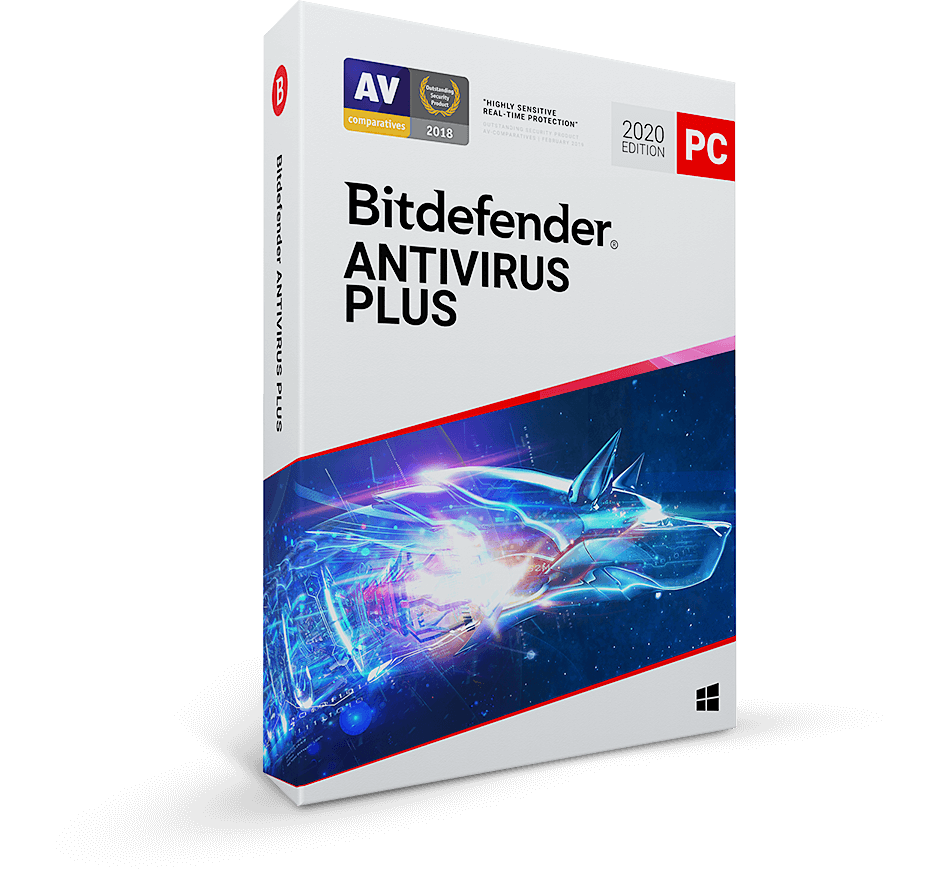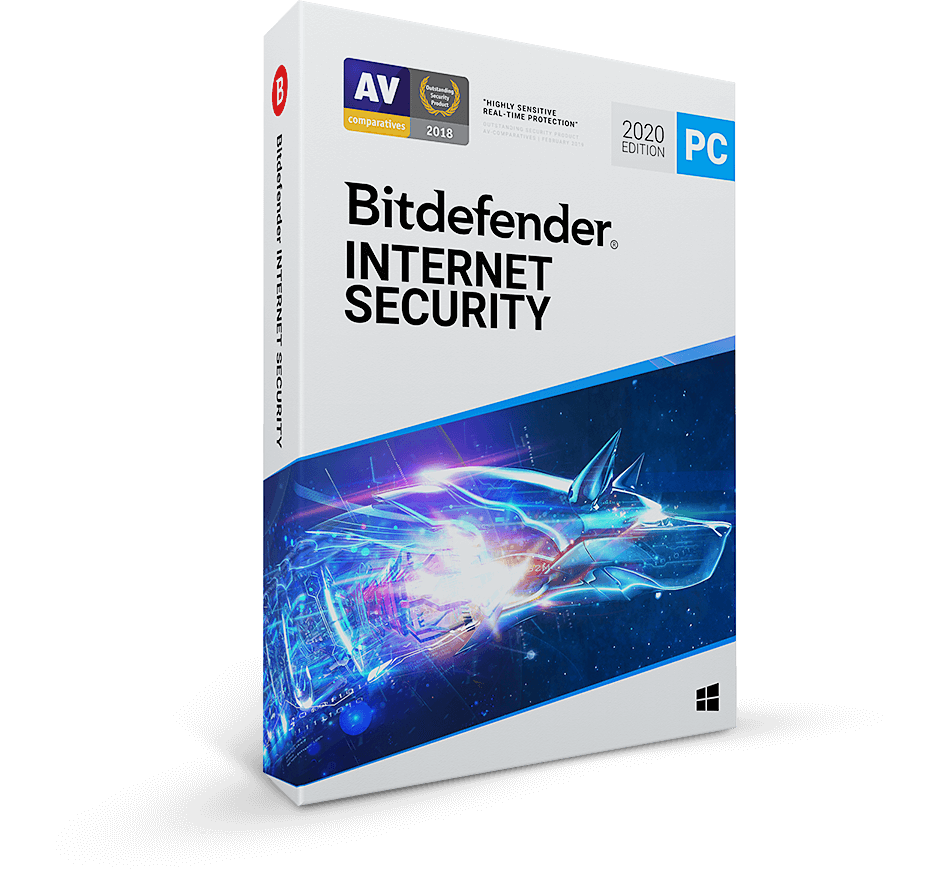Bitdefender
The 2019 Bitdefender Antivirus Version Under The Spotlights
Bitdefender is a top cybersecurity and antivirus software company. With over 500 million users around the world, every new software release puts the company under the spotlights. And now, that the redesigned 2019 antivirus packages were launched… Let’s just say that there is no tech review website out there to overlook a Bitdefender antivirus review.
If you too are trying to discover the novelties, we understand that overwhelming feeling. You might have heard about the rebranded interface or the Autopilot changes. Most importantly, about the Ransomware Remediation and Online Threat Prevention. Bitdefender offers several different packages, and you’re probably wondering which ones include these hot features?
Through our antivirus review, we will outline the essential components of the Bitdefender packages. We show you what to expect: from the features of its main deals to how it fights the online threats; what you can expect in terms of privacy and security; and, of course, a short analyze of its controversial change of looks. Do we have your attention?
The main Bitdefender security solutions for 2019:
As it claims to be the world’s most awarded and trusted cybersecurity service, Bitdefender is throwing all kinds of offers on the market. Solutions vary from the Antivirus Free Edition to a special family pack and, of course, a Premium Services bundle. Nevertheless, at its core, the offer is projected on 3 packages:
- Bitdefender Antivirus Plus 2019
- Bitdefender Internet Security 2019
- Bitdefender Total Security 2019
Trying to review every single offer they provide is a daunting task. They have home solutions and home office solutions, business products for small & medium business separately from enterprise solutions. Each of them with support for Windows, Mac, Android, and iOS. So, keeping the focus of our antivirus review on the 3 main packages as promoted by Bitdefender, we have found the following useful information…
The key features of the Bitdefender packages
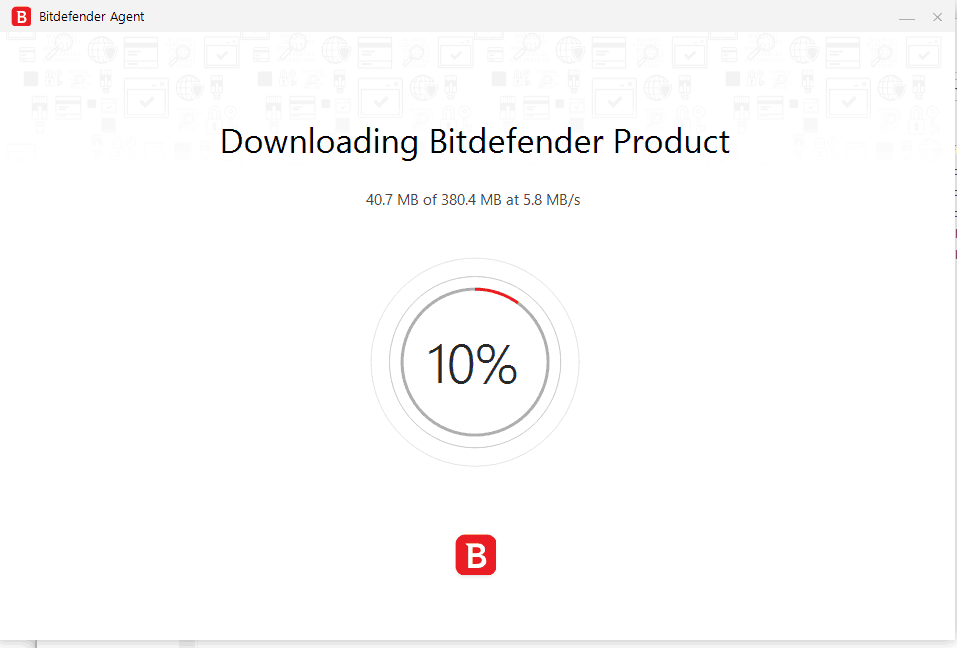
Just to be clear, even the Bitdefender Antivirus Free Edition offers a more than decent web protection. But it’s the extra layers of security and privacy features that makes the difference between the free version and the other 3 paid versions.
If you are willing to make the step towards a paid antivirus solution, you have the Bitdefender Antivirus Plus offer. It covers effective adware removal, it can be installed on up to 3 devices, and it comes with a one-year license. Among its key features, we have spotted:
- Vulnerability scanner
- Password manager
- Secure browser
- Virtual keyboard
- File shredder
- VPN client software
Now, the following 2 packages include all of these 6 key features (some of them, like the VPN, a bit enhanced), and then some more…
For the Bitdefender Internet Security 2019, also available for up to 3 devices with a one-year license, you get, in addition:
- Parental control
- Webcam protection
- File encryption
- Two-way firewall
Finally, with the Bitdefender Total Security 2019 edition, available for up to 5 devices with a one-year license, you get the entire above plus:
- Anti-theft
- System optimizer
All 3 packages include Windows (7 to 10) support, without bundled platforms (support for Windows XP and Vista devices was discontinued starting this year). While the Total Security package makes an exception, including Mac, Android, and iOS support – for a minimum of OS 10.9.5, Android 4.0.3, and iOS 10, to be more specific.
As suggested, both Internet Security and Total Security include Premium VPN services (more on that later, in this antivirus review).
The cherry on top of all that? The price of these packages with an impressive range of security features is perfectly positioned, in line with the ones of its main competitors. In other words, it is difficult to get more security features for the same price, from Bitdefender’s competitors.
A closer look at how the Bitdefender antivirus protection works
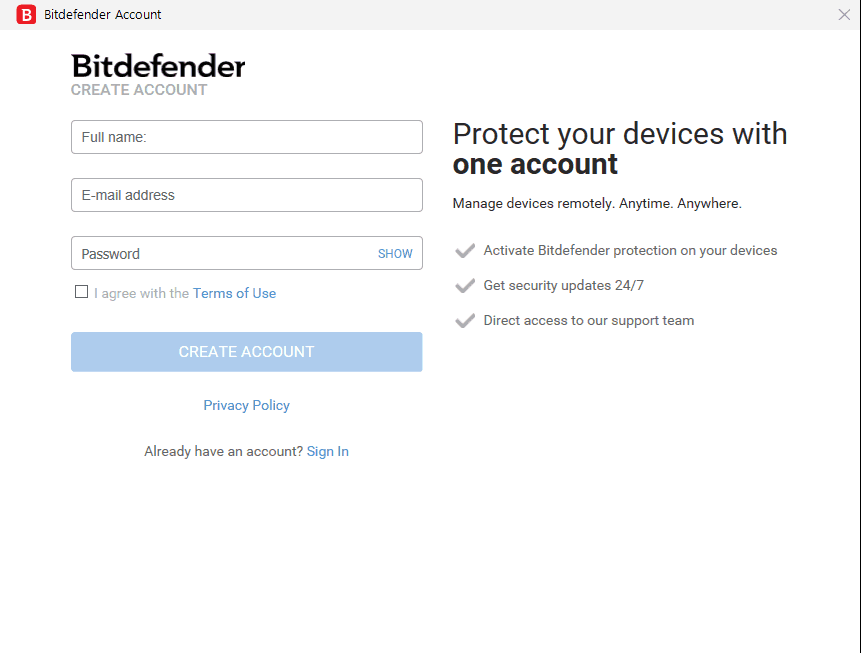
Most people when using an antivirus expect to benefit from the Quick Scan feature. This is basic antivirus protection, designed to scan everything you install on a device, USB drives included. The Full Scan option is also the norm, as any antivirus must be able to scan, on demand, the entire device, at any given time.
Coming up next in our antivirus review, you will see that Bitdefender provides A LOT more. That’s right, we are talking multi-layer ransomware protection, through no less than 4 outstanding security features:
- The Bitdefender Shield – as the first layer of ransomware protection, this shield scans for ransomware in real time and blocks whatever suspicious activity it encounters.
- The Safe Files – this next protection layer targets a list of folders selected by default; it monitors the activity on those folders and blocks whatever unauthorized activity it detects; finally, it asks users the input on whether to allow it or not, while users can also manually add new folders to the Safe Files’ list.
- The Advanced Threat Defense – this third layer of ransomware protection is a special Bitdefender feature that allows behavior-based detection. Through advanced, heuristic methods, it monitors each action from the device; actions are scored and, if the overall score for a process hits a particular level, that process is marked as harmful and instantly blocked.
- The Ransomware Remediation – the ultimate malware protection is given by this feature that detects any file encryption attempt; it automatically creates a backup of the files that the malware tried to encrypt and blocks the attack, notifying the user; when the malware was finally removed, it simply restores the backup.
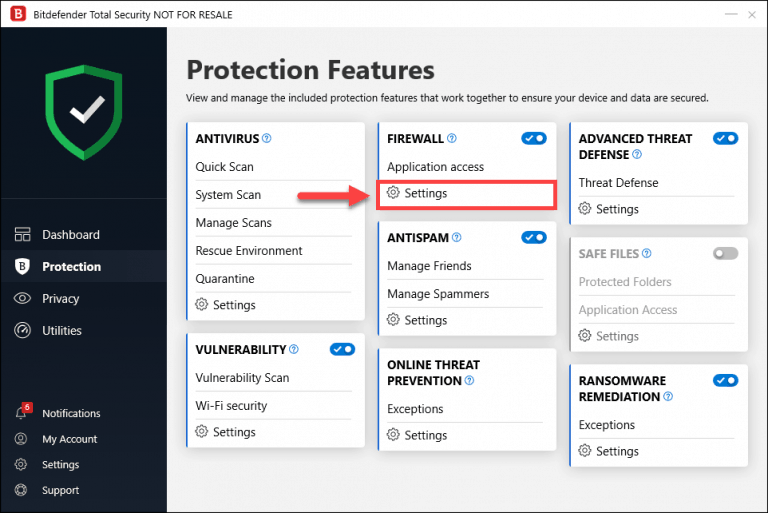
Real-time analysis, as seen in malware fight & prevention, applied to phishing threats
When surfing the web with a Bitdefender-protected device, the TrafficLight tool comes into play. It analyses and identifies dangerous behavior of the websites you are trying to access. Aside from notifying you about websites that were blacklisted for phishing, it also spots new threats. The benefit of this real-time scanning is that it can flag new threats even before those websites end up blacklisted.
Network Threat Prevention, a new appearance of the Bitdefender 2019 edition
The Network Threat Prevention, one of the novelties mentioned in the beginning of our antivirus review, is also a powerful tool. You will see it as a new module available within the Protection window. And you should know that this security feature is in charge with:
- Vulnerability system scanning, to prevent the exploitation of those system vulnerabilities on your device;
- Brute-force attempts detection and blockage;
- Botnet attacks prevention;
- Non-encrypted information delivery prevention.
Through this module, Bitdefener guards both the operating system and its applications. It blocks the most common attack routes of ransomware. And it makes use of the File Shredder, the function that removes important documents after their encryption.
One more thing before we end this section of our review, the Rescue Mode…
Regardless how powerful an antivirus is, online threats can pose serious challenges. When it encounters a troublesome malware or any other sophisticated virus, like some rootkit… It just needs to remove it before booting into the operating system. So, once such a threat is detected, it boots the device in Rescue Mode. After clean-up, it reboots in Windows.
Extra security & privacy features antivirus review
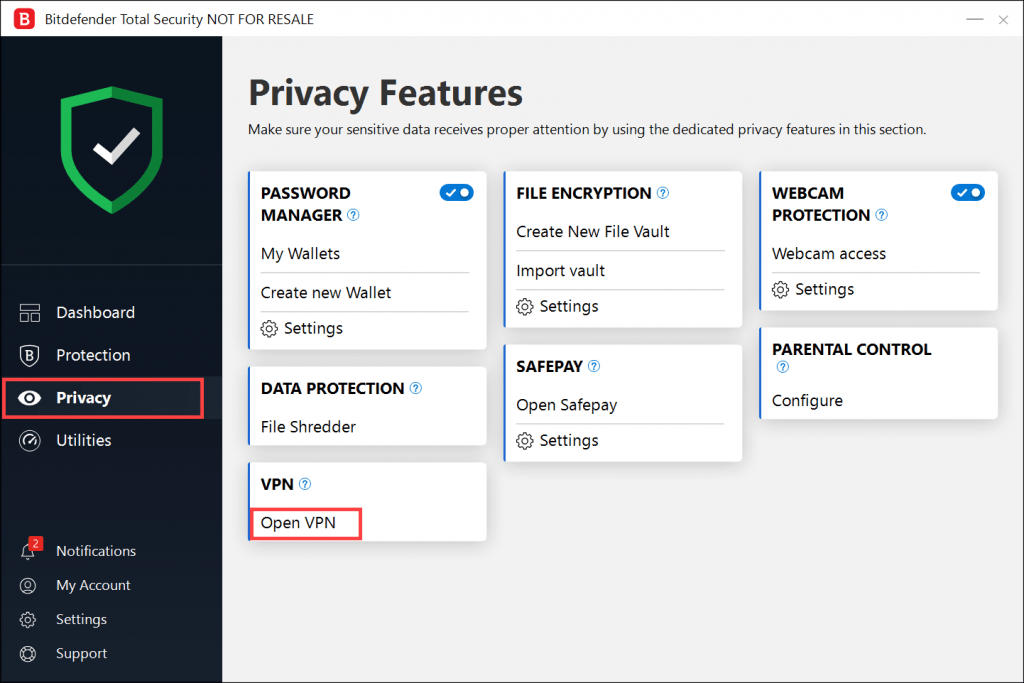
On top of everything we have already detailed, extra security and privacy features are waiting to be discovered. Bitdefender scans the device not only on demand, but also by default, in the background. Through the background-running vulnerability scan, it notifies about missing patches. And if available, those security patches are pushed up front.
Aside from missing patches review, the antivirus can spot and notify its users regarding:
- All kinds of Windows account weak passwords, suggesting necessary improvements;
- Potentially unsecure Wi-Fi networks you’re trying to connect to, suggesting the use of a VPN.
What you need to know about Bitdefender’s VPN?
For this feature, Bitdefender uses the servers and services of AnchorFree while ensuring the security on its own. So, technically, the VPN included in these packages is a rebranded version of the Hotspot Shield Elite VPN service AnchorFree. Still, AnchorFree has no access to your online activities. What it sees is a Bitdefender identifier and nothing more.
The VPN is not available for separate purchase, but only as a part of any of the three editions. With the free version, users can access a limited number of servers, 20% of which are virtual servers. There is also a limited 200MB of traffic data. With the Premium subscription, all limitations go away.
Using the VPN is very simple. You have a grey rectangle with a blue button on it that you can select to connect the VPN. And a pull-down menu from where you can change the VPN server, without country selection options. Users can decide if they want this VPN to:
- Connect and run automatically at startup;
- Connect only when detecting unsafe or unsecured Wi-Fi networks.
The benefits of the Bitdefender VPN:
- More than decent number of servers: it allocates fewer people per server and you will benefit from a larger bandwidth and increased performances;
- Generous number of locations: it facilitates better speed and lower latency, as more locations means more options for imitating your location;
- OpenVPN protocol: it benefits from enhanced support and updates against potential vulnerabilities.
What you need to know about Bitdefender’s Safepay
Of course, this review would be incomplete without putting the popular Safepay feature under scrutiny. As a desktop in itself, it was designed to protect actions related to financial transactions. The isolated desktop and its browser would:
- Guard the device against keystroke-stealing spyware;
- Ensure both software keylogger protection and hardware keylogger protection, via the virtual keyboard;
- Block programs from taking screenshots and capturing, this way, sensitive information.
Safepay can automatically detect that you’re trying to access a banking site. When this happens, it takes over, ensuring a secure connection. Inside this new, isolated environment, you can still access Wallet and, if necessary, install Flash. However, it supports no other extensions.
Users have the option to let Safepay decide when to interfere. Or they can launch the Safepay browser manually, running financial-related searches and actions within the browser.
Now, the Wallet doesn’t benefit from a special section within this review. Bitdefender hasn’t innovated much with it, in the sense that…
- Users have to set up a master password for it, one that is different from the central password;
- Works with multiple password databases, so you can have more than one wallet;
- Includes a password generator that allows you to create strong, 15-character passwords, and enable special characters to use with it;
- It can work locally, on the device where it has been activated, or sync with other devices;
- Captures login credentials automatically, while you type them;
- Can store passwords, credit card details, personal information, application and Wi-Fi network passwords etc.
While the wallet is not new, it is still a great feature even just because most antiviruses don’t include it. The only downside of this security-suite specific feature is that it tends to fail when dealing with other enhanced protection measures (two-factor authentication, automatic password changing or password inheritance).
What about the change of look?
In the ugly world of cyber-threats, the cyber-threat intelligence technologies don’t need to look pretty. The product interface still matters, however, even if just in terms of usability. That is why the Bitdefender 2019 opted for a major facelift with a focus on Windows products.
Promises of interface updates for the Mac and Android products are still on the table. But, for now, they have chosen to give their Windows products priority. Obviously, because these are more complex and users usually need more help discovering their features.
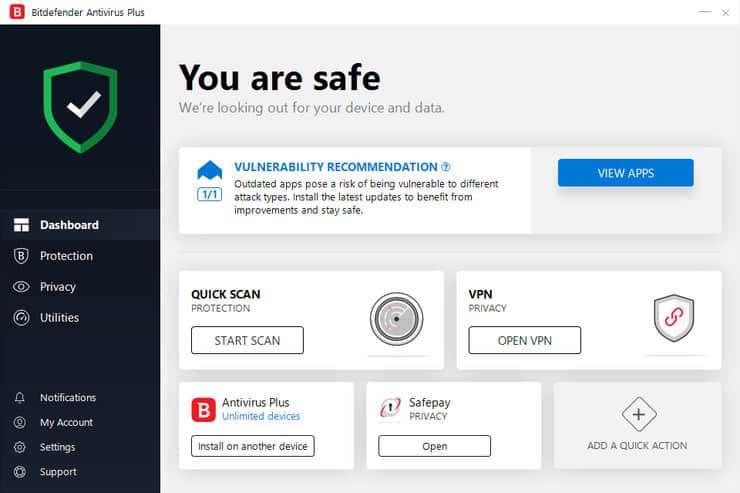
Without further ado, the new edition came with certain changes that make it less cluttered and more versatile. The front page of the interface displays a dashboard where you can see the status of the device. When everything is OK, you should see a checkmark on a green shield.
The Autopilot recommendations are available on the main window as well. And the previous On/Off switch for this feature has been removed. The Autopilot is now ON by default. And the antivirus will push all kinds of recommendations, based on how you interact with the system.
To make it easier for the end-user, they opted for a recommendation-based system. Features that were previously disabled or that the user was having troubles finding within the interface are now recommended.
But if you enjoy manually exploring all of its settings, that is still a possibility. Now, the same interface gives you quick access to the basic Quick Scan feature, as well as to the Safepay browser, and the VPN. On the left side, special buttons are waiting to take you to customize the special features of:
- Protection
- Antivirus
- Vulnerability
- Firewall
- Privacy
- Password Manager
- VPN
- Webcam Protection
- Utilities
- Optimizers
- Anti-theft
- Notifications
- My Account
- Support
Long story short, one can always choose to turn Off the Autopilot. But that means that some security features could be easily overlooked. And Bitdefender designed its latest versions to analyze the user’s behavior and make personalized recommendations. So, perhaps it is best to give the improved Autopilot a chance… Especially if you’re not well-versed with the advanced settings described in this review.
A short conclusion
We’ve seen that all three of the 2019 editions – Plus, Internet Security, and Total Security – are packed with an impressive range of security features. All that superior performance is available for a very tempting price tag and with a very low impact on the slowdown of the system where you install it.
The only drawback, as reported by different users, was that the initial disk scan can take a bit more than expected. If you just go through it and let the real-time protection kick in… You’ll see, the balance between protection and performance is almost perfect. Tests conducted by many specialized labs also show that the Bitdefender offers top protection, to a level comparable with the one of security suites. What’s not to like about it, really?