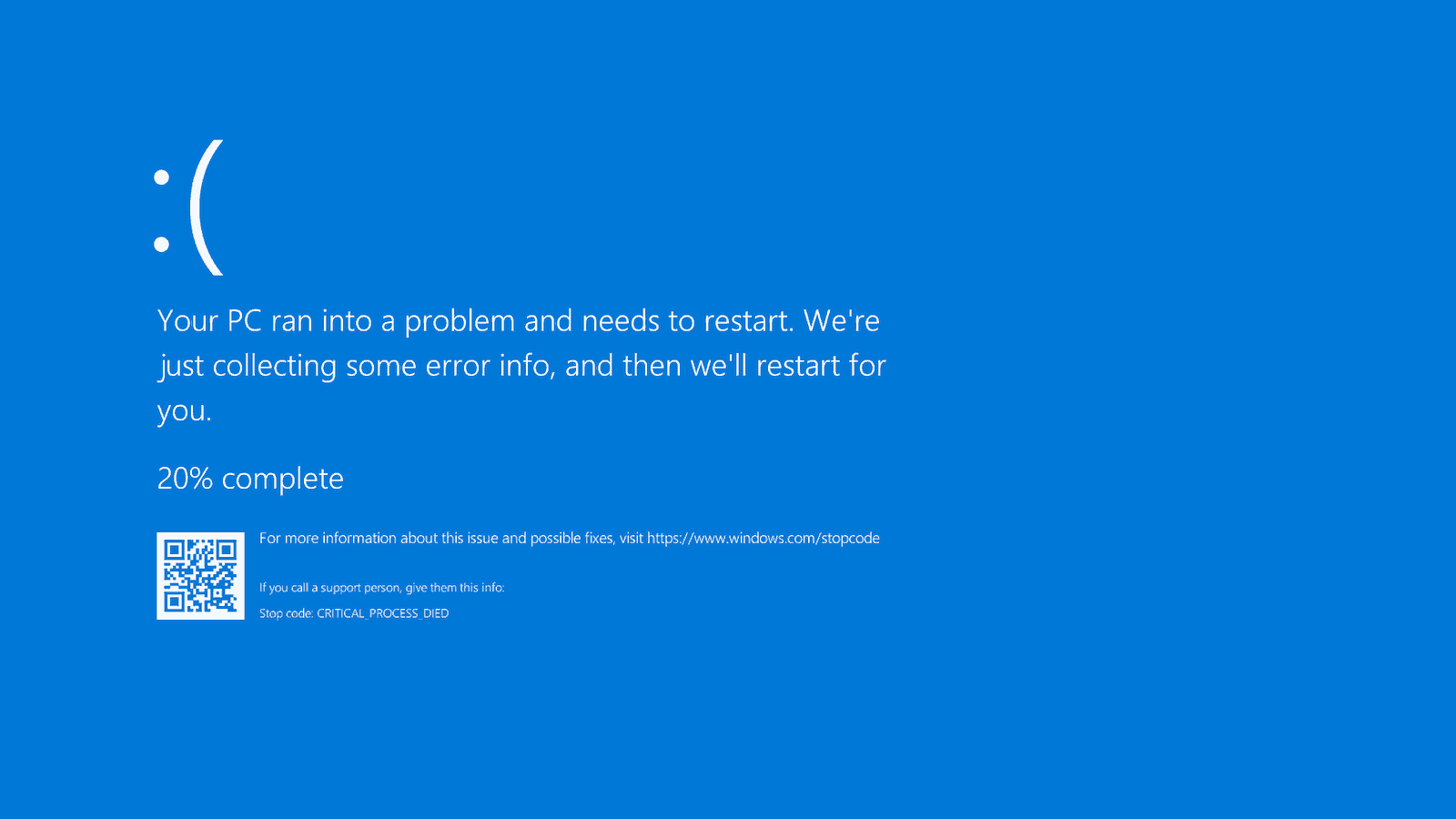
The blue screen of death is one of the scariest things that happened to me. First I didn’t know what’s happening and I panicked. Did I break my pc? And the answer came to me after a few seconds when the system started booting. I was relieved. And I started wondering what caused this to happen. Was it something that I installed on my pc?
Can antivirus cause blue screen? Yes, it can. It is sporadic, but that can happen. Usually, if you are running a system with outdated drivers and operating systems. Basically, the antivirus has a conflict with your hardware’s driver.
For me, back then, it wasn’t my antivirus that was causing this. It was a conflict between one of the drivers and Windows. I got a new version of that driver, and I was all good to go. A few days after that, the same thing happened. And I started investigating more about this issue and how to fix it properly. Here are my findings and what worked for me
What causes a blue screen?
Blue screen happens when your system has a conflict so bad that Windows cannot run anymore. It is basically a defense mechanism that protects Windows and your PC.
Most of the time, it is caused by your PC hardware. A faulty motherboard, an HDD that is in a bat shape, that fancy video card that you just installed. Even if you have an old USB flash drive that is faulty. Blue Screen of death will catch that and show its face on your monitor.
But Software can cause Blue Screen too. Every piece of hardware that you have on your pc runs on a driver. If those are out of date or corrupt, you can expect to see this error.
Third-party applications that have deep access to your pc can cause BSOD. To run your antivirus needs a lot of permissions and privileges. So it has access to the most critical files on your PC. And if your antivirus is out of date, you can be a victim of the Blue. But don’t worry too much about it. Those cases are rare, and you have to have a really really old and outdated PC for this to happen.
But not only antivirus software can cause the Blue Screen of Death. Other applications on your pc that have access to your windows kernel can crash so bad that it will take windows out. And to protect itself, Windows gives you this error.
Does Blue Screen mean a virus?
I will not think so, but it is not impossible. I read a story a few days ago about this guy that kept getting the blue screen on his PC. He was not that informed about this issue. The first thing that came into his mind was to go to the Geek Squad. They didn’t even look at the pc and told him he needs to install this specific antivirus because he was infected. But the guy already had an antivirus software on his pc. They were trying to make a sale and talk him into it. After they installed the antivirus, everything was good for a few days when, again, the blue screen showed.
Was a virus the cause for his blue screen? Not really. It was a hardware issue. And for the most cases, that the problem. But still can a virus cause this? A virus is basically an app. The short answer is yes.
A virus can infiltrate into your windows system files and into your drivers’ file and break them so you will get the blue screen. But that can happen if your pc is ancient, your drivers and OS is outdated, and you don’t have antivirus software. With Windows 10, that is almost impossible. Windows defender will detect such viruses and prevent them from doing harm to you. Here are 3 steps that you can take to let a virus cause BSOD:
- Uninstall your antivirus software
- Deactivate Windows Defender
- Deactivate your Firewall
- Install a piece of malware that you download from a fishy website
- Wait a few hours or days!
If you follow the opposite steps, you will be fine!
How do you fix a blue screen?
Now there are a few easy steps that you can take to troubleshoot what is causing your blue screen. You don’t have to use any special tools or software. It is a bit time consuming, but it will worth the while.
1. Uninstall Applications
Usually, I will go and check my hardware first, but the last time I got a blue screen was because I installed an app on my pc. The easiest thing to do here is go-ahead and uninstall any new software that you installed recently on your PC. This is really simple. Here is what you need to do:
- Press the Windows key. This will open the Start menu
- Type with your start menu opened, ‘Add or remove programs’. And Click on the first result.
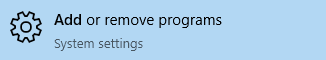
- From the List remove the program or programs that you installed recently
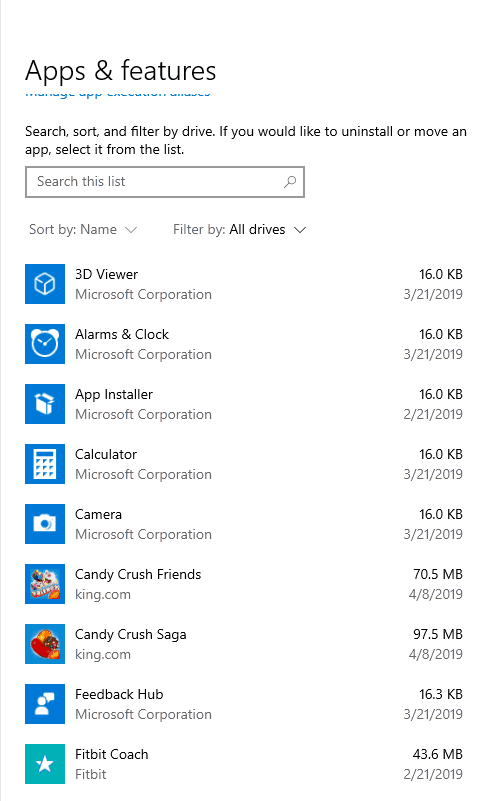
2. Update Drivers
If you removed the apps you installed recently and still getting the blue screen, it is time to update your Drivers. This is a pretty simple process, and you should be able to have all your drivers updated in no time. Here is what you have to do:
- Click the Windows key and type ‘Device Manager.’
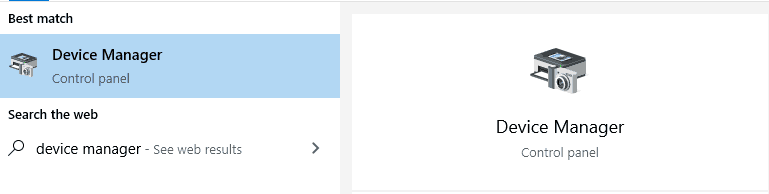
- Click on the arrow next to the device type. It will show you the connected devices from that category
- Right-click on the device name and then click update driver.
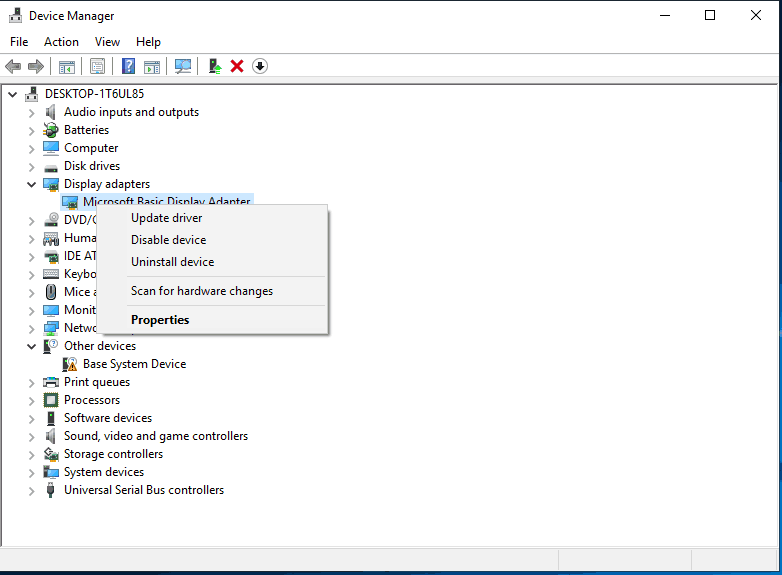
- Click on the update type. You can choose to let your system search your computer or the internet for a newer version of the driver. Or you can select it manually if you have downloaded the driver on your PC
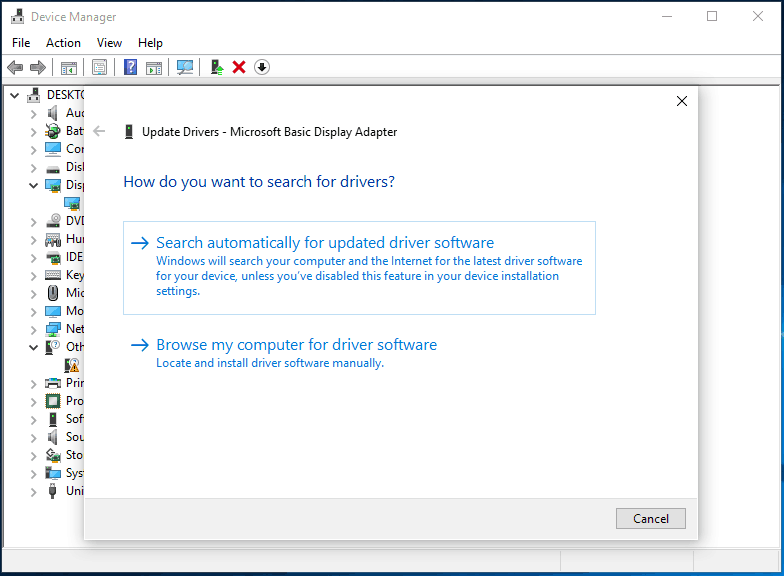 a
a- Do this for all of your components and devices
3. Disconnect non-essential hardware
Still see the blue screen, it is time to go to non-essential hardware. This can be anything that plugs to your computer via USB or other types of connectors. Printers, monitors, your keyboard, and mouse, or if you have a backup HDD, you can unplug it and see if that’s the cause. HDD going bad is not something uncommon.
What I suggest here is to go one by one and see if that happens. The mouse and keyboard are essential, and you cannot operate your pc without them. If you don’t have a spare one and you don’t want to buy another one, go to Walmart, buy a cheap one and return it afterward.
4. Reinstalling your Windows
This is a relatively simple process, and it is not that time-consuming. Before you do this backup, anything that you have on your system partition that is not a system file. This includes the Desktop, my documents, music, and other related folders.
After you do this, you can reinstall windows on your machine and have a brand new, up to date one. This fixed it for me for most of the errors that I encountered. It takes about 30 min if you have an average computer.
5. Checking the essential hardware.
If you did the previous steps and still see the blue screen, it means you might have a hardware issue. It can be a faulty chip on your motherboard; your HDD is on its last legs. You overheated that video card when you clocked it without an additional cooling solution and now is destroyed. Any other component can cause this, and you don’t want to lose all your data. Well, unless you have a spare pc that is fully compatible with your current one, it is time to go to a pc service.
They can inspect it for you and come back with the result. The bad news is that it will probably take a few days, and it is a time-consuming process. They have to take into consideration any possible scenario and act accordingly.
If you have hardware damage, you have to swap out the faulty part. If it is your HDD that is broken, don’t worry. Your data can be recovered if you don’t have a backup system in place.
So, Is your antivirus turning your PC blue?
In most cases, your pc got the flu, and you have to treat it. This can happen even if your pc is up to date. Computer components, software, and drivers can break, and getting a blue screen is just a matter of time. Don’t think that your antivirus caused this without a closer inspection.






