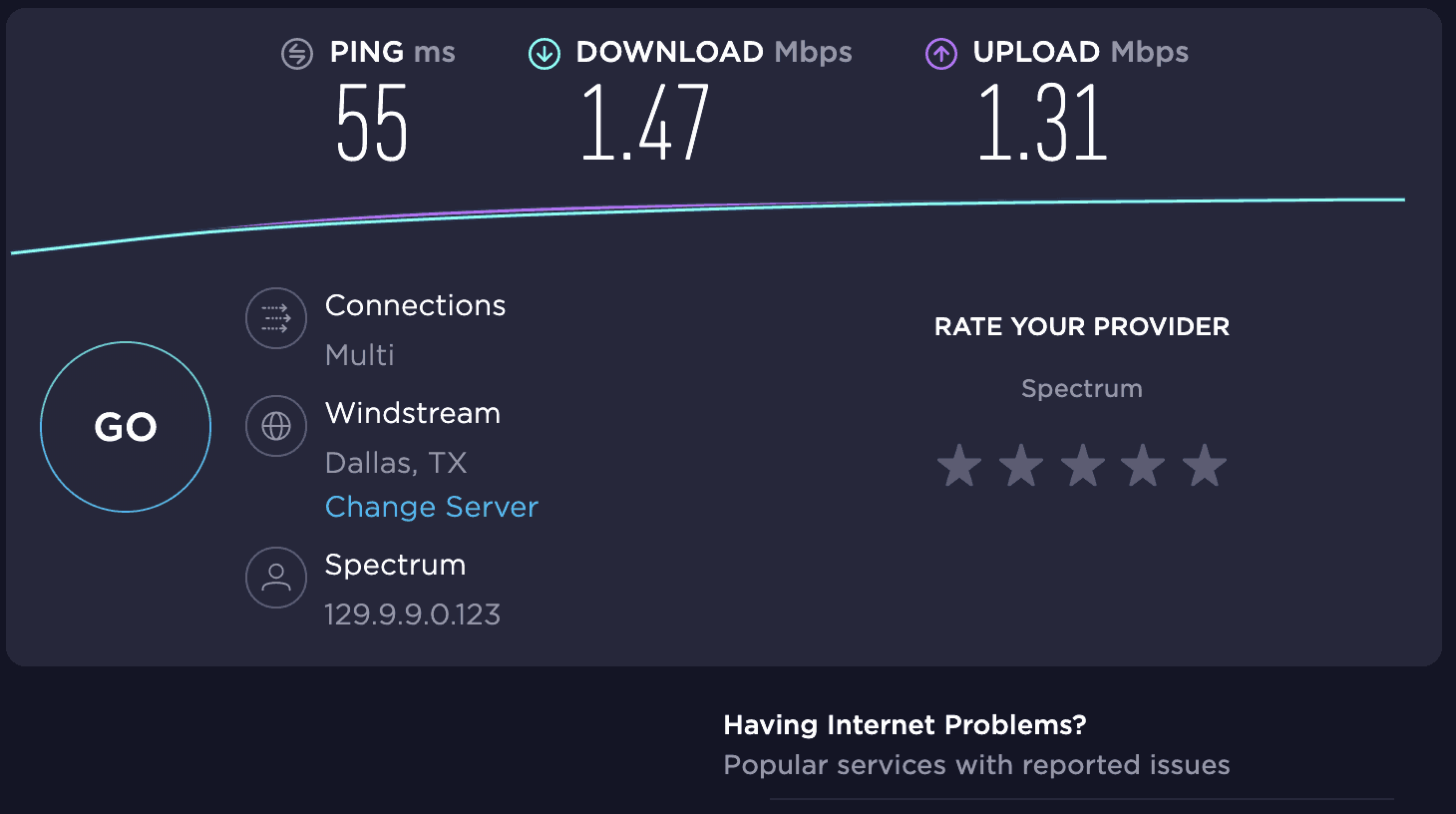
We definitely don’t like to use a slow internet connection. That youtube video is loading so slow and is getting on your nerve. Or maybe you are doing some research, and the websites are just not coming up. That’s what happened to me this week. Everything was loading so slow. Videos, podcasts, websites, you name it, it was like my internet was on vacation. I started inspecting some things, including my antivirus.
Can antivirus slow down my internet? Yes, it can. Because it is scanning all of your internet activity so it can prevent you from entering a malicious website. Also, the antivirus firewall is continuously scanning the incoming or outgoing traffic on your computer.
What? So if I want to use an antivirus, I have to pay with my internet speed? Well… that is not true in all the cases. Yes, your antivirus is scanning your internet twice, at the network level, and browser level, but that may not be the reason your internet is slow. So let’s dive in and see when that happens and how we can know for sure if your antivirus is killing your internet.
When antivirus is slowing down your internet
An antivirus is using your internet when you are browsing so it can tell you if you are about to enter a malicious website. This is an essential feature because you never know what websites contain malware, especially the ones you never visited. Sure, you can be suspicious about a website that is not using the https protocol. Still, not all Http sites are infected or malicious. Probably they are just old, and if they don’t collect user information, they don’t need the secured protocol.
When scanning your internet browsing, it may seem that your antivirus is slowing down your internet but is not. What it does is intentionally delaying your search results so it can scan them. It is impossible to have the same browsing speed when using an antivirus whatever the vendor says.
Basically, what antivirus does when you are searching is taking your results and compare it with their database of known threats. If any result matches what they have in their database, it will warn you. The time it takes for this process is influenced by your system configuration and your internet speed. Nowadays our internet quality is way better than it used to be 10 years ago so you may not notice any difference.
Your antivirus is using your internet connection whenever it does some updates. It can fix some bugs that the vendor found in their testing or update their database with new findings. This download can be small or big, but it should not have an impact on speed. It can slow down your internet if your connection is not that great.
Firewall
Your Operating System firewall was designed to filter and scan any incoming or outgoing traffic on your computer. It verifies the data packets that are accessing any of your computer ports. It is like a checkpoint on the road. It interrogates the traffic, and whichever has the correct documentation can pas.
Most Antivirus software comes with a builtin firewall. Now, this is where it gets a bit hairy. Your internet traffic has to pass two checkpoints. Your Operating system and your antivirus firewall. If you are driving from one town to another and you have to go through two checkpoints, it is inevitable you will not slow down due to the traffic. This can actually slow down your internet speed.
Test to see if your antivirus is the cause of your slow internet
So we established that an antivirus can slow down your internet speed, and you want to know if that is the case for you! There is a straightforward way to test this, and you will need three things: an internet connection, a browser, and 5 minutes of your time.
Here is what you need to do.
- Open your browser and go to speedtest.net. Here you can test your current internet speed. The process is really simple. Just click the big GO button! This will check your internet connection with your antivirus on
- Turn Off your antivirus. This may seem scary for you, but don’t worry, your ar running just a speed test. Nothing terrible will happen.
- Rerun the speed test. Go back to your browser and rerun your internet speed test.
- Turn back on your antivirus.
The results will never be the same, but if they are similar, your antivirus is not the cause of your slow internet connection. You have to look at different things that I will cover a little later.
Fine-tune your antivirus to maximize internet performance
You ran the test, and it looks like your antivirus is causing your internet slowness. You want to fix it. There is not much that you can do to make your antivirus using less internet bandwidth. It is what it is.
But there is something you can do. We already established that your antivirus is not slowing down your internet browsing, is just verifying it against know threats. The only thing that can have an impact on internet speed is the antiviruses firewall.
Because you’re using two firewalls, one of them must be turned off so you can get your internet speed back. But which one? If it was me, I would turn off the antivirus firewall, not the operating system one. I don’t consider one better than the other. Still, if I will turn off the firewall of Windows, I will have pop-ups all day long about how am I letting my pc unprotected. Eventually, I will turn it back on just to get rid of the annoying notification. I don’t like pop-ups, and I can control better my antivirus intrusion in my space.
I mentioned that this week my internet was slow, and I did the test. My antivirus was not the cause; it was my internet provider having an outage. I never turned off the firewall of my antivirus because I never noticed a speed impact on my internet, and I don’t have the best internet connection out there. Some things can crutch your internet, and I will be discussing them next
What else can slow down your internet?
A lot of factors can affect the speed of your internet or even stop working. If your internet provider doesn’t have an outage, there are some things that you can inspect to see what the problem is with your internet.
Your Modem
If you have a cable or DSL internet connection, you probably have a modem. If you place your modem where it doesn’t have proper ventilation, it can stop working from time to time. The simple solution is just to restart it by unplugging it for a few seconds. Check the dots to see if the internet one comes on. If it doesn’t, it means that your internet provider has an outage in your area. But if it comes on you are good to go.
Your Wi-Fi Router
A wi-fi router is not a simple box that only creates a wi-fi network. It is like a mini-computer with CPU, memory, IO, and operating system. That is right. A router needs all those things to handle multiple devices connecting to it and providing internet to all of those without glitches or interruptions. Like your modem, if it is crammed into a corner where it doesn’t have space to breathe, it can cause problems. It can overheat and just stop working, or it missed when your internet provider changed your IP, or other things can happen.
Wi-Fi Signal
If your Wi-Fi router is far away from your device, you can expect to have a slow internet connection. The solution can be really simple: go closer to the router. But think about repositioning your router so you can get a good signal wherever you are in the house. If that is not possible, think about getting a wi-fi extender. This can boost your signal and have good coverage wherever you are in your home.
Too many devices connected
If all the devices connected to your wi-fi network are using the internet intensely, you can bet your internet is slow. Two of your kids are watching Netflix on a separate device. Your spouse is downloading a large file; even your tv is doing some updates. It makes sense for you not to have enough juice. This case is really common nowadays since almost every electronic device uses the internet. And a lot of us are internet junkies.
Other factors can influence your internet speed, but I think those are the main ones. If that ever happens and you feel your antivirus that is causing it, in most cases, you are wrong. The impact that antivirus has on your internet speed is pretty minimal, and with the internet quality that we have is barely noticeable. Antivirus developers are trying to deliver an excellent product that will not affect your computer performance or internet speed. But the resources that an antivirus uses to protect your device are a minimal price to pay compared to the benefits.






