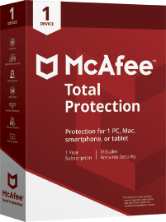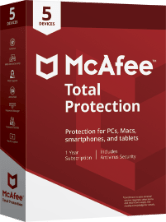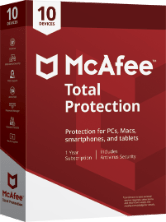McAfee
McAfee is Still Keeping The Headlines With Their 2019 Security Solutions
In 2019 alone, McAfee got two gold medals and three silver medals from the Cybersecurity Excellence Awards. Gold for the Best Cybersecurity Company and the Most Innovative Cybersecurity Company categories. And silver for the Mobile Security, Cloud Security, and Endpoint Security categories.
Nevertheless, it’s a lot more out there to be mentioned, and it’s been so for many years. With other big names of the security review industry rating it high and over 450 million people trusting McAfee… It makes sense to believe: the interest in the company’s security solutions is more than just a hype.
So, trying to keep up with the 2019 McAfee offerings, we’ve started the research for the following antivirus review. Since the companies out there must know their way through the McAfee enterprise security solutions… We will focus on their top products in the niche of security and anti-virus for home use.
Here’s what we’ve learned on this occasion and what we think you should keep an eye on…

The 2019 McAfee offer – 5 security products to choose from
The way McAfee organized its offer, there are 5 main security products to choose from:
- AntiVirus
- AntiVirus Plus
- Internet Security
- Total Protection
- LiveSafe
Below, we will list each of these products, with their main features and tools. Note that they have all been voted with a 6/6 usability score during AV 2019’s antivirus tests. And just like any other antivirus offer… Each of them incorporates the core features of the previous product, with one or several extra features.
AntiVirus – a solution for Windows PCs only
This is the simplest and most limited security solution one can purchase from McAfee. It works for just one operating system and will protect a single device. But it includes reliable antivirus protection. And the customer support is available for free, at the same quality as buyers of the more expensive packages would enjoy. The main antivirus features are, as follows:
- Targets, by default, Windows devices;
- Works on only one device, with one license;
- Provides instant download, virus removal guarantee, and free support 24/7;
- It simply looks at what appears to be suspicious material and assesses the risks of accessing it;
- Promises to block sending out personal information by unauthorized software;
- Also offers anti-spam protection with file downloads and emails;
- Ensures 24-hour protection against data theft:
- Lets you access your data from anywhere;
- Locks and encrypts most important files;
- Allows you to lock and/or remove personal files remotely, in case of losing the device or having it stolen.
The basic antivirus does what any other antivirus out there should do. Scans for files and folders, monitors for suspicious activity, and tracks unauthorized actions. With such a large base of users, it also has the advantage that it can consistently increase its malware database information.
But as a very special feature, McAfee is offering a virus protection pledge. Long story short, if your device, protected by McAfee, gets a virus, one of their experts will personally remove it. If not capable, the company will offer a refund. That’s quite a promise and it is certainly designed to boost users’ confidence.
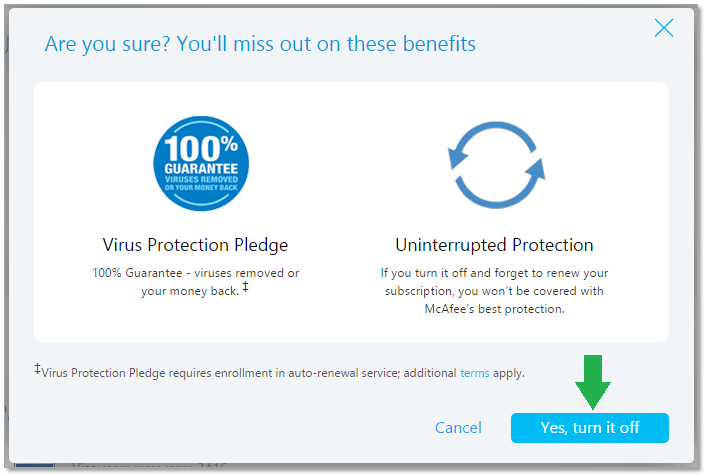
AntiVirus Plus, a more advanced security software
As expected, McAfee had to provide some kind of protection for all the other operating systems and devices out there. That’s what AntiVirus Plus is for, with the mention that it is more to it than meets the eye. In other words, the difference from the basic AntiVirus package isn’t just in the compatibility with multiple devices. Here’s what else it does:
- Includes the basic antivirus engine with some enhancements;
- It is compatible with all the operating systems, not just Windows;
- Can be used not just on PC, but also on Mac, mobiles or tablets;
- It works with an unlimited number of devices, not just one;
- Provides multi-platform compatibility;
- Interferes to optimize the device performances;
- Comes with a Personal Firewall tool;
- Also offers a free anti-virus/web-advisor tool.
Internet Security, an online security software with identity protection
With this security solution, McAfee walks the extra mile to protect both the device and its user. That’s right, we specifically said “user”, not “users”, since the new password manager tool works for just one user account. Other than that, you should expect that:
- It offers all the features included in the AntiVirus Plus package;
- In addition, it comes with certain web-navigation protection measures:
- A Password Manager tool with license for 1 user;
- Shields the WiFi connection against viruses and malware;
- Encrypts important documents and locks them in dedicated, secure digital vaults;
- The Identity Protection applies to every single device associated with it;
- It also includes anti-spam and anti-phishing protection.
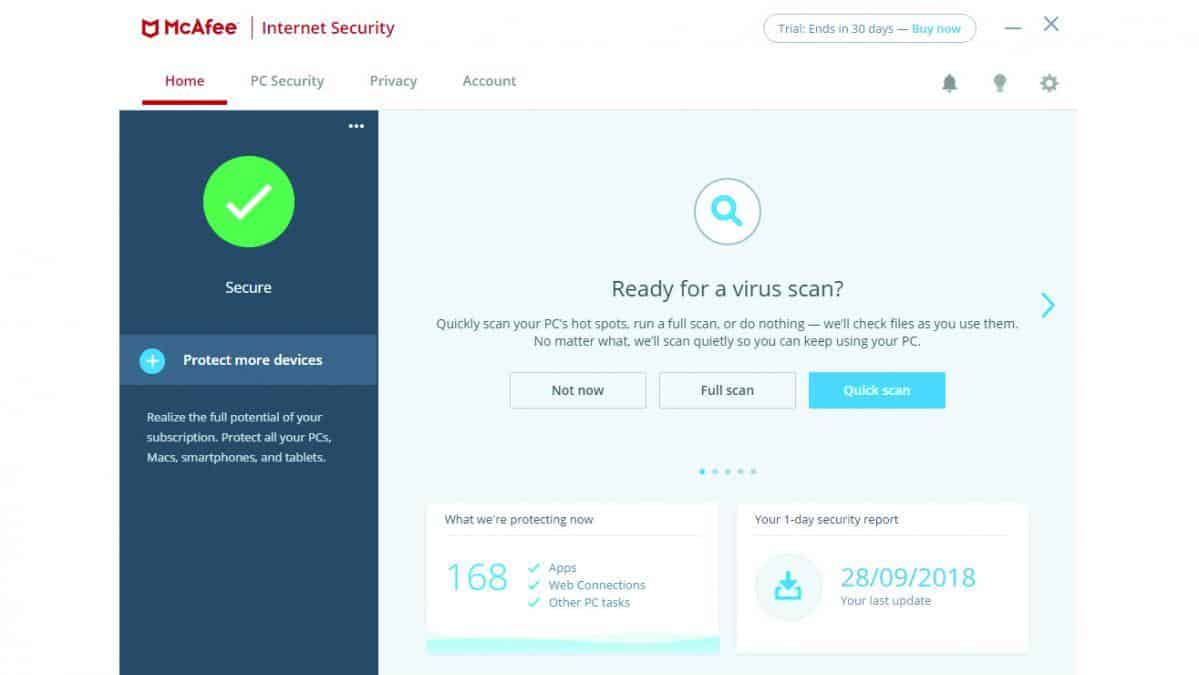
Total Protection, a sort of Internet Security but for the whole family
The name says it all… Aside from the fact that the Password Manager would now handle 5 users instead of one, it also introduces parental control. Without a doubt, this security solution was conceived for the entire family, as it:
- Offers all the features included in the Internet Security package;
- The Password Manager tool can handle up to 5 users;
- It includes a Secure File Storage option;
- And it comes with parental control features that will help you:
- Limit the time that children spend online;
- And restrict the content they can browse.
LiveSafe, with the only one thing missing from Total Protection…
That one thing that probably everyone was expecting from McAfee is the cloud storage option. There is no complete security solution that doesn’t allow you to safeguard sensitive data in a safe space, somewhere in the cloud. And with the LiveSafe package, the McAfee antivirus users now also have this option.
All the features of the Total Protection package are kept in place. So, practically, it offers the classic antivirus protection, online security, identity protection, and the possibility to store important data securely, in the cloud. Again, it is a solution for the entire family, with the Password Manager tool handling the same maximum amount of 5 users.
Say that cloud storage isn’t your thing? If that’s the case, the Total Protection and the Internet Security packages are fighting for supremacy. These two seem to be the most popular among home users.
A closer look at the main security features
Since there are only small differences from one package to another, we aimed for a general analysis of the security features. Without a doubt, the ones that caught our eye and will probably do the same to you are:
- The personal firewall
- The anti-spam protection
- The personal data protection
- The safe search feature and the web advisor tool
- The parental control module
- The password manager
- The mobile protection
- The system performance improvements
The personal firewall
Said to work with sophisticated filters, this personal firewall from McAfee ensures customized protection. By customized, we mean that the user can manually customize the level of protection, according to his or her needs.
The filter will monitor the incoming web traffic and block whatever suspicious activity it detects, including programs designed to steal data. Aside from blocking these malicious apps, it also controls the network access. For the latter, it will constantly monitor the information travelling between all the devices connected to your network.
This feature is available with any of the AntiVirus Plus, Internet Security, Total Protection or LiveSafe packages.
The anti-spam protection
As you can imagine, the anti-spam protection will mostly cater to your email related activities. The phishing protection will auto-detect whatever emails are trying to trick you into sharing personal data. And the anti-spam filter will actually block the unsolicited and potentially dangerous emails from getting into your inbox. Ideally, if the anti-spam filter works, you shouldn’t be dealing with phishing attacks at all…
As for the anti-spyware protection, it applies to all the devices protected by the McAfee advanced security solutions. We say advanced because the anti-spam protection is only available with the Internet Security, the Total Protection, and the LiveSafe packages.
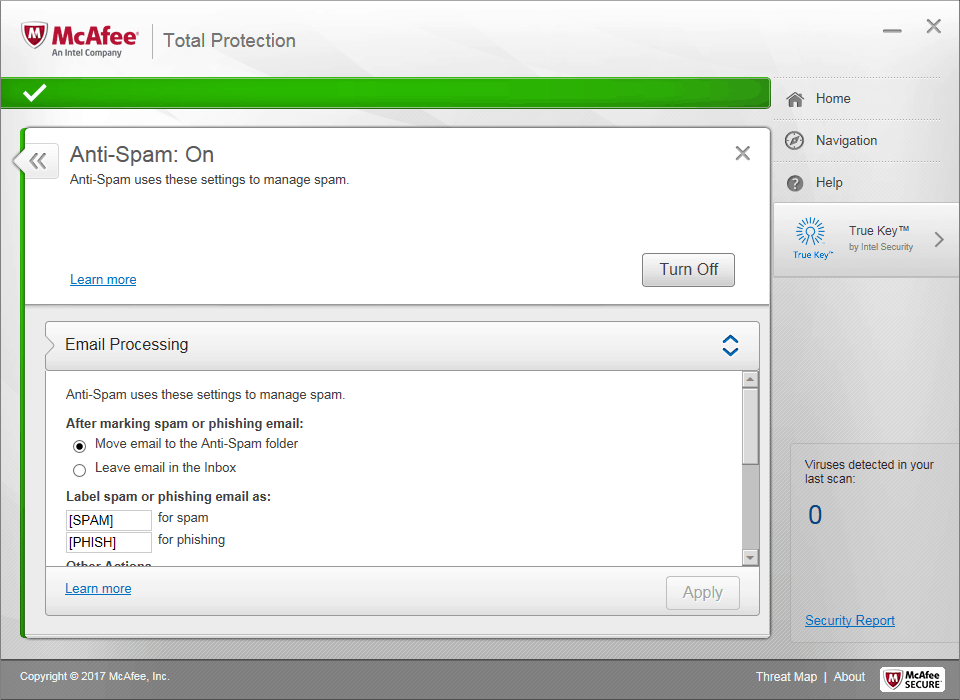
The personal data protection
Aside from everything it does to keep intruders away from your devices, McAfee is doing one more thing. This type of personal data protection has more to do with your attempts of cleaning sensitive information.
Specifically, if you want to delete such information, throwing it to the recycling bin isn’t enough. For such situations, you have a digital shredder at hand. With its help, you make sure that those files are permanently deleted. And that no malware can retrace or restore it after removal!
The safe search feature and the web advisor tool
A tool designed to protect you while surfing the web, this WebAdvisor does a couple of interesting things, such as:
- Ensuring misclick protection – say you have accidentally clicked on a malicious link, the WebAdivsor will block such malware or phishing sites from loading;
- Correcting your typo mistakes – this applies to web addresses that you might type incorrectly, as it helps you get to the right address;
- Monitoring your downloads – whatever you try to download from the web, it will first scan it and notify you about potential risks;
- Monitoring your device security level – when online, it constantly checks to see if the antivirus and the firewall are active on your device.
This handy tool is available with AntiVirus Plus, Internet Security, Total Protection and LiveSafe.
The parental control module
Even though a part of the Total Protection and LiveSafe packages, Safe Family can also be purchased separately. McAfee has long declared its commitment to making the digital world a safer place for children. To increase the exposure of this handy tool, the company is even granting it as a 30-day free trial.
What can parents do when using the Safe Family module on their Android, Mac or Windows devices?
- For starters, they can see what activities their children performed online. What apps they have used, what websites they have visited. And how many of these activities the Safe Family considered potentially dangerous – it also displays alerts. The review can be done either from a web browser (website access) or from the mobile (dedicated app access).
- If they don’t like what they see, parents can set some rules – what websites and apps the child can access and how much time can he or she spend online. Those who don’t exactly know where to start from, shouldn’t worry. The module comes with some pre-defined rules that parents can activate. Those rules were set according to children’s age, so the parents can easily customize the rules as they see fit.
- As expected, Safe Family also includes a location tracking feature – parents can locate the child on a live map and set some safe grounds. Alerts are triggered and sent to the parents whenever the child exceeds those boundaries. Notifications are also sent when the child reaches a familiar place – school, library etc.
- Last but not least, Safe Family includes a chat option for special requests – in there, children can message their parents and ask them to make exceptions from the default rules. The parent can agree, for instance, to grant some extra time on a special app or website.
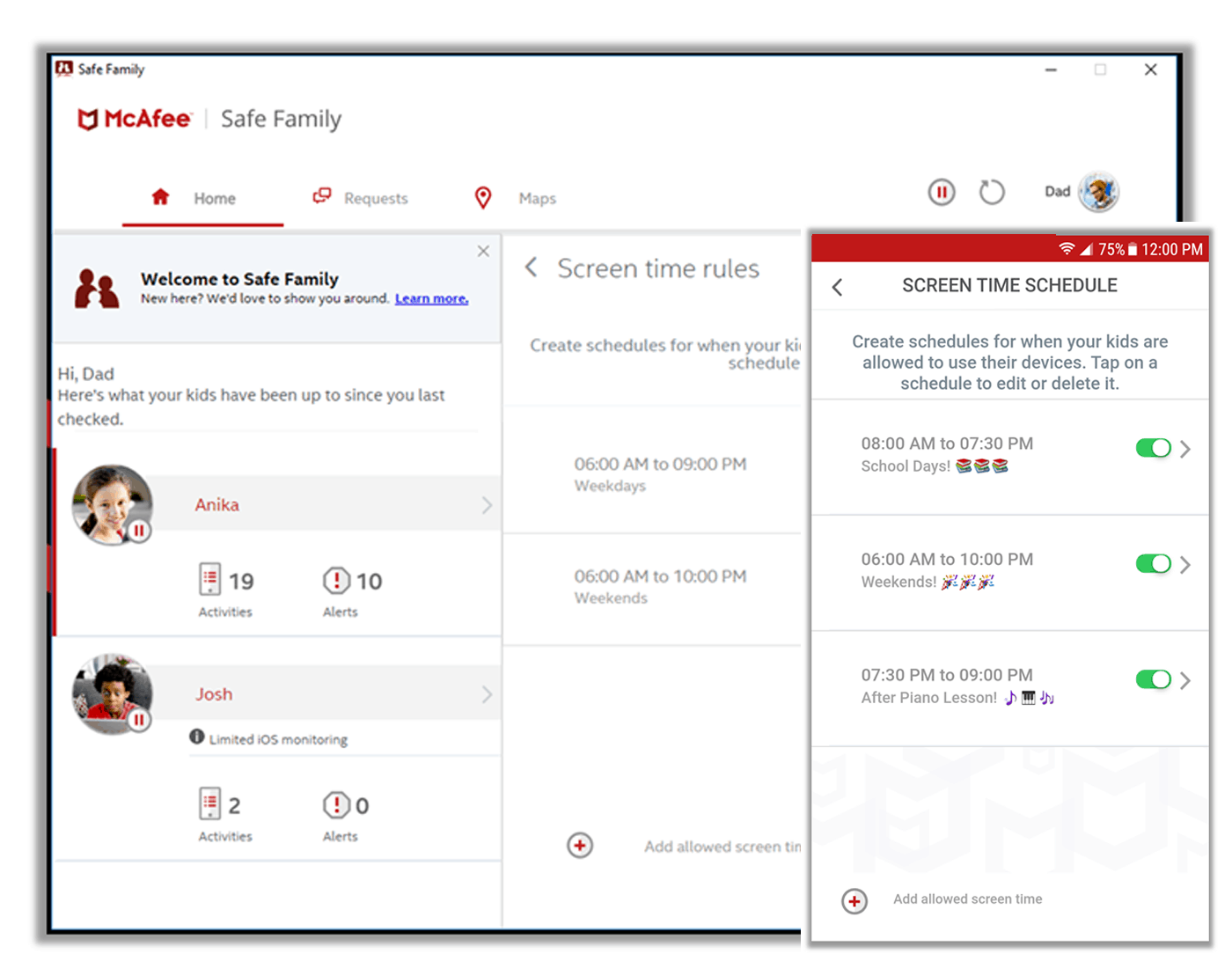
These features may or may not be available to all users, depending on the device. For instance:
- App usage and web usage activity reports are not available on iOS;
- Website Filtering is not available on iOS;
- Blocking the download of new apps or in-app purchases is not available on Windows PC;
- The Family Requests are not available on iOS.
The password manager
The Password Manager works with profiles. It stores passwords locally, on the device where you first introduce them, and does the synchronization with your profile. Consequently, it allows full synchronization between devices as it will always refer to your user profile.
Once configured, the Password Manager will allow for fingerprint or facial recognition log in. Aside from the cool biometric login feature, it also includes secure auto-login. This feature will let you log in automatically on websites where you have previously connected to.
The tool is only available on Internet Security, Total Protection, and LiveSafe. As already showed previously in our review, there are certain differences regarding the number of user profiles from one package to another.
The mobile protection
The mobile protection can actually be divided into two main parts. On one hand, you have protection for situations of lost or stolen phones. These are available from the user’s McAfee account, where he or she can:
- Backup and restore the device remotely, then decide to wipe the data from it;
- Receive emergency location updates when the battery of the lost device is running low;
- Receive the location of the phone when stolen, along with a photo of the thief, automatically snapped by the device’s camera.
On the other hand, you have the protection against cyberthreats. Malicious app protection is one major part of this module. But it is also enhanced with app privacy protection (control what kind of data can an app change or access). And allows you to set PIN codes for the access of certain apps. To top it off, the memory cleanup scans background activities and frees up the memory as much as it can.
Both types of mobile protection are available with any of the four packages: AntiVirus Plus, Internet Security, Total Protection, and LiveSafe.
The system performance improvements
We’ve seen what McAfee can do to improve the performances of a mobile, but there’s a lot more to discuss in this chapter. Specifically, the company has developed two automated tools with the purpose of helping devices run faster and better. The PC Boost feature includes these two automated tools:
The App Boost:
- Increases CPU performances, for any application in focus, with as much as 36% – result validated by AV-Comparatives;
- Increases app launch speed – they say it can launch your apps with up to 6% faster than normally;
- Provides a so-called automated app prioritization, which allows you to create digital content with as much as 11% faster.
The Web Boost:
- Increases your navigation speed by blocking interruptions such as auto-play videos;
- Saves bandwidth considerably (like with up to 80%), especially when accessing web pages with auto-play videos.
The only drawback is that the PC Boost feature is currently compatible only with Windows PCs (Windows 10 at least, on 32-bit & 64-bit) and only in Google Chrome.

Aside from this particular feature, McAfee is also offering two particularly useful scanning types. Once you run those two, the device should perform significantly faster and more effective. We are talking about:
- The proprietary QuickClean feature – it should scan your computer in every little corner and automatically interfere to fix whatever malfunctions it finds (temporary files, corrupted data etc.) and free more space;
- The vulnerability scanning – the dedicated scanner will not search for malware, but for potential weaknesses of the system; checks for software updates, fixes malfunctioning apps, makes sure that the OS runs smoothly.
To draw a conclusion on the McAfee security products…
The brand is one of the oldest and most popular names in the field of cyber security. Despite its fluctuating long history, it appears that McAfee is currently on the rise.
Moreover, it is very simple and intuitive to use. And the McAfee online interface is very well designed. The feature of working with an unlimited number of devices is very attractive. And so is the option of having a McAfee specialist personally working to remove a virus from your computer (in case that the worst happens).
What seems less attractive is the fact that there are not too many options of scanning the device in very specific areas. As opposed to other antivirus offers, there aren’t many choices for single-folder or single-file scanning. And the safe banking feature must be purchased separately from the five main security packages we’ve seen above.
Yet if we add the great scores received from AV Comparatives for their 2019 antivirus solutions… The very responsive customer support… And the very tempting purchase prices… We are entitled to consider McAfee a top security option for 2019.